ACOS
Description
Returns the inverse cosine of a value, in radians.
Sample Usage
ACOS(0)
ACOS(A2)
ACOS(1)
Syntax
ACOS(value)
value- A value between-1and1, inclusive for which the inverse cosine is calculated.
Notes
The
DEGREESfunction can be used to convert the result ofACOSinto degrees.Because cosine is periodic, there are multiple solutions to the inverse.
ACOSreturns the solution between 0 and Pi.
Step 1: To use the ACOS Formula, simply begin with your edited Excellentable:
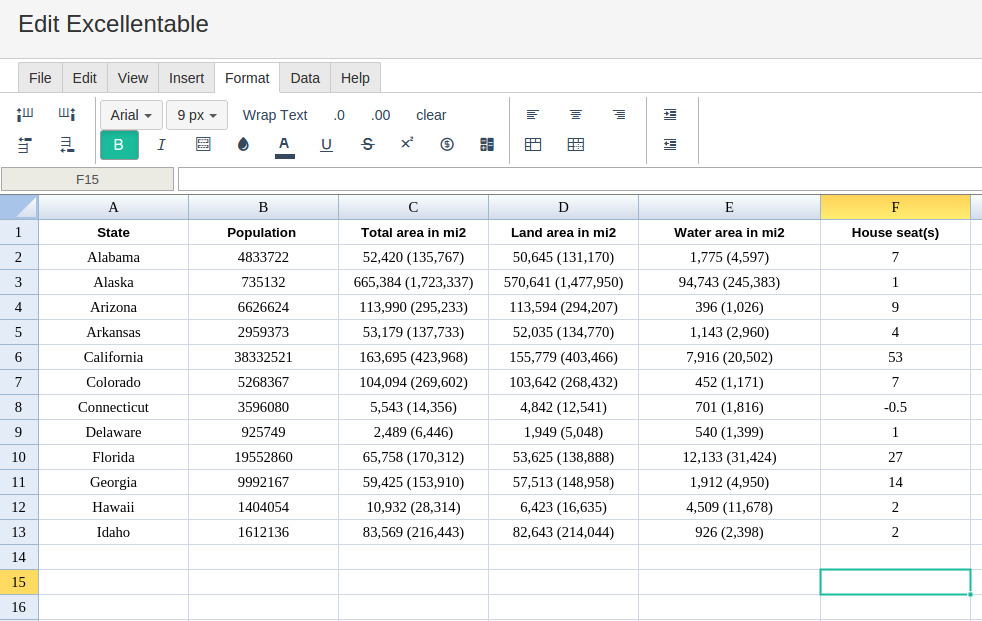
Step 2: Then begin typing the ACOS formula in the area you would like to display the outcome:
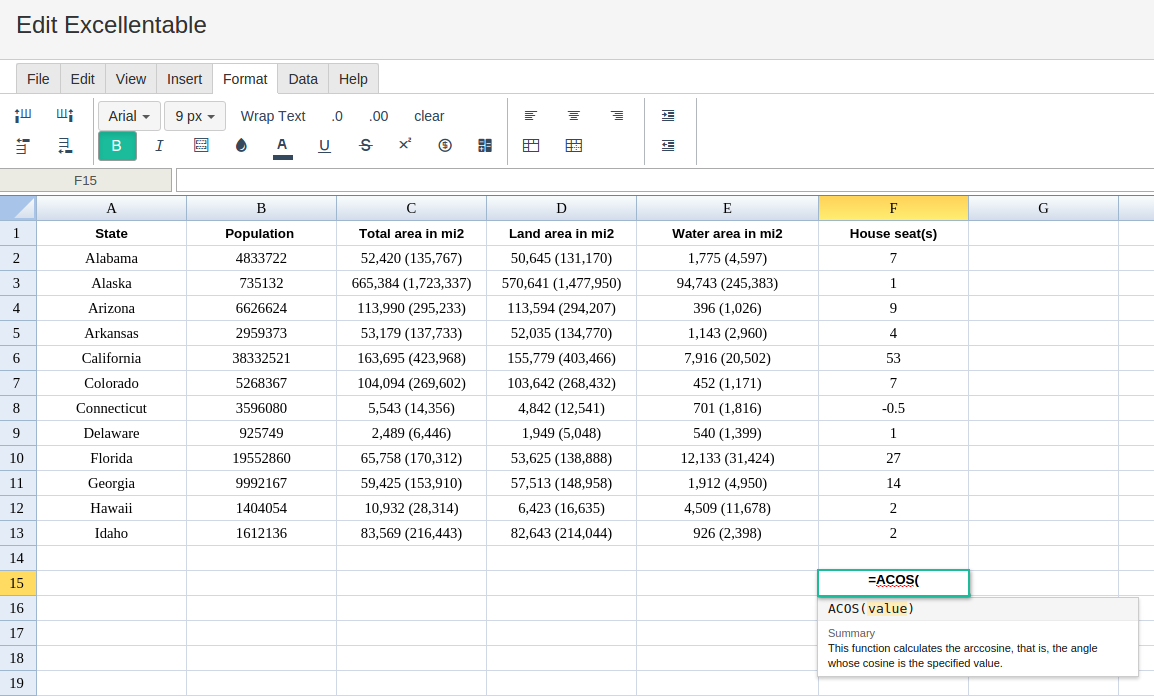
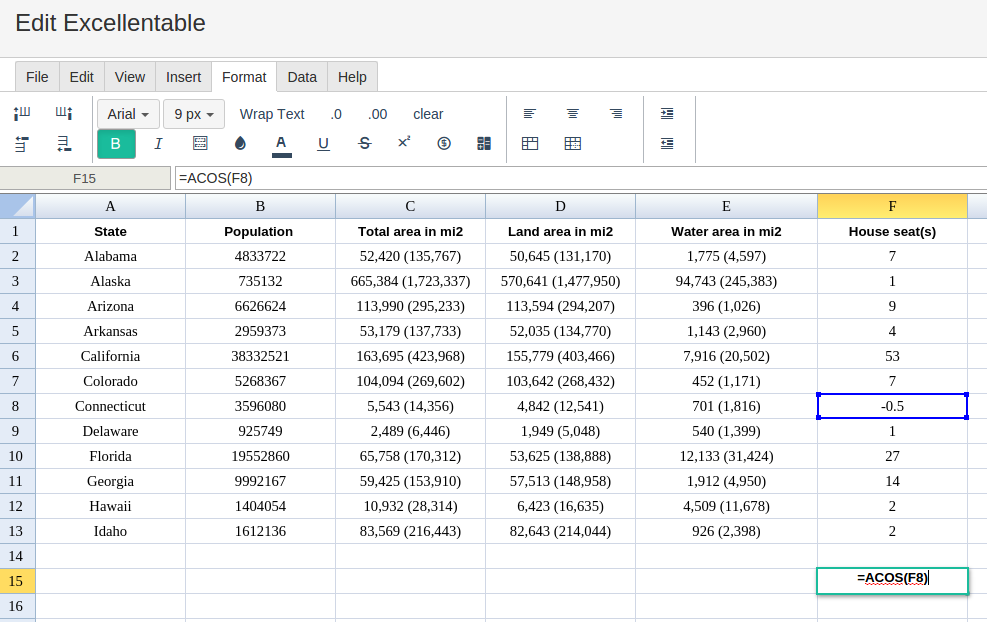
Step 3: By adding the values you would like to calculate, Excellentable generates the outcome:
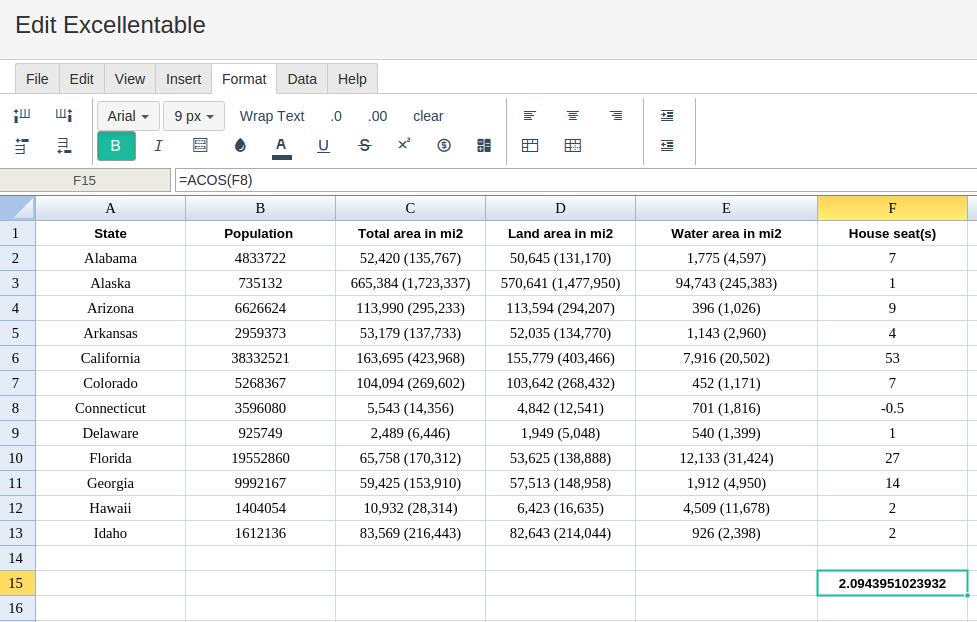
A
|
B
|
C
|
|
|---|---|---|---|
1
|
|||
2
|
|||
3
|
|||
4
|
|||
5
|
|||
6
|
|||
7
|
|||
8
|
|||
9
|
|||
10
|
|||
11
|
|||
12
|
|||
13
|
|||
14
|
|||
15
|
D
|
E
|
F
|
|
|---|---|---|---|
1
|
See Also
TANH: Returns the hyperbolic tangent of any real number.
TAN: Returns the tangent of an angle provided in radians.
SINH: Returns the hyperbolic sine of any real number.
SIN: Returns the sine of an angle provided in radians.
RADIANS: Converts an angle value in degrees to radians.
PI: Returns the value of Pi to 14 decimal places.
DEGREES: Converts an angle value in radians to degrees.
COSH: Returns the hyperbolic cosine of any real number.
COS: Returns the cosine of an angle provided in radians.
ATAN2: Returns the angle between the x-axis and a line segment from the origin (0,0) to specified coordinate pair (`x`,`y`), in radians.
ATAN: Returns the inverse tangent of a value, in radians.
ASINH: Returns the inverse hyperbolic sine of a number.
ASIN: Returns the inverse sine of a value, in radians.
ACOSH: Returns the inverse hyperbolic cosine of a number.
ATANH: Returns the inverse hyperbolic tangent of a number.
