BIN2OCT
In order to use the BIN2OCT formula, start with your edited Excellentable:
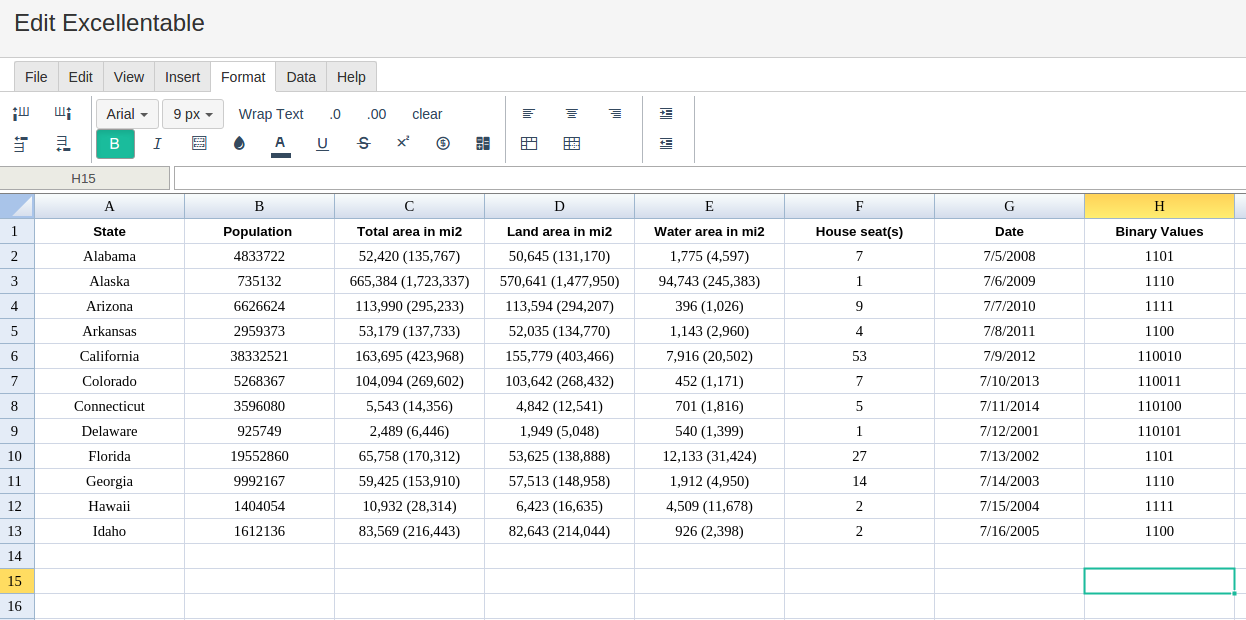
Then type in the BIN2OCT Formula in the area you would like to display the outcome:
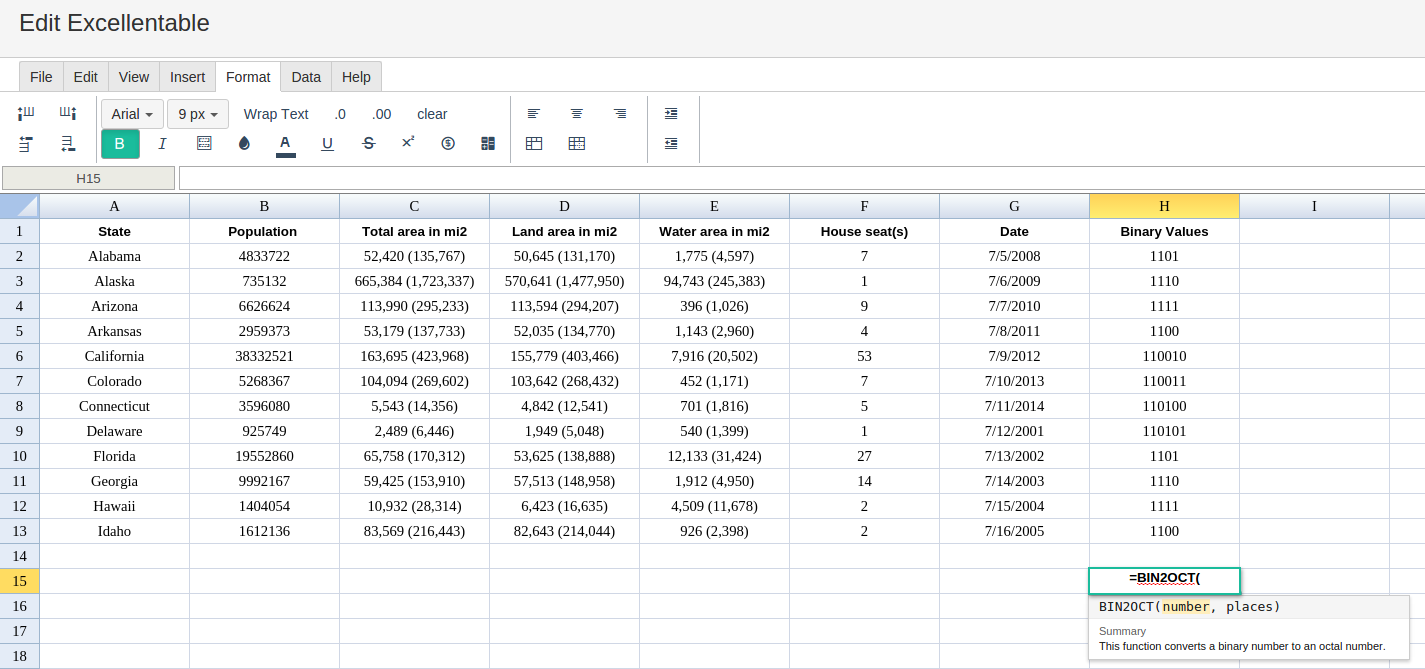
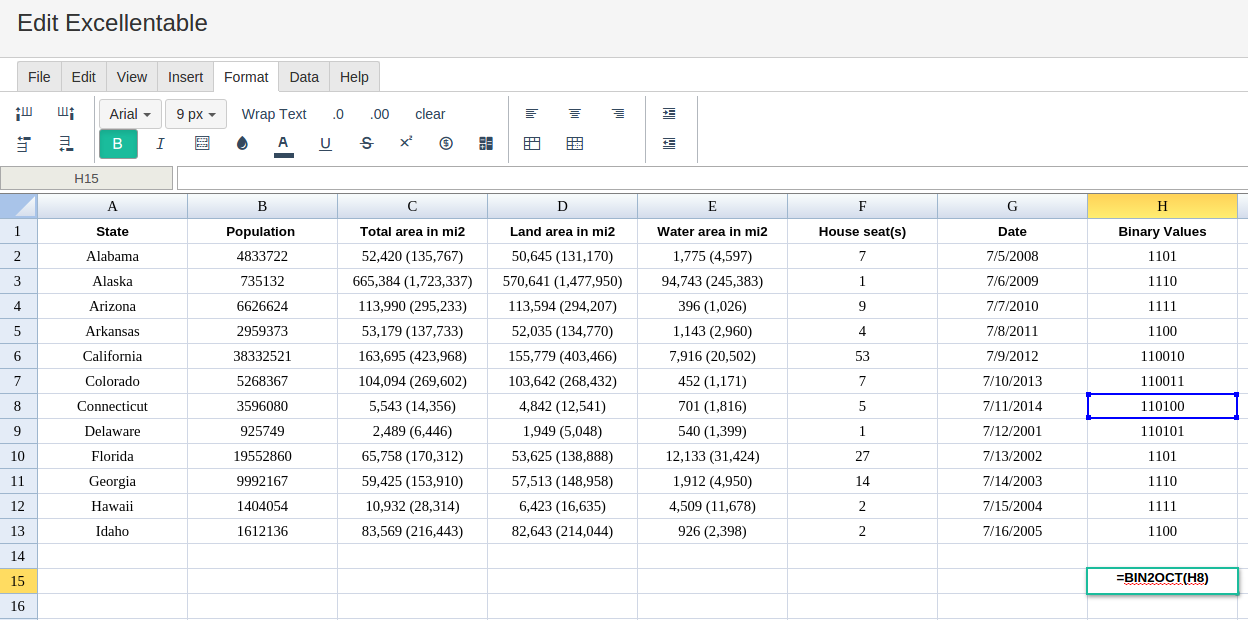
By adding the value you would like to calculate the BIN2OCT formula for, Excellentable will generate the outcome:
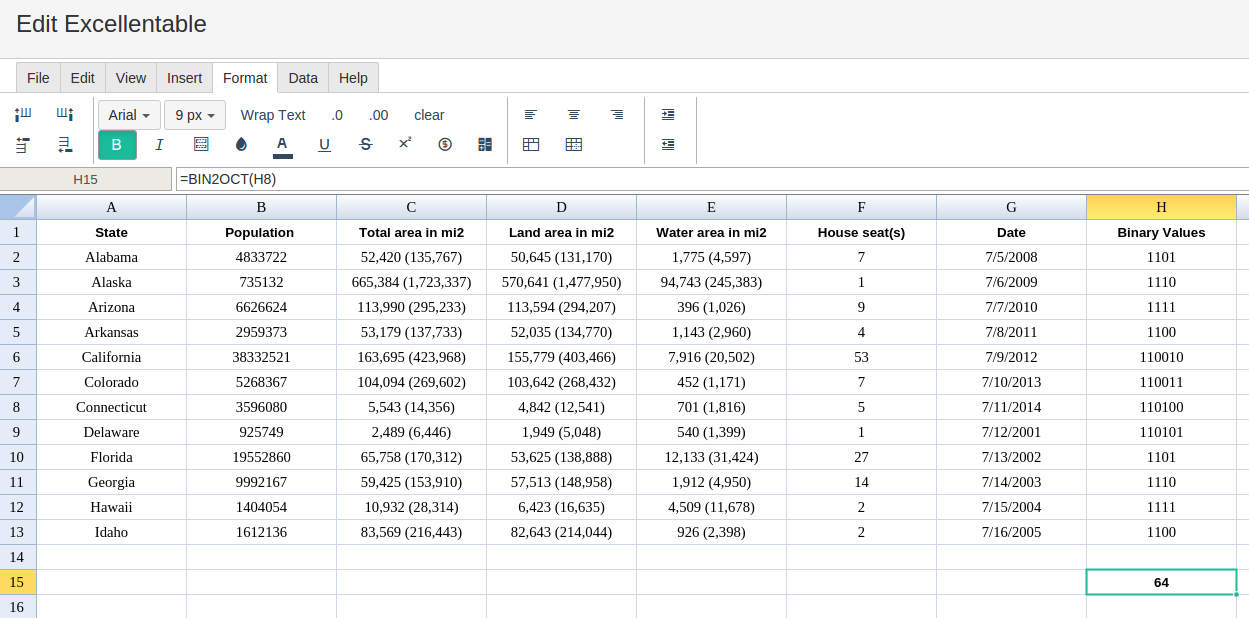
A
|
B
|
C
|
D
|
|
|---|---|---|---|---|
1
|
||||
2
|
||||
3
|
||||
4
|
||||
5
|
||||
6
|
||||
7
|
||||
8
|
||||
9
|
||||
10
|
||||
11
|
||||
12
|
||||
13
|
||||
14
|
||||
15
|
E
|
F
|
G
|
H
|
|
|---|---|---|---|---|
1
|
Date
Binary Values
2
1,775 (4,597)
7
7/5/2008
1101
3
94,743 (245,383)
1
7/6/2009
1110
4
396 (1,026)
9
7/7/2010
1111
5
1,143 (2,960)
4
7/8/2011
1100
6
7,916 (20,502)
53
7/9/2012
110010
7
452 (1,171)
7
7/10/2013
110011
8
701 (1,816)
5
7/11/2014
110100
9
540 (1,399)
1
7/12/2001
110101
10
12,133 (31,424)
27
7/13/2002
1101
11
1,912 (4,950)
14
7/14/2003
1110
12
4,509 (11,678)
2
7/15/2004
1111
13
926 (2,398)
2
7/16/2005
1100
14
15
BIN2OCT:
64
