BINOMDIST
Name of formula:
BINOMDIST()
Definition:
This function calculates the individual term binomial distribution probability.
Syntax:
BINOMDIST(x,n,p,cumulative)
Notes
Arguments
This function has these arguments:
| Argument | Description |
|---|---|
| x | Number representing the number of successes in trials; if not an integer, the number is truncated |
| n | Number representing the number of independent trials; if not an integer, the number is truncated |
| p | Probability of success on each trial; number between 0 and 1 |
| cumulative | Logical value that determines the form of the function; if TRUE, then this function returns the cumulative distribution function, which is the probability that there are at most x successes; if FALSE, it returns the probability mass function, which is the probability that there are x successes |
Remarks
Use this function in problems with a fixed number of tests or trials, when there are two mutually exclusive possible outcomes (a "success" and a "failure"), when trials are independent, and when the probability of one outcome is constant throughout the experiment. This function can, for example, calculate the probability that two of the next three babies born are male.
The binomial probability mass function is calculated as follows:
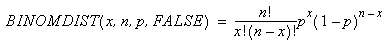
where x is the number of successes, n is the number of trials, and p is the probability of success on any one trial. The cumulative binomial distribution is calculated as follows:
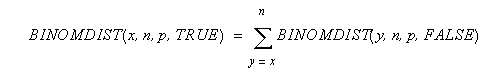
where n is the number of trials, x is the number of successes, and p is the possibility of success on any one trial.
Data Types
Accepts numeric data for all arguments, except cumulative, which accepts logical data. Returns numeric data.
Step 1. To begin to use BINOMDIST formula, start with the Excellentable you would like to edit..
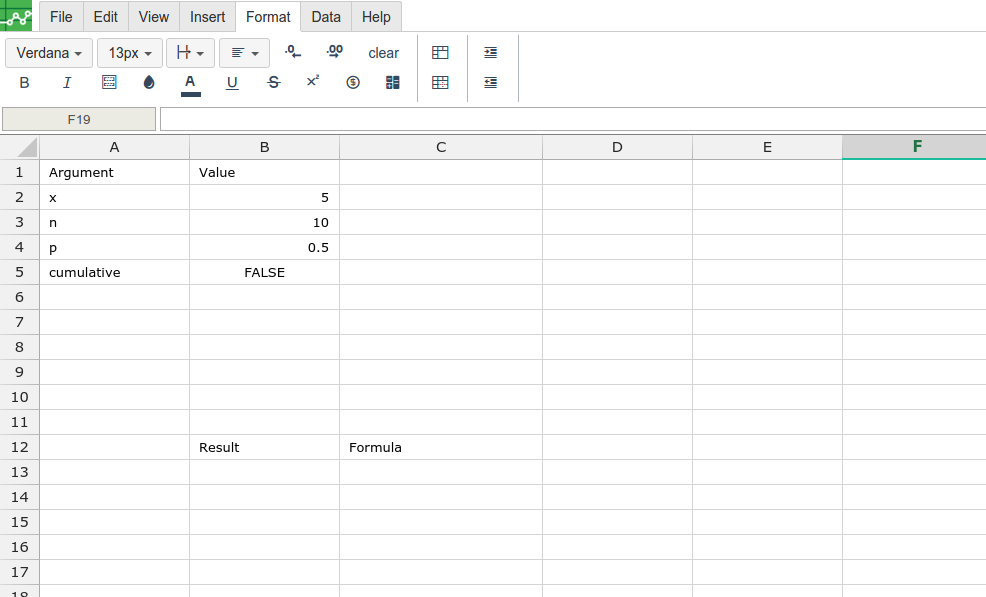
Step 2. Then type the BINOMDIST formula into the cell you have chosen to display the outcome:
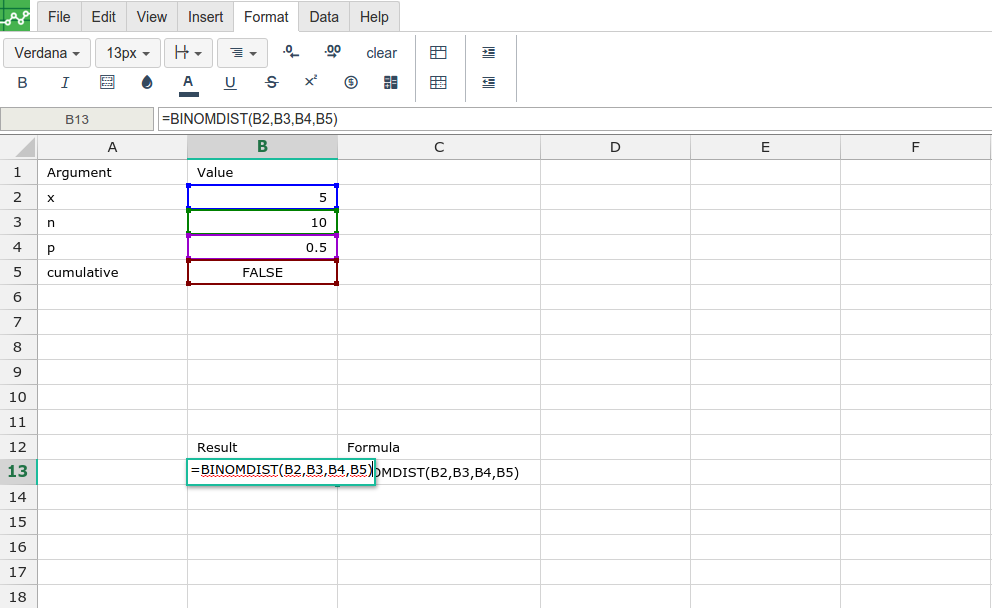
Step 3. Excellentable will generate the outcome when hitting enter.
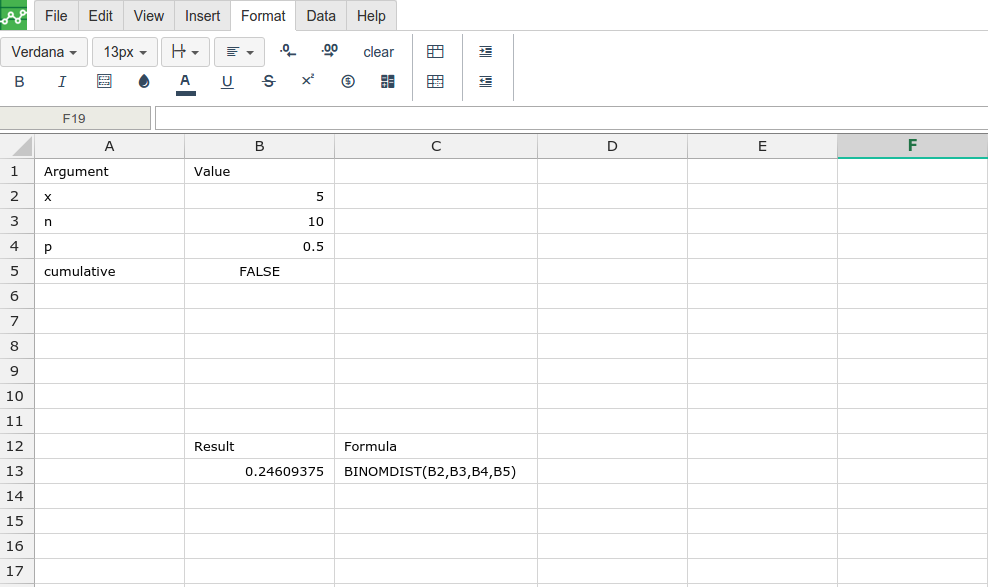
Live Excellentable Example
A
|
B
|
C
|
|
|---|---|---|---|
1
|
|||
2
|
|||
3
|
|||
4
|
|||
5
|
|||
6
|
|||
7
|
|||
8
|
|||
9
|
|||
10
|
|||
11
|
|||
12
|
|||
13
|
