CEILING
Definition of CEILING
Rounds a number up to the nearest integer multiple of specified significance.
Sample Usage
CEILING(23.25,0.1)
CEILING(A2,1)
Syntax
CEILING(value, [factor])
value- The value to round up to the nearest integer multiple offactor.factor- [OPTIONAL -1by default] - The number to whose multiplesvaluewill be rounded.factormay not be equal to0.
Notes
valueandfactormust have the same sign; that is, they must both be positive or both negative.CEILINGis most often used withfactorset to a 'round' number such as0.1or0.01in order to round to a particular decimal place. However,factorcan, in fact, be any number of the same sign asvalue, e.g.CEILING(23.25,0.18)which results in23.4, which is 0.18 * 130. This can be used, for instance, to round up to a particular denomination of currency (e.g. 0.25 or 0.05 USD).
See Also
FLOOR: Rounds a number down to the nearest integer multiple of specified significance.
TRUNC: Truncates a number to a certain number of significant digits by omitting less significant digits.
ROUNDUP: Rounds a number to a certain number of decimal places, always rounding up to the next valid increment.
ROUNDDOWN: Rounds a number to a certain number of decimal places, always rounding down to the next valid increment.
ROUND: Rounds a number to a certain number of decimal places according to standard rules.
MROUND: Rounds one number to the nearest integer multiple of another.
INT: Rounds a number down to the nearest integer that is less than or equal to it.
To use the CEILING Formula, simply begin with your edited Excellentable:
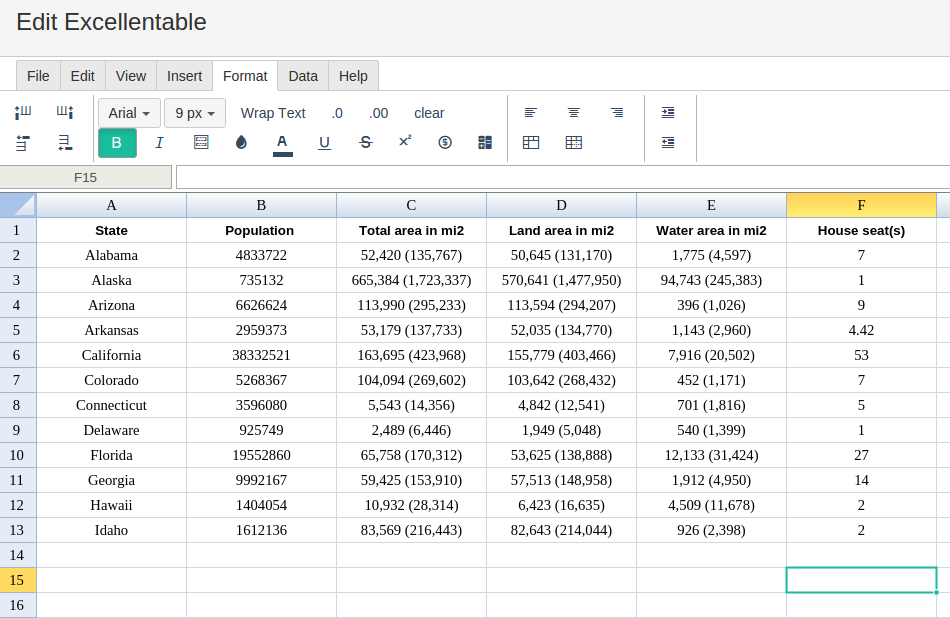
Then begin typing the CEILING formula in the area you would like to display the outcome:
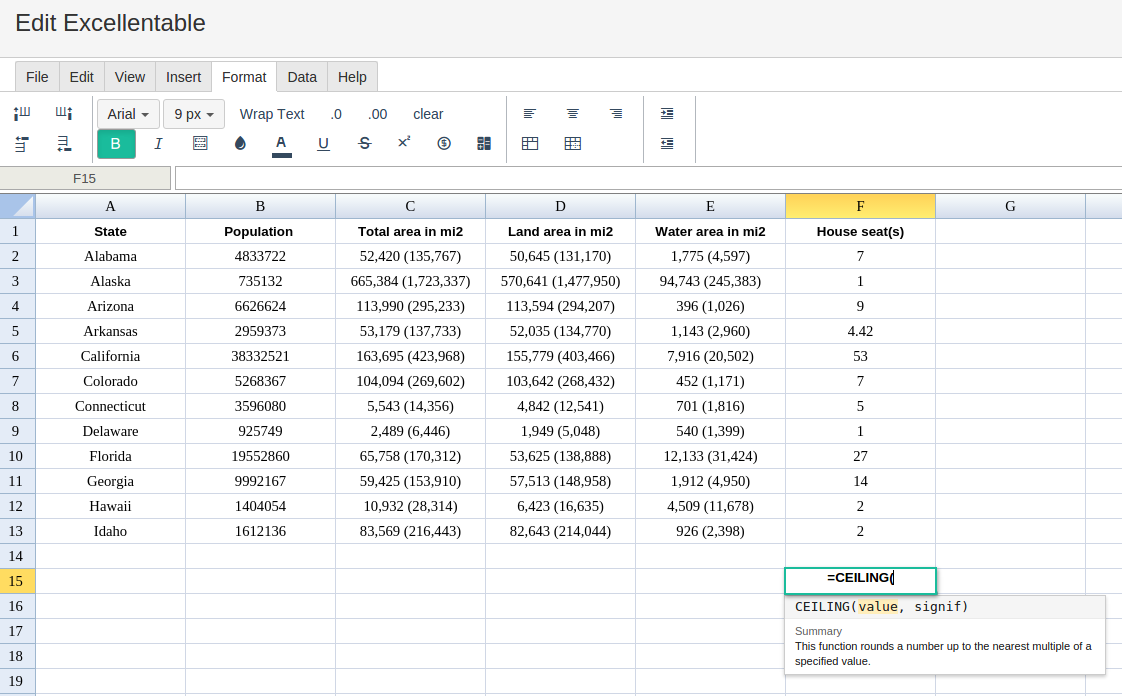
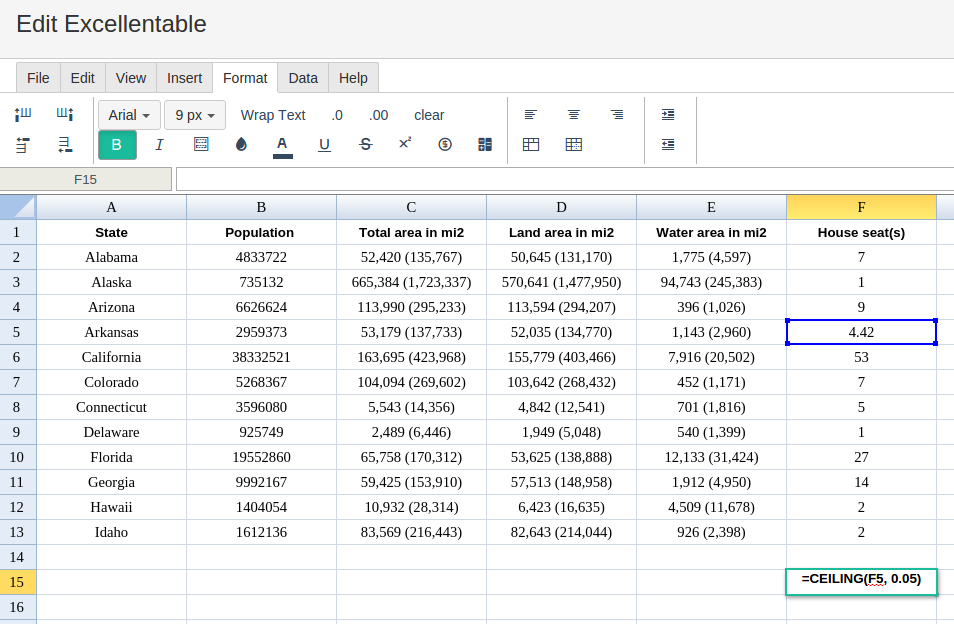
By adding the values you would like to calculate, Excellentable generates the outcome:
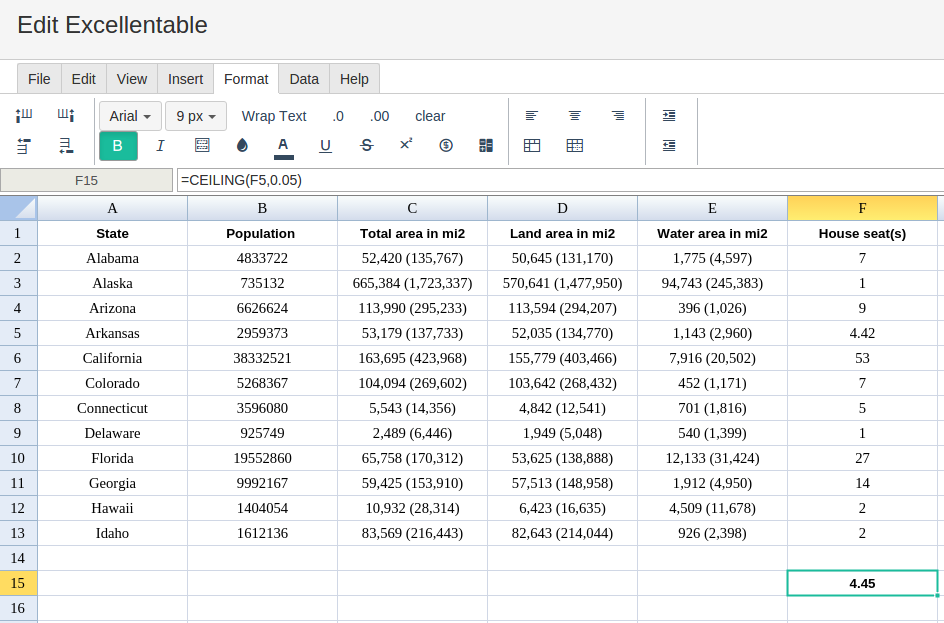
A
|
B
|
C
|
|
|---|---|---|---|
1
|
|||
2
|
|||
3
|
|||
4
|
|||
5
|
|||
6
|
|||
7
|
|||
8
|
|||
9
|
|||
10
|
|||
11
|
|||
12
|
|||
13
|
|||
14
|
|||
15
|
D
|
E
|
F
|
|
|---|---|---|---|
1
|
