CHAR
Definition
Convert a number into a character according to the current Unicode table.
Sample Usage
CHAR(97)
CHAR(HEX2DEC("A3"))
CHAR(A1)
Syntax
CHAR(table_number)
table_number- The number of the character to look up from the current Unicode table in decimal format.table_numbermust be a number in decimal format (base 10). Many tables provide Unicode values in hexadecimal format (base 16). In this case, use theHEX2DECfunction to convert.
Notes
- The current Unicode table can be found online at the unicode website or on Wikipedia.
- Not all Unicode characters will display properly on all computers and devices. Special fonts or languages may have to be installed or enabled on your computer.
See Also
CODE: Returns the numeric Unicode map value of the first character in the string provided.
HEX2DEC: Converts a signed hexadecimal number to decimal format.
In order to use the CHAR formula, start with your edited Excellentable:
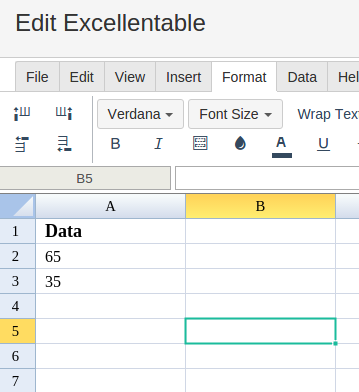
Then type in the CHAR formula in the area you would like to display the outcome:
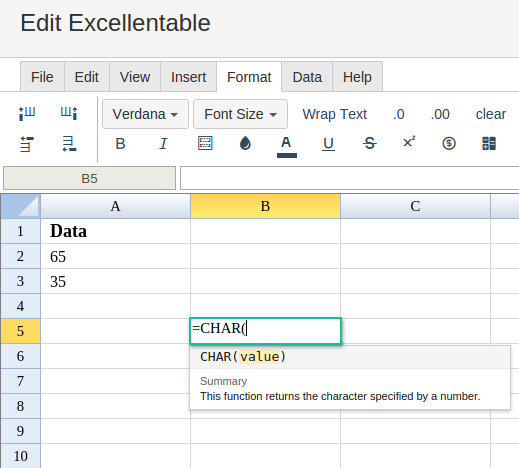
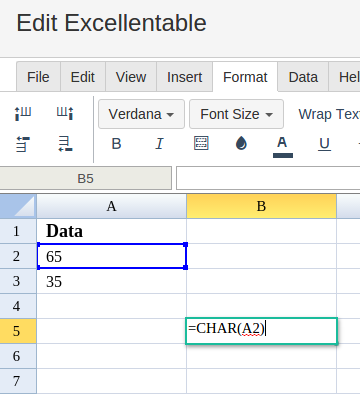
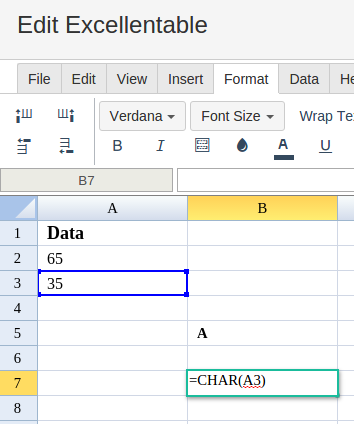
By adding the values you would like to calculate the CHAR formula for, Excellentable will generate the outcome:
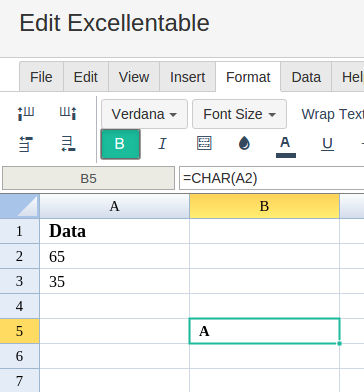
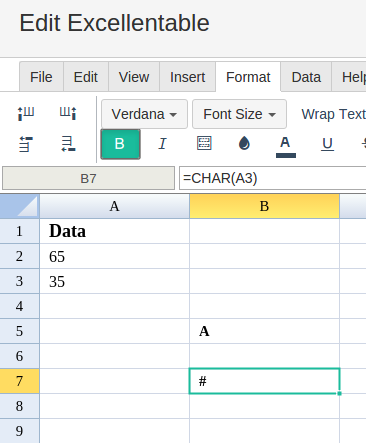
A
|
B
|
|
|---|---|---|
1
|
||
2
|
||
3
|
||
4
|
||
5
|
||
6
|
