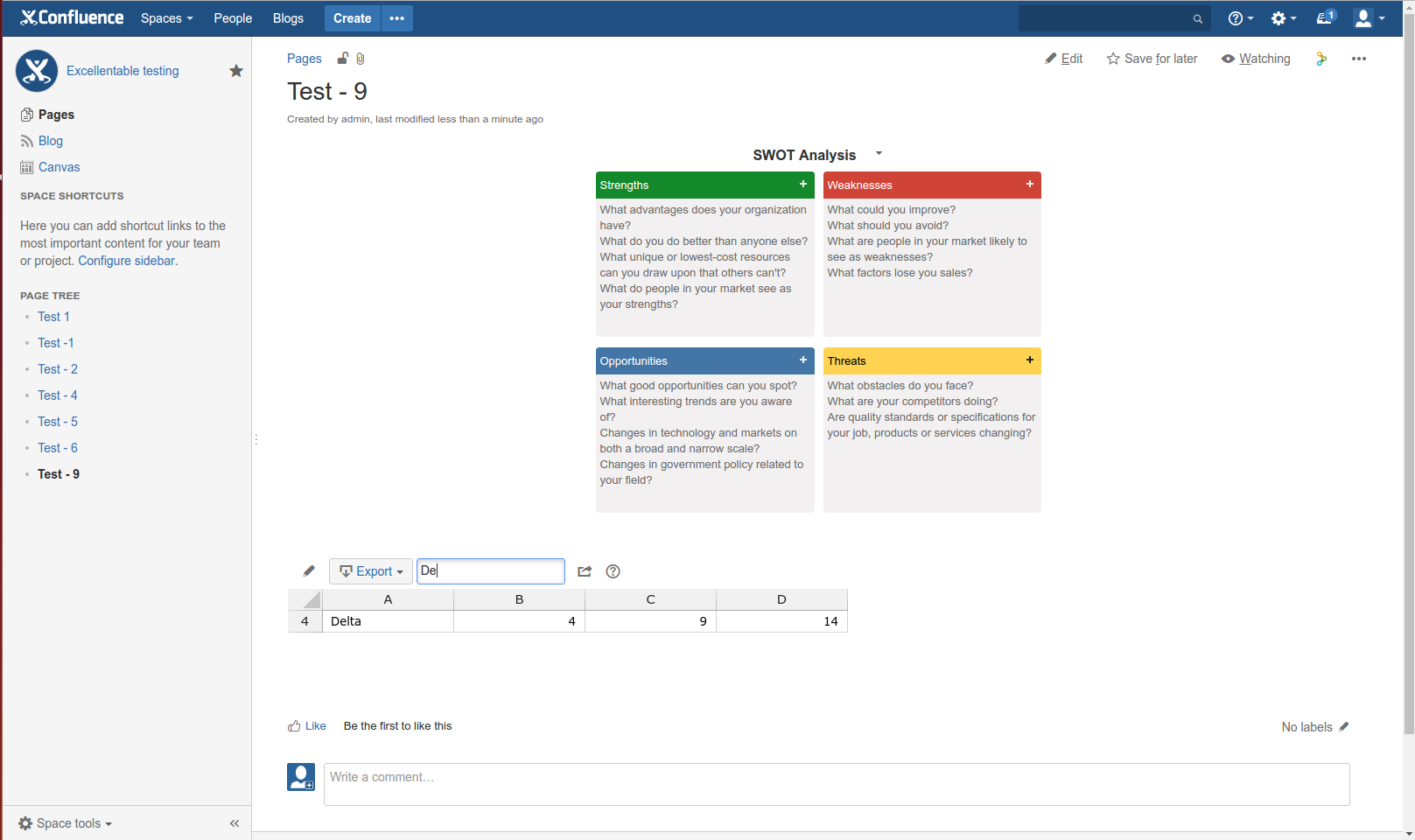Comala Canvas
Steps:
- Under macro section select canvas board. In this example, a sample SWOT board is chosen and filled with some related data.
- Add Excellentable macro and fill in some sample values and save it.
- Publish the page.
- When the page is in view mode, check:
→ Whether the excellentable macro displays the data
→ Edit table functionality works and
→ Filter works properly.
Screenshots:
1) A SWOT analysis board along with excellentable macro in the same page.
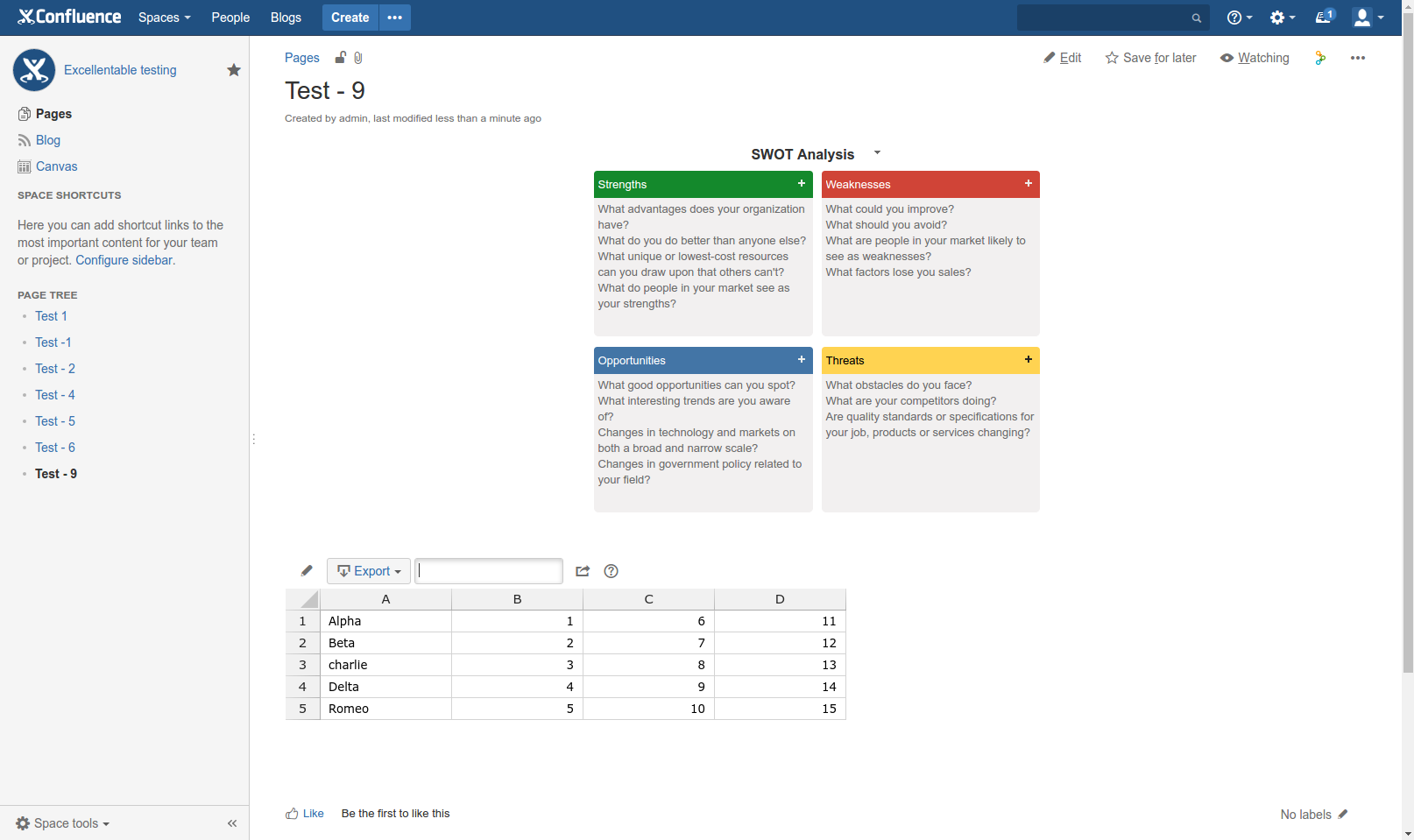
2) Checking filter