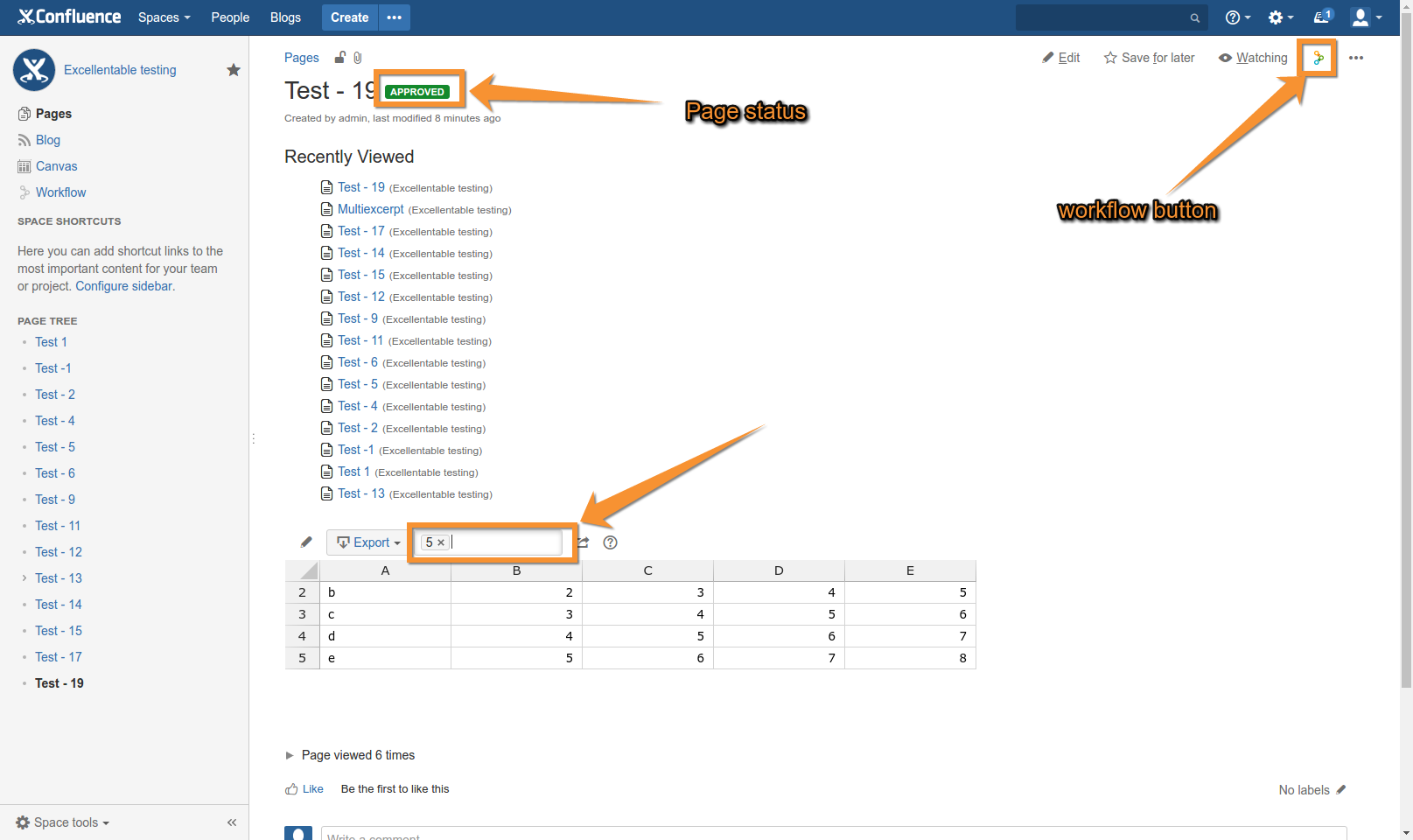Comala Workflows
Steps:
- Create a confluence page.
- Add any other plugin or macro.
- Add Excellentable macro and fill in some sample values and save it.
- Publish the page.
- Make sure the "Comala Workflows" is installed.
- In the top right corner of the page after watching, there appears a workflow button.
- Click on it and select any workflow for that page.
- When the page is in view mode, check:
→ Whether the excellentable macro displays the data
→ Edit table functionality works and
→ Filter works properly.
Screenshots:
1) Added workflow for an already existing workflow using Comala Workflows.