COMPLEX
Description
Converts real and imaginary coefficients into a complex number of the form x + yi or x + yj.
Sample Usage
Syntax
COMPLEX(real_num, i_num, [suffix])
The COMPLEX function syntax has the following arguments:
Real_num Required. The real coefficient of the complex number.
I_num Required. The imaginary coefficient of the complex number.
Suffix Optional. The suffix for the imaginary component of the complex number. If omitted, suffix is assumed to be "i".
NOTE: All complex number functions accept "i" and "j" for suffix, but neither "I" nor "J". Using uppercase results in the #VALUE! error value. All functions that accept two or more complex numbers require that all suffixes match.
Remarks
If real_num is nonnumeric, COMPLEX returns the #VALUE! error value.
If i_num is nonnumeric, COMPLEX returns the #VALUE! error value.
If suffix is neither "i" nor "j", COMPLEX returns the #VALUE! error value.
In order to use the COMPLEX formula, start with your edited Excellentable:
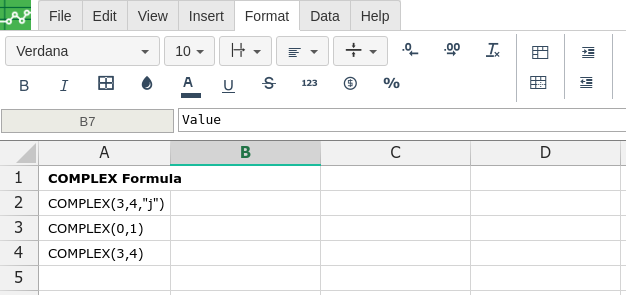
Then type in the COMPLEX formula in the area you would like to display the outcome:
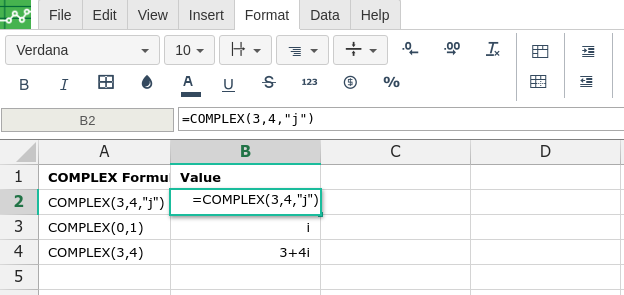
By adding the values you would like to calculate the COMPLEX formula for, Excellentable will generate the outcome:
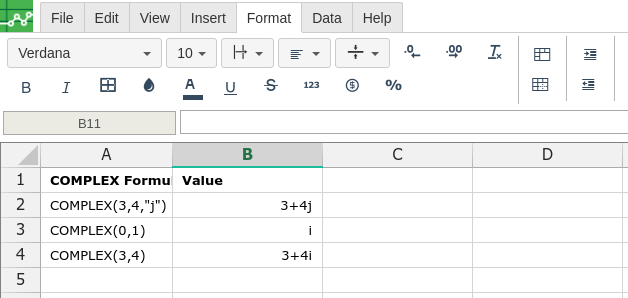
A
|
B
|
|
|---|---|---|
1
|
||
2
|
||
3
|
||
4
|
