CONFIDENCE.T
Definition
Returns the confidence interval for a population mean, using a student's t distribution.
Sample Usage
Syntax
CONFIDENCE.T(alpha,standard_dev,size)
The CONFIDENCE.T function syntax has the following arguments:
Alpha Required. The significance level used to compute the confidence level. The confidence level equals 100*(1 - alpha)%, or in other words, an alpha of 0.05 indicates a 95 percent confidence level.
Standard_dev Required. The population standard deviation for the data range and is assumed to be known.
Size Required. The sample size.
Remarks
If any argument is nonnumeric, CONFIDENCE.T returns the #VALUE! error value.
If alpha ≤ 0 or alpha ≥ 1, CONFIDENCE.T returns the #NUM! error value.
If standard_dev ≤ 0, CONFIDENCE.T returns the #NUM! error value.
If size is not an integer, it is truncated.
If size equals 1, CONFIDENCE.T returns #DIV/0! error value.
In order to use the CONFIDENCE.T formula, start with your edited Excellentable:
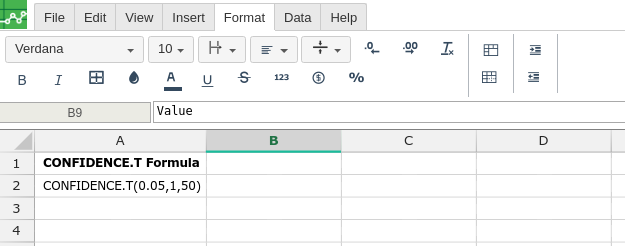
Then type in the CONFIDENCE.T formula in the area you would like to display the outcome:
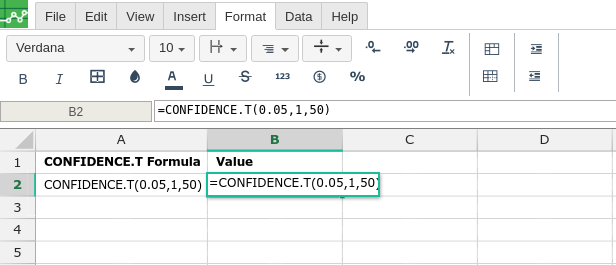
By adding the values you would like to calculate the CONFIDENCE.T formula for, Excellentable will generate the outcome:
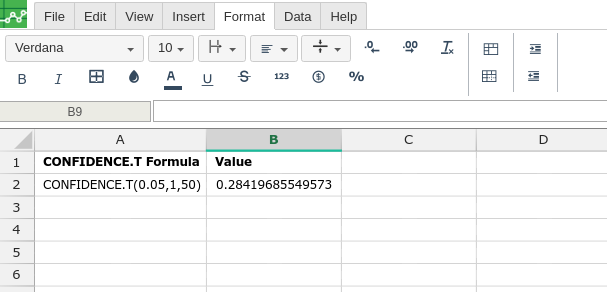
A
|
B
|
|
|---|---|---|
1
|
||
2
|
