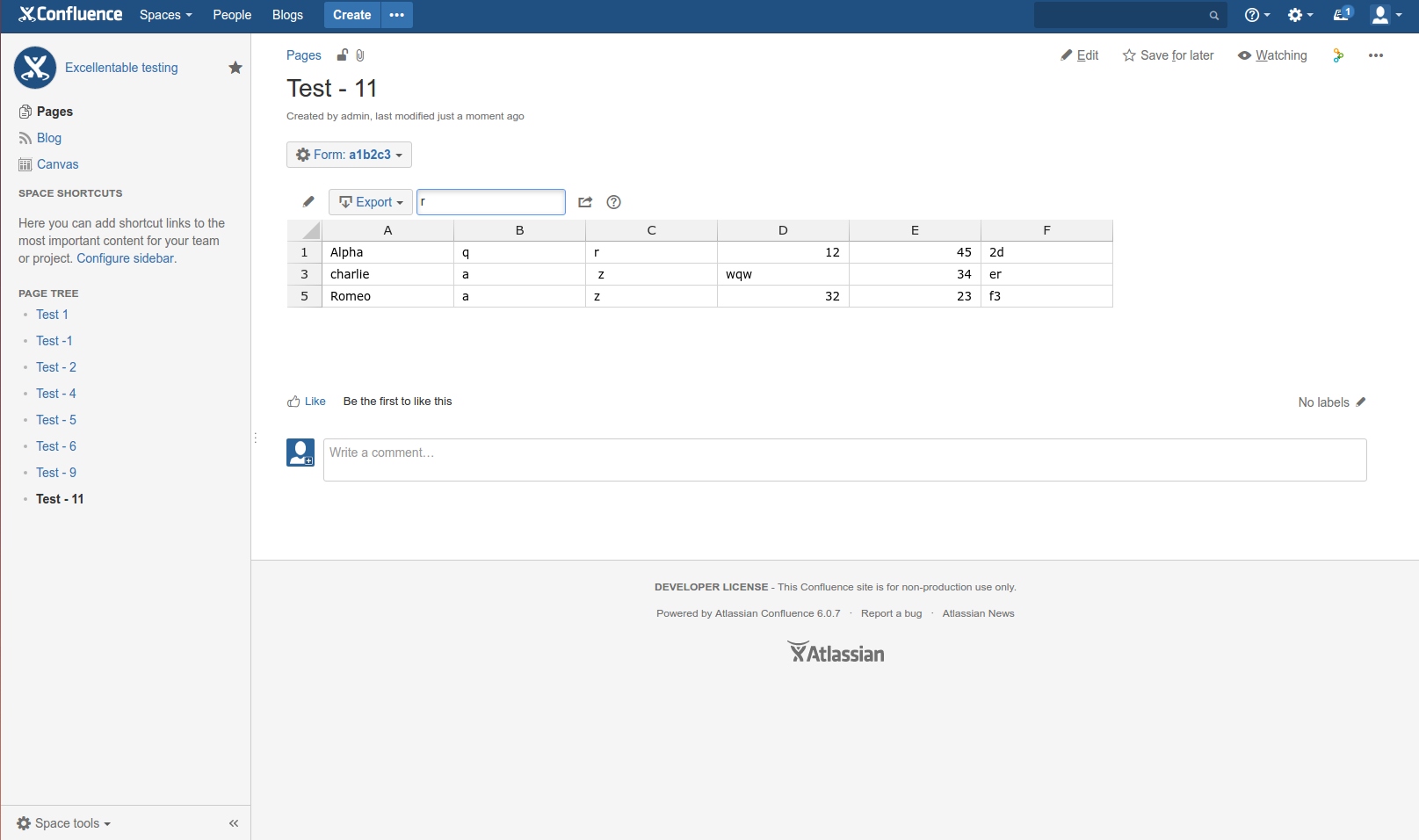ConfiForms. Data Forms & Workflows
Steps:
- Under macro section, select other macros and choose ConfiForms Form Definition. Add two sample form elements.
- The name of the form and field names has to be alpha numeric.
- Add Excellentable macro and fill in some sample values and save it.
- Publish the page.
- When the page is in view mode, check:
→ Whether the excellentable macro displays the data
→ Edit table functionality works and
→ Filter works properly.
Screenshots:
1) A sample CofiForm form and excellentable macro in the sample page
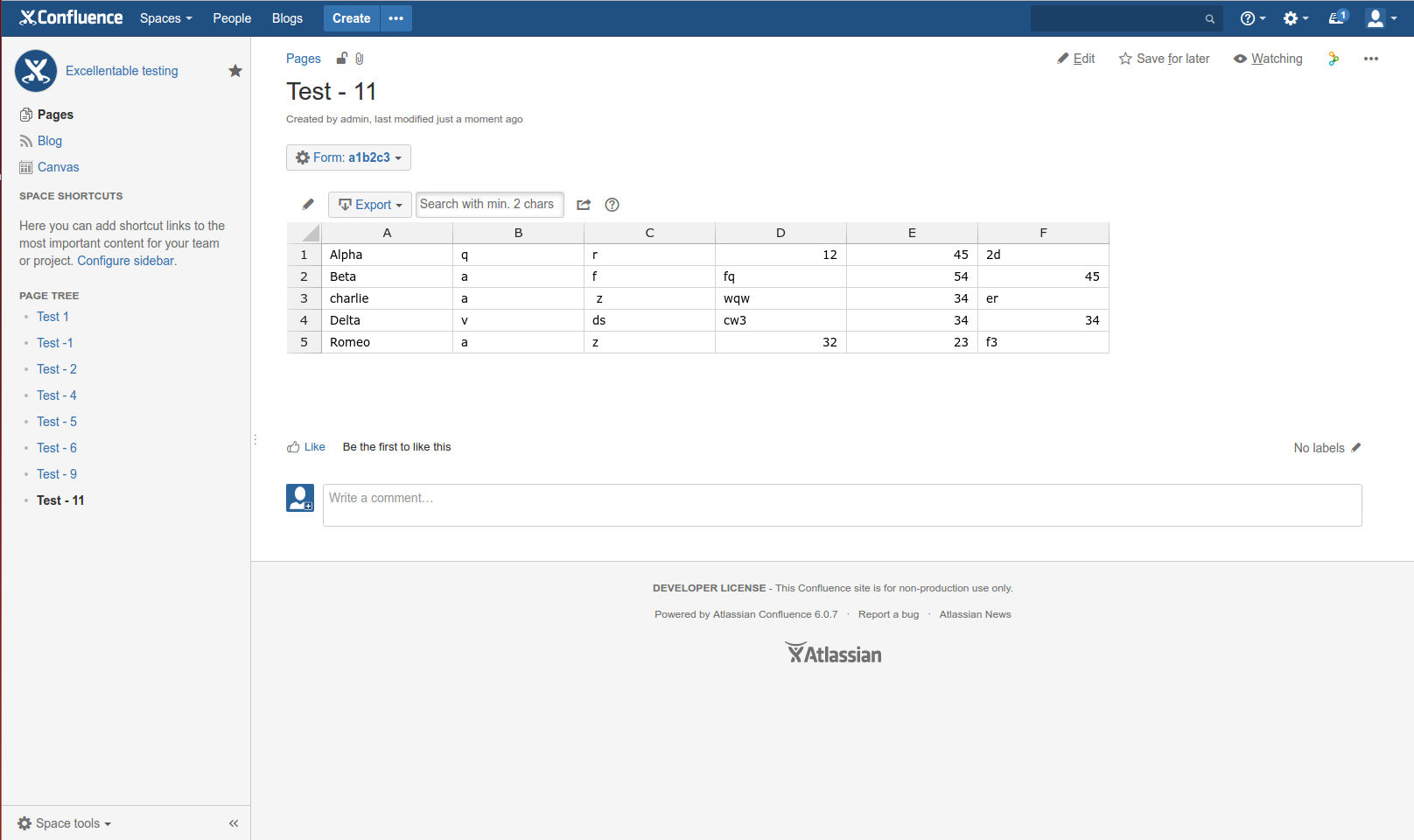
2) Checking the filter