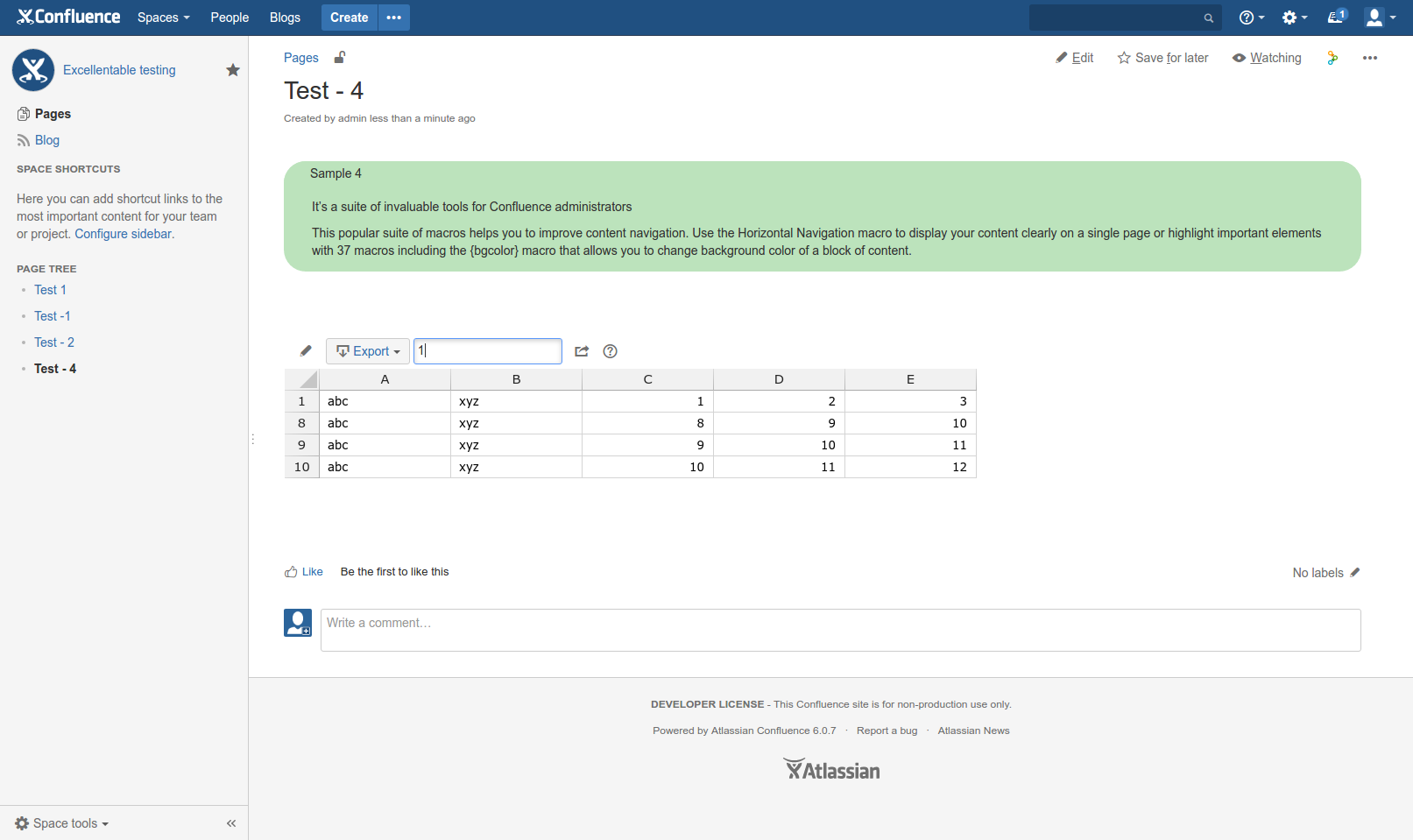Content Formatting for Confluence
Steps:
- Add some text in the page, use any of the macro supplied by the content formatting plugin. In this example, rounded rectangle is used.
- Add Excellentable macro and fill in some sample values and save it.
- Publish the page.
- When the page is in view mode, check:
→ Whether the excellentable macro displays the data
→ Edit table functionality works and
→ Filter works properly.
Screenshots:
1) Added text and formatted. Also added the excellentable macro in the same page
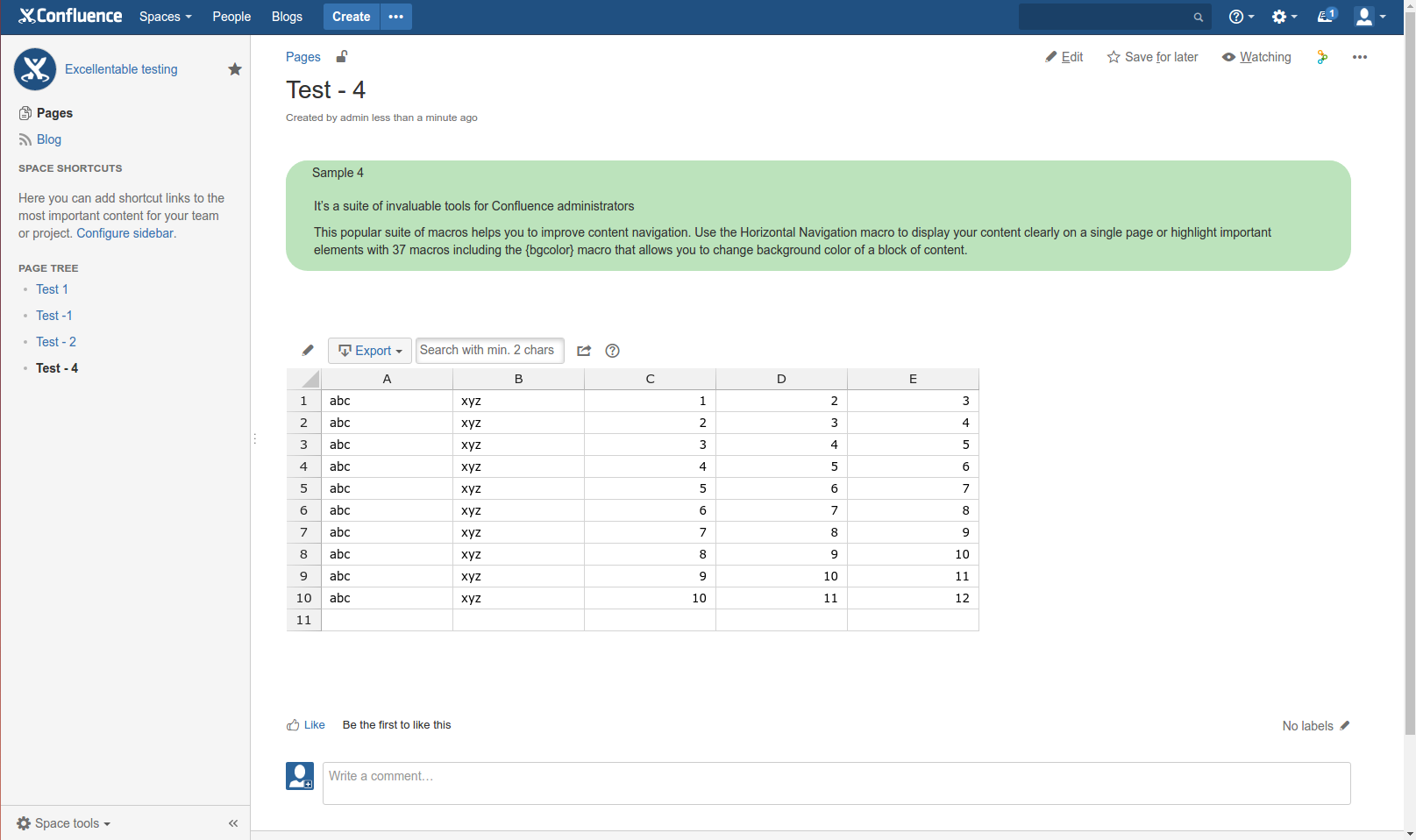
2) Checking the filter.