CORREL
Name of formula:
CORREL()
Definition:
This function returns the correlation coefficient of the two sets of data.
Syntax:
CORREL(array1,array2)
Notes
Arguments
The two arrays of data in the arguments of this function should meet these criteria:
- The data should contain numbers, names, ranges, or references that are numeric. If some cells do not contain numeric data, they are ignored.
- The arrays should be the same size, with the same number of data points.
- The arrays should not be empty, nor should the standard deviation of their values equal zero.
Data Types
Accepts arrays of numeric data for both arguments. Returns numeric data.
Step 1. To begin to use CORREL formula, start with the Excellentable you would like to edit..
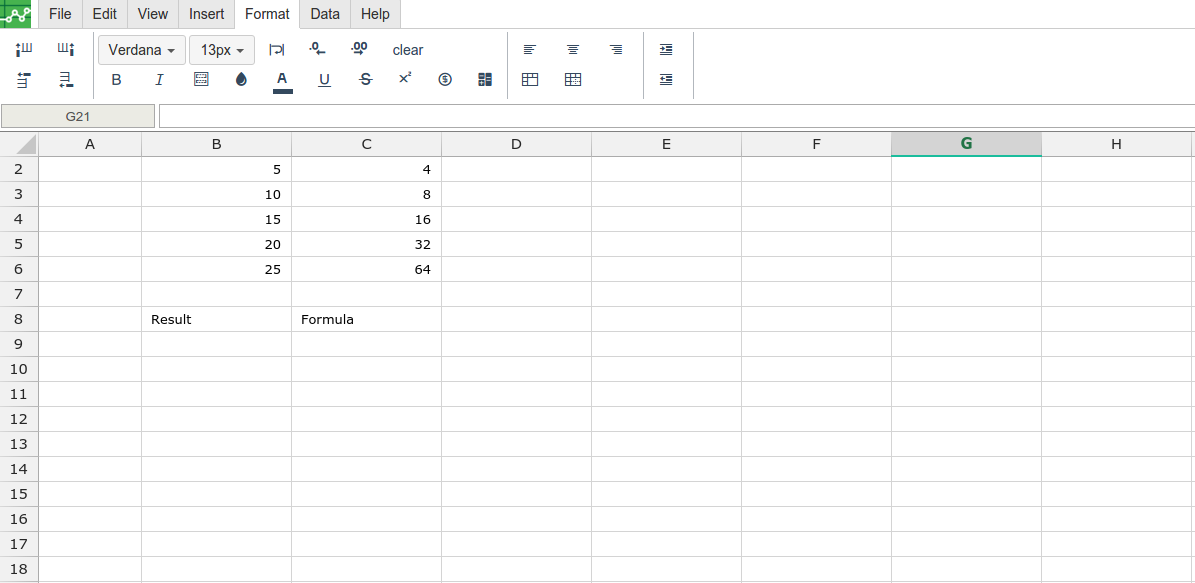
Step 2. Then type the CORREL formula into the cell you have chosen to display the outcome:
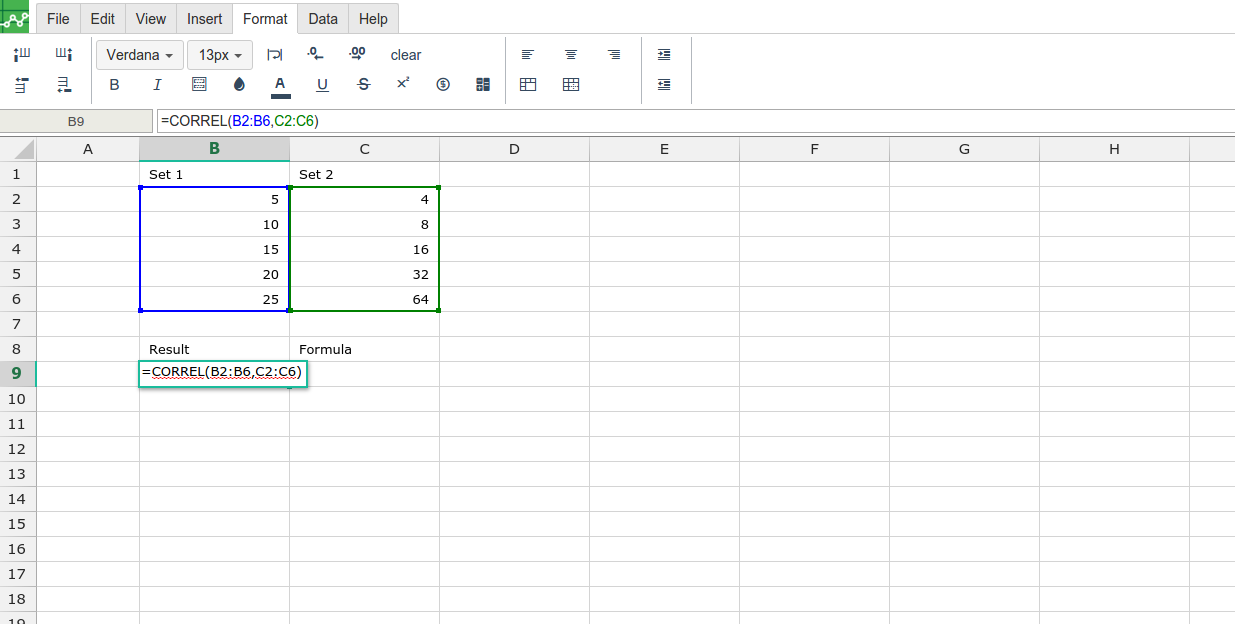
Step 3. Excellentable will generate the outcome when hitting enter.
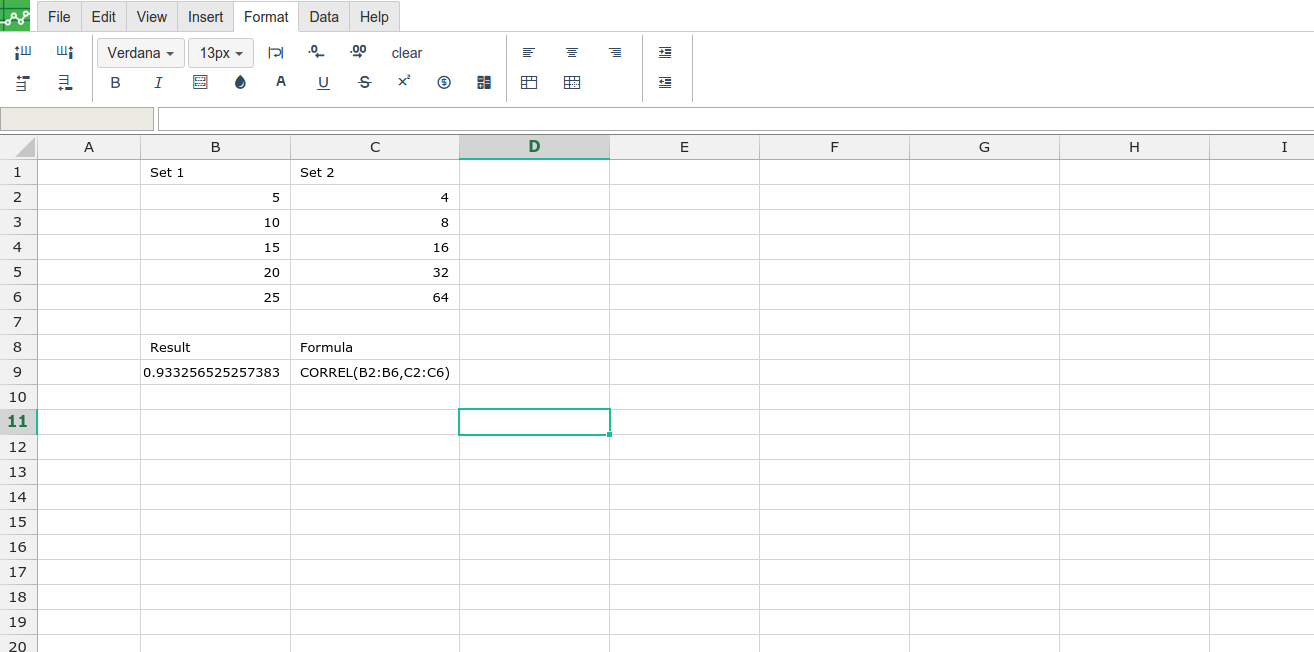
Live Excellentable Example
A
|
B
|
C
|
|
|---|---|---|---|
1
|
|||
2
|
|||
3
|
|||
4
|
|||
5
|
|||
6
|
|||
7
|
|||
8
|
|||
9
|
