COUNT
Definition
Returns a count of the number of numeric values in a dataset.
Sample Usage
Syntax
COUNT(value1, [value2, ...])
value1- The first value or range to consider when counting.value2, ...- [ OPTIONAL ] - Additional values or ranges to consider when counting.
Notes
Although
COUNTis specified as taking a maximum of 30 arguments, Excellentable supports an arbitrary number of arguments for this function.COUNTcounts all numeric values in a dataset, including those which appear more than once. To count unique values, useCOUNTUNIQUE.COUNTcounts only numeric values; text values are ignored.
See Also
MODE: Returns the most commonly occurring value in a dataset.
DCOUNTA: Counts values, including text, selected from a database table-like array or range using a SQL-like query.
DCOUNT: Counts numeric values selected from a database table-like array or range using a SQL-like query.
COUNTUNIQUE: Counts the number of unique values in a list of specified values and ranges.
COUNTIF: Returns a conditional count across a range.
COUNTBLANK: Returns the number of empty cells in a given range.
COUNTA: Returns a count of the number of values in a dataset.
Begin typing the COUNT formula in the area you would like to display the outcome:
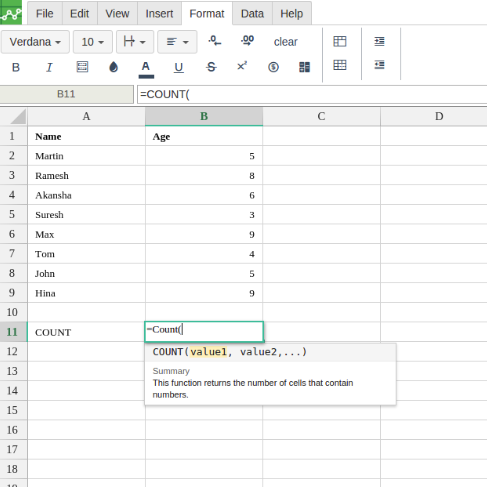
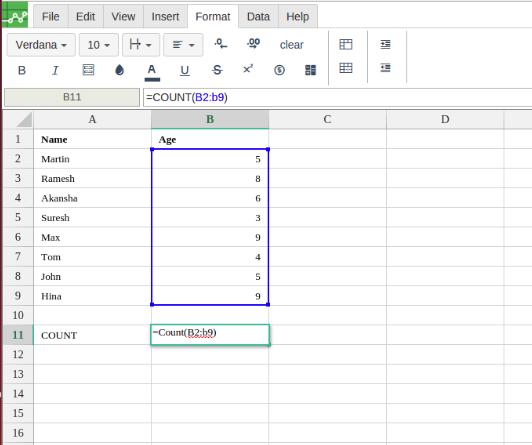
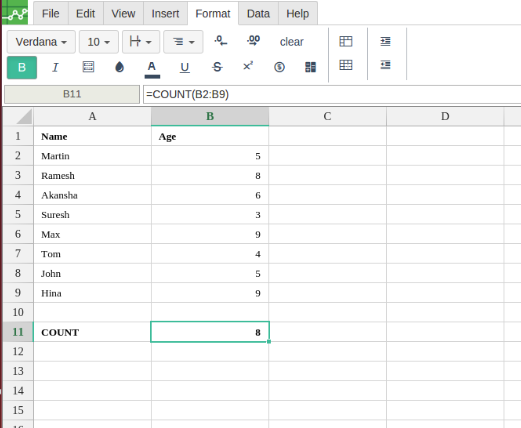
A
|
B
|
|
|---|---|---|
1
|
||
2
|
||
3
|
||
4
|
||
5
|
||
6
|
||
7
|
||
8
|
||
9
|
||
10
|
||
11
|
