DATEVALUE
Definition of DATEVALUE
Converts a provided date string in a known format to a date value.
Sample Usage
DATEVALUE("1969-7-20")
DATEVALUE("7/20/1969")
DATEVALUE(A2)
Syntax
DATEVALUE(date_string)
date_string- The string representing the date.- Understood formats include any date format which is normally autoconverted when entered, without quotation marks, directly into a cell. Understood formats may depend on region and language settings.
Notes
- The input to
DATEVALUEmust be a string - if a number or cell reference to a cell containing a number is provided, the#VALUE!error will be returned. - If providing an explicit string input to
DATEVALUErather than a cell reference, surrounding quotation marks are required. - To quickly ensure that the desired date format is understood, type an example of it into an empty cell, without quotation marks.
See Also
TO_DATE: Converts a provided number to a date.
N: Returns the argument provided as a number.
DATE: Converts a provided year, month, and day into a date.
In order to use the DATEVALUE formula, start with your edited Excellentable:
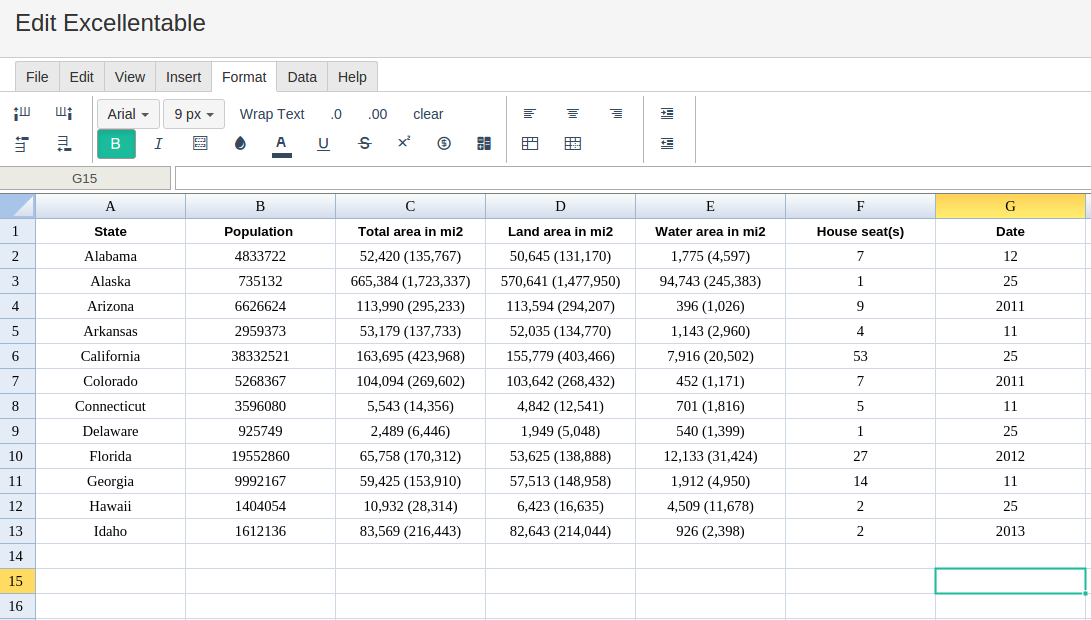
Then type in the DATEVALUE Formula in the area you would like to display the outcome:
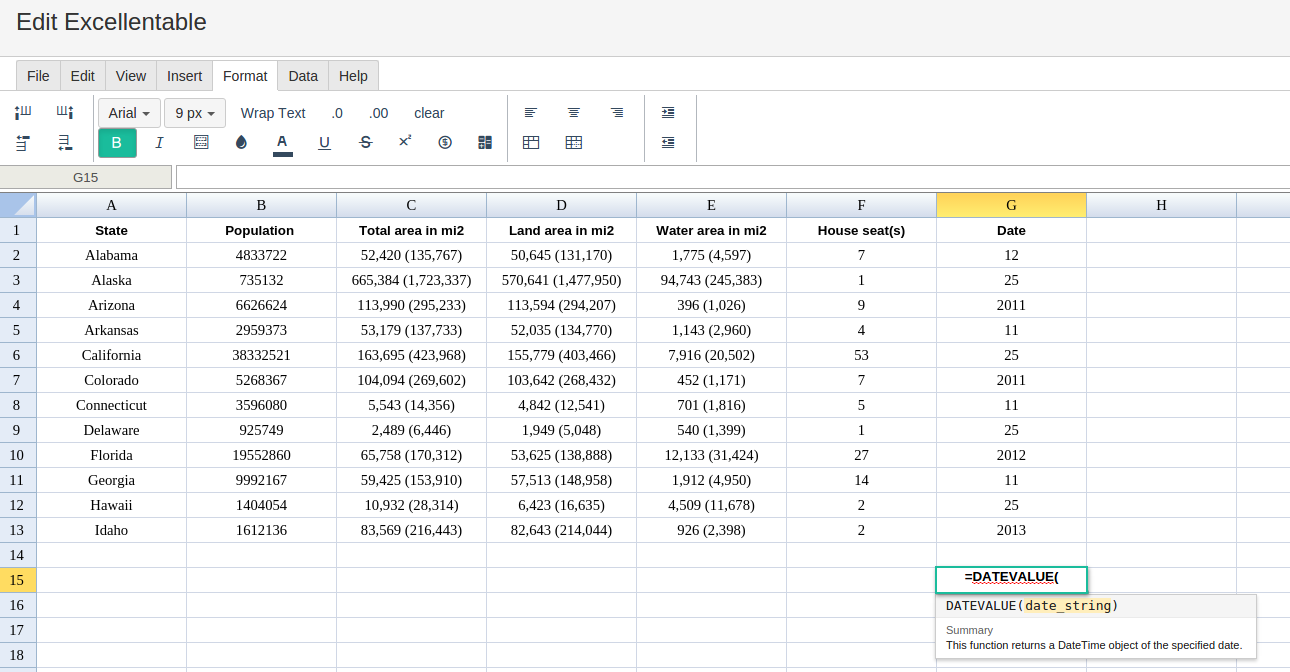
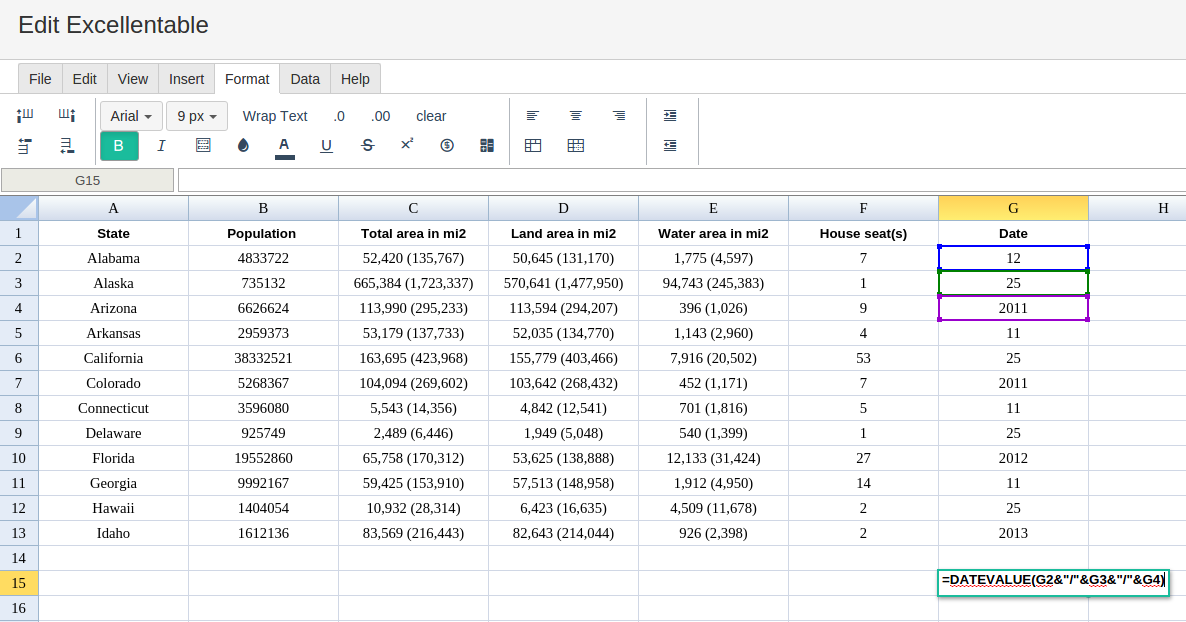
By adding the values you would like to calculate the DATEVALUE formula for, Excellentable will generate the outcome:
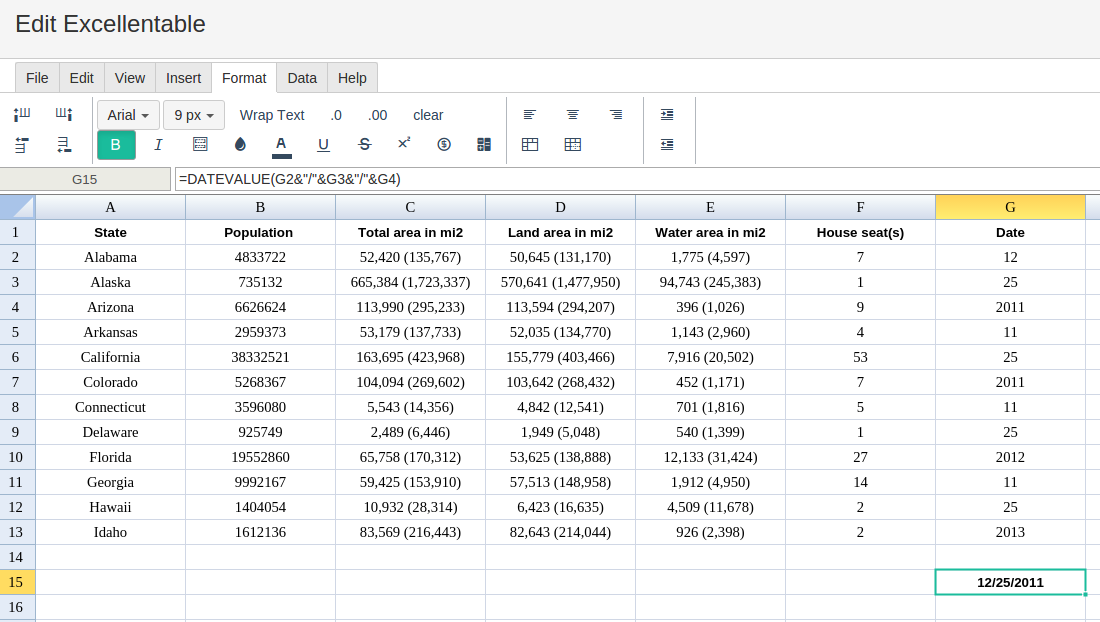
A
|
B
|
C
|
D
|
|
|---|---|---|---|---|
1
|
||||
2
|
||||
3
|
||||
4
|
||||
5
|
||||
6
|
||||
7
|
||||
8
|
||||
9
|
||||
10
|
||||
11
|
||||
12
|
||||
13
|
||||
14
|
||||
15
|
E
|
F
|
G
|
|
|---|---|---|---|
1
|
Date
2
1,775 (4,597)
7
12
3
94,743 (245,383)
1
25
4
396 (1,026)
9
2011
5
1,143 (2,960)
4
11
6
7,916 (20,502)
53
25
7
452 (1,171)
7
2011
8
701 (1,816)
5
11
9
540 (1,399)
1
25
10
12,133 (31,424)
27
2012
11
1,912 (4,950)
14
11
12
4,509 (11,678)
2
25
13
926 (2,398)
2
2013
14
15
DATEVALUE:
12/25/2011
