DAYS360
Definition of DAYS360
Returns the difference between two days based on the 360 day year used in some financial interest calculations.
Sample Usage
DAYS360(DATE(1969,7,16),DATE(1969,7,24),1)
DAYS360(A2,A3)
DAYS360(1,270,1)
Syntax
DAYS360(start_date, end_date, [method])
start_date- The start date to consider in the calculation. Must be a reference to a cell containing a date, a function returning a date type, or a number.end_date- The end date to consider in the calculation. Must be a reference to a cell containing a date, a function returning a date type, or a number.method- [ OPTIONAL -0by default ] - An indicator of what day count method to use.0 indicates the US method - Under the US method, if
start_dateis the last day of a month, the day of month ofstart_dateis changed to30for the purposes of the calculation. Furthermore ifend_dateis the last day of a month and the day of the month ofstart_dateis earlier than the 30th,end_dateis changed to the first day of the month followingend_date, otherwise the day of month ofend_dateis changed to30.Any other value indicates the European method - Under the European method, any
start_dateorend_datethat falls on the 31st of a month has its day of month changed to30.
Notes
This function is mostly used in a financial setting, for calculation involving fixed-income securities. Other usage is likely incorrect.
Ensure that the inputs to the function are either references to cells containing dates, functions which return date objects such as
DATE,DATEVALUEorTO_DATE, or date serial numbers of the type returned by theNfunction. Functions only accept literal dates in numeric format.DAYS360does not auto-convert number formats. Therefore,DAYS360(10/10/2000,10/10/2001)is interpreted asDAYS360(0.005,0.00499750124938), the quotients of 10 divided by 10 divided by 2000 and 2001, respectively.
See Also
YEARFRAC: Returns the number of years, including fractional years, between two dates using a specified day count convention.
TO_DATE: Converts a provided number to a date.
N: Returns the argument provided as a number.
DATEVALUE: Converts a provided date string in a known format to a date value.
DATE: Converts a provided year, month, and day into a date.
In order to use the DAYS360 formula, start with your edited Excellentable:
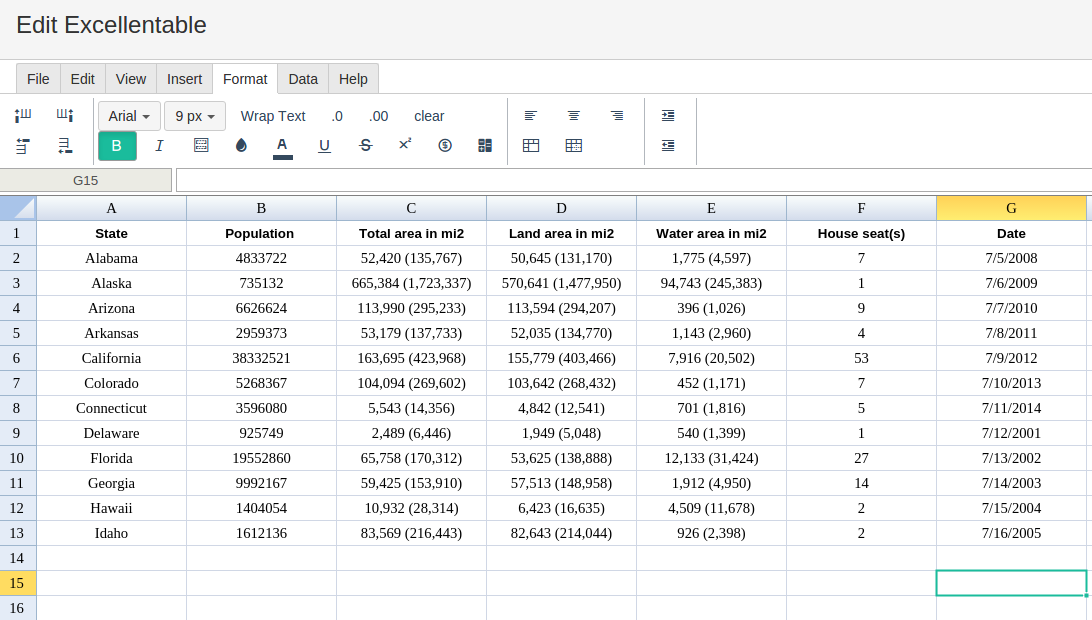
Then type in the DAYS360 Formula in the area you would like to display the outcome:
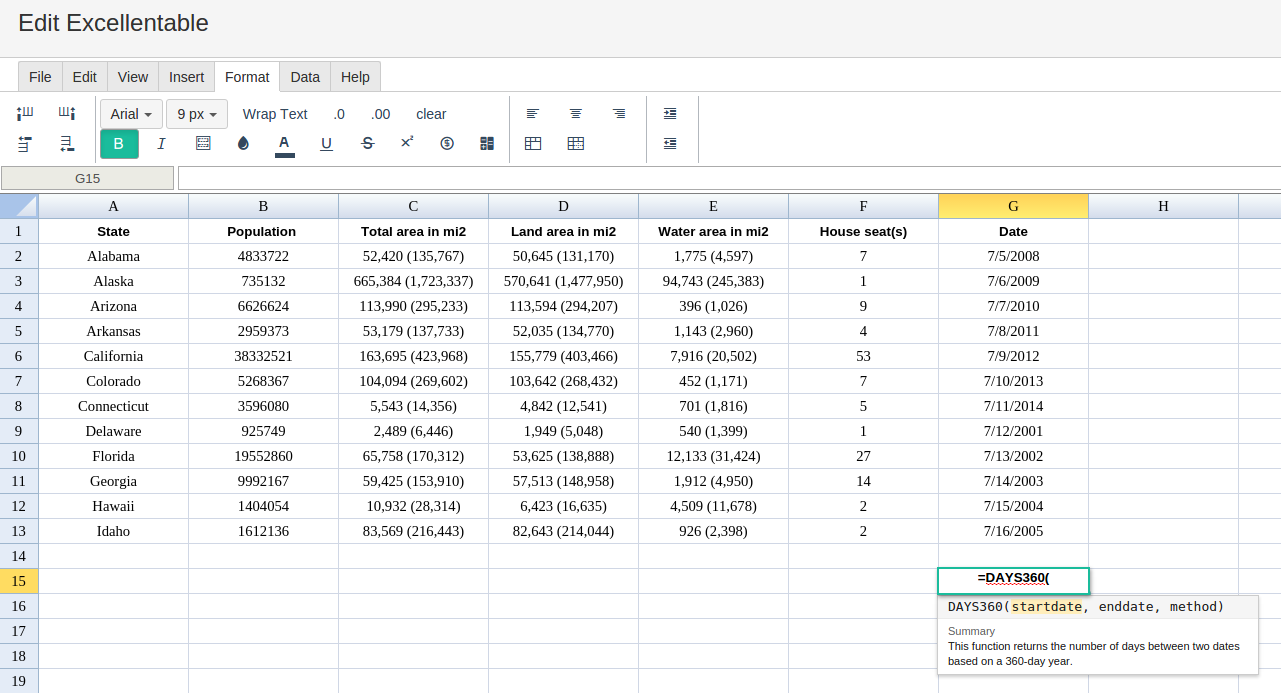
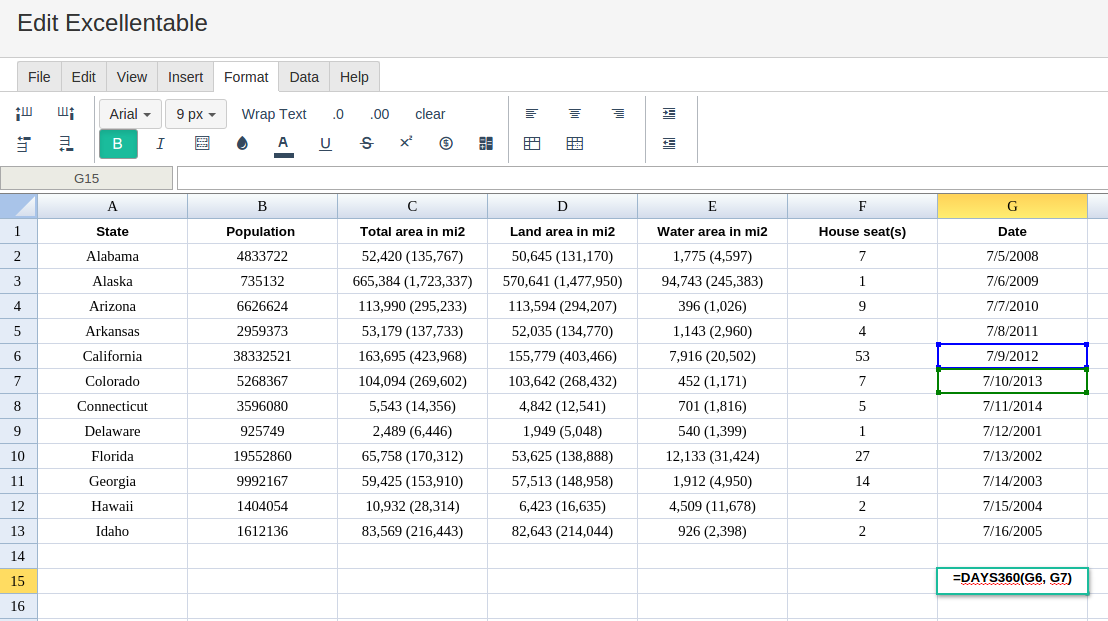
By adding the values you would like to calculate the DAYS360 formula for, Excellentable will generate the outcome:
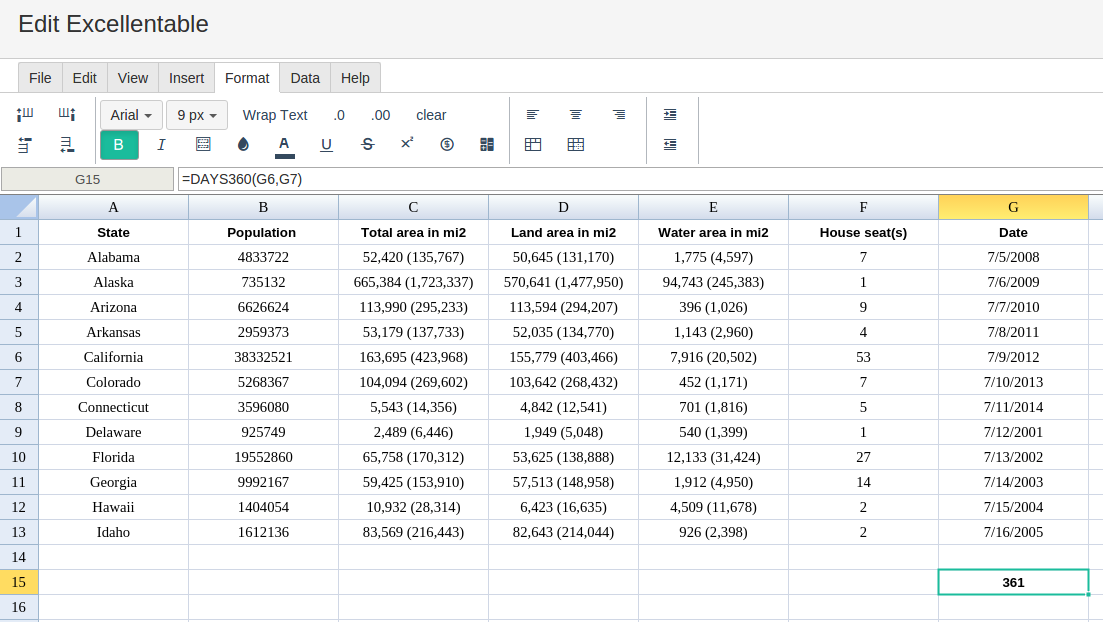
A
|
B
|
C
|
D
|
|
|---|---|---|---|---|
1
|
||||
2
|
||||
3
|
||||
4
|
||||
5
|
||||
6
|
||||
7
|
||||
8
|
||||
9
|
||||
10
|
||||
11
|
||||
12
|
||||
13
|
||||
14
|
||||
15
|
E
|
F
|
G
|
|
|---|---|---|---|
1
|
