DEC2BIN
Definition of DEC2BIN
Converts a decimal number to signed binary format.
Sample Usage
DEC2BIN("100",8)
DEC2BIN(A2)
Syntax
DEC2BIN(decimal_number, [significant_digits])
decimal_number- The decimal value to be converted to signed binary, provided as a string.For this function, this value has a maximum of 511 if positive, and a minimum of -512 if negative.
If
decimal_numberis provided as a valid decimal number, it will automatically be converted to the appropriate string input. For example,DEC2BIN(199)andDEC2BIN("199")yield the same result:11000111.
significant_digits- [ OPTIONAL ] The number of significant digits to ensure in the result.If this is greater than the number of significant digits in the result, the result is left-padded with zeros until the total number of digits reaches
significant_digits.This value is ignored if
decimal_numberis negative.
Notes
If the number of digits required is greater than the specified
significant_digits, the#NUM!error is returned.Ensure that any calculations using the result of DEC2BIN take into account that it is in binary. Results will be silently converted; thus if cell
A2contains11111, the binary equivalent of the decimal value31, andB2contains a formula such as=A2+9, the result will be11120, which is incorrect in binary calculation.
See Also
OCT2HEX: Converts a signed octal number to signed hexadecimal format.
OCT2DEC: Converts a signed octal number to decimal format.
OCT2BIN: Converts a signed octal number to signed binary format.
HEX2OCT: Converts a signed hexadecimal number to signed octal format.
HEX2DEC: Converts a signed hexadecimal number to decimal format.
HEX2BIN: Converts a signed hexadecimal number to signed binary format.
DEC2OCT: Converts a decimal number to signed octal format.
DEC2HEX: Converts a decimal number to signed hexadecimal format.
BIN2OCT: Converts a signed binary number to signed octal format.
BIN2HEX: Converts a signed binary number to signed hexadecimal format.
BIN2DEC: Converts a signed binary number to decimal format.
In order to use the DEC2BIN formula, start with your edited Excellentable:
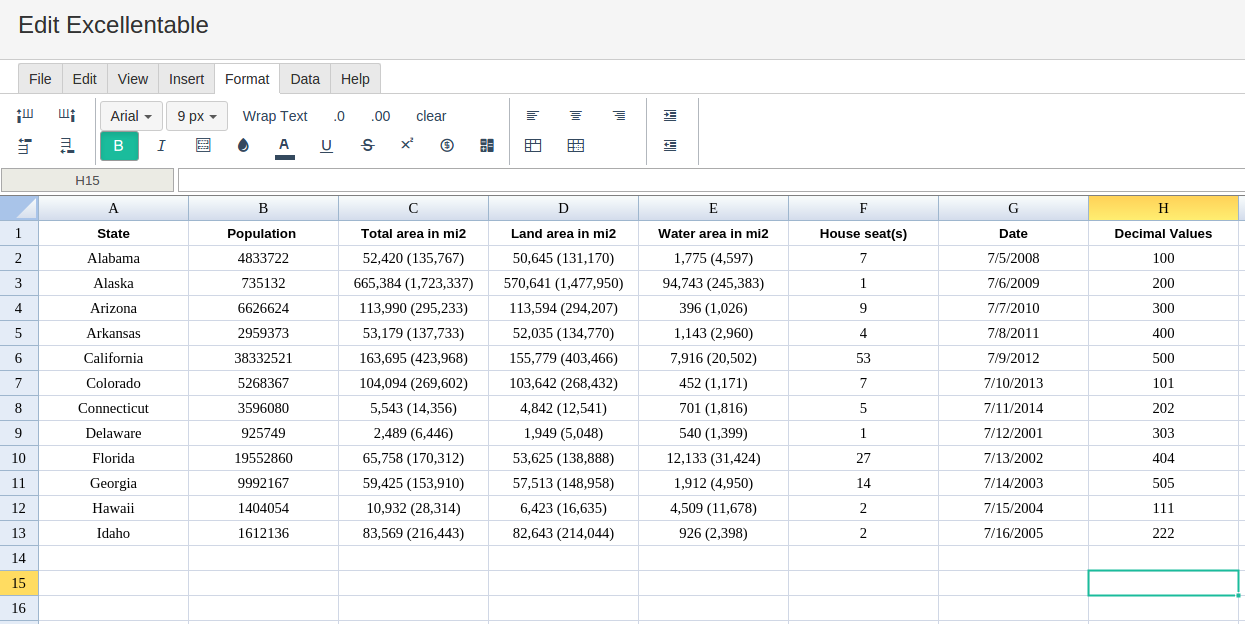
Then type in the DEC2BIN Formula in the area you would like to display the outcome:
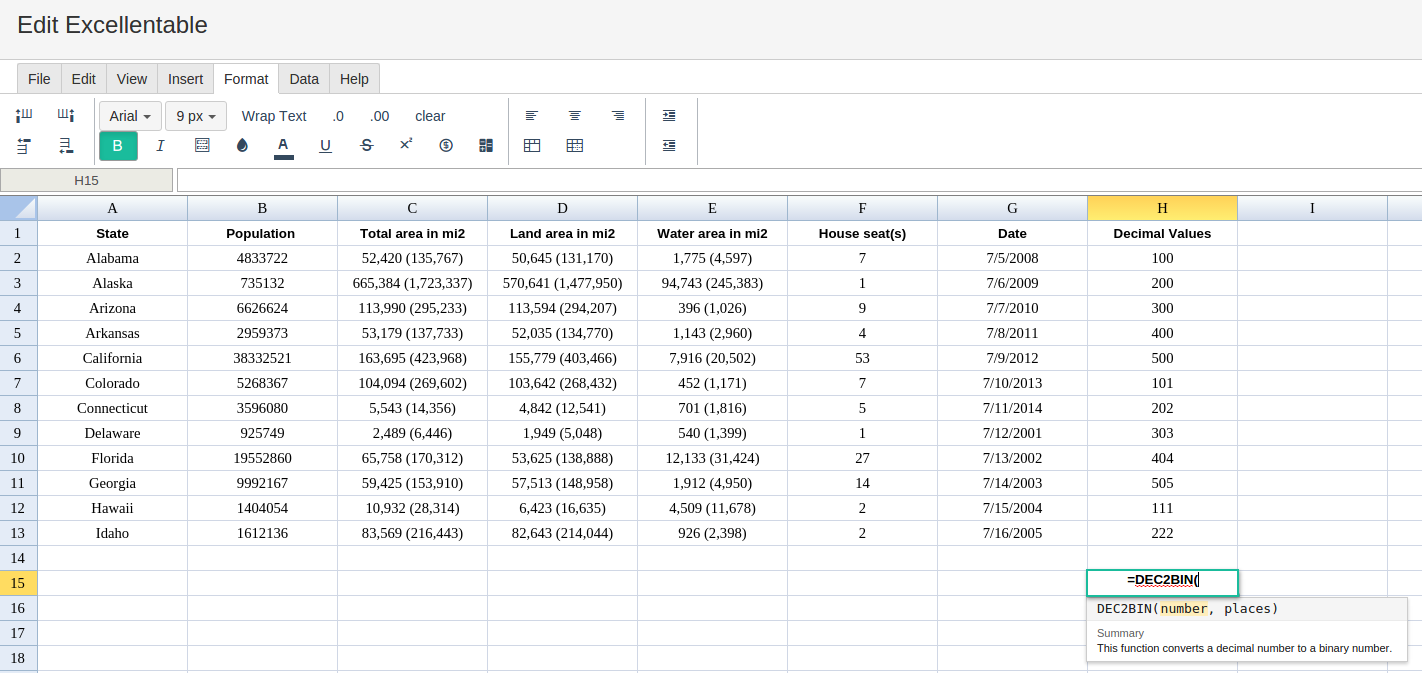
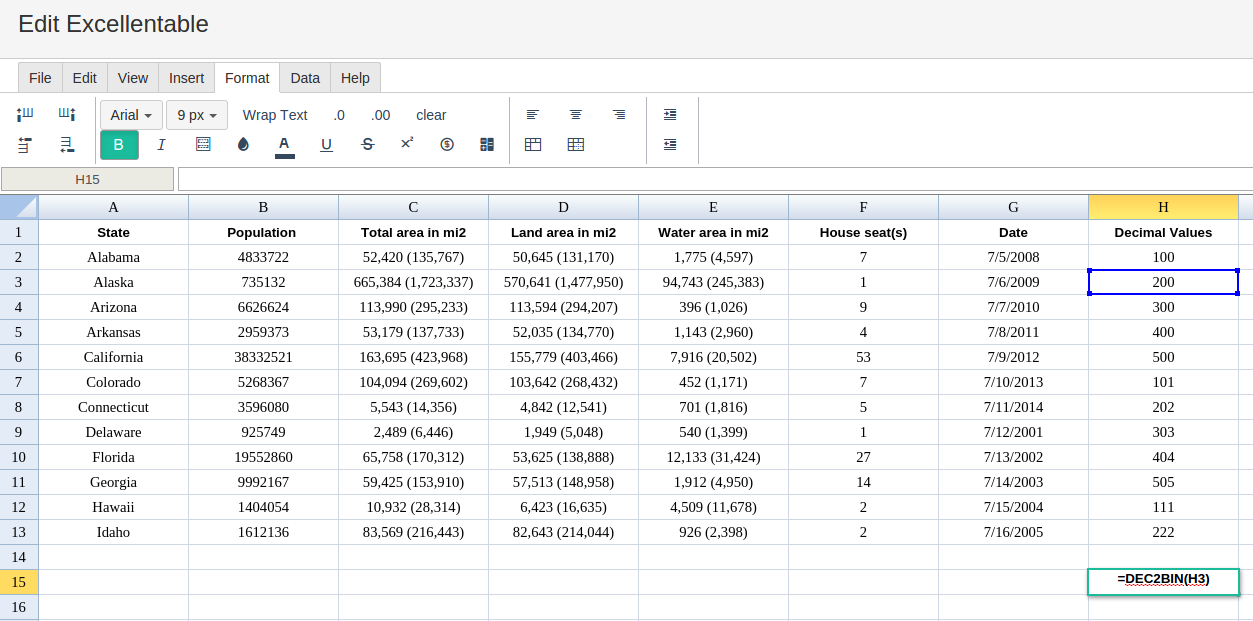
By adding the value you would like to calculate the DEC2BIN formula for, Excellentable will generate the outcome:
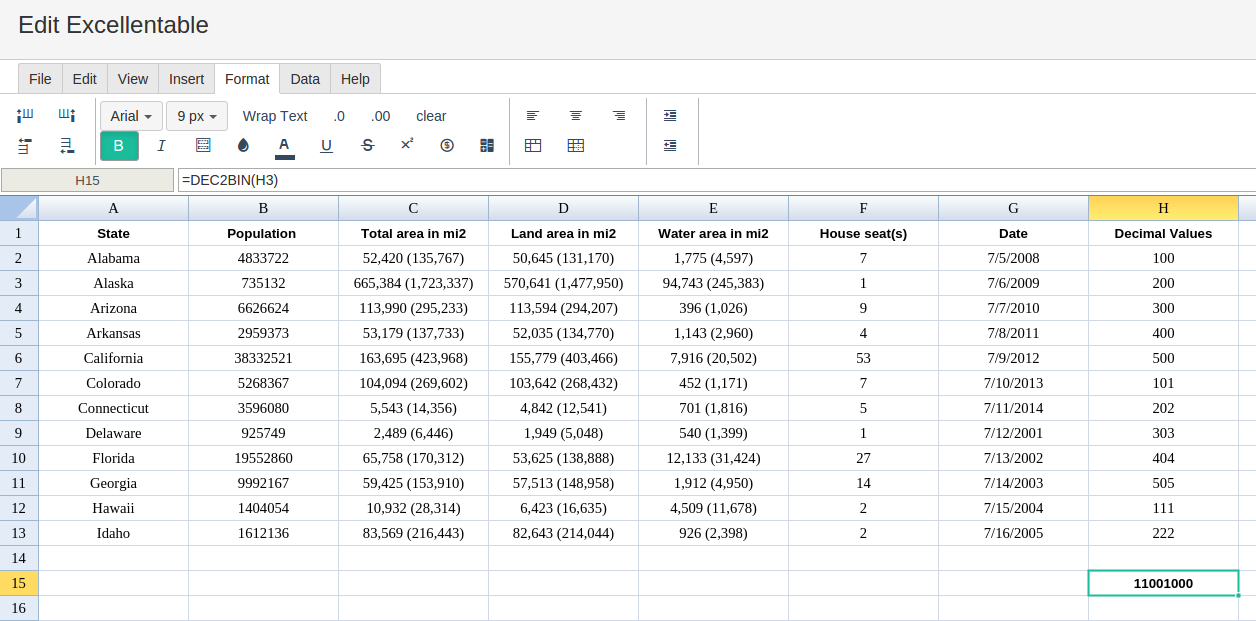
A
|
B
|
C
|
D
|
|
|---|---|---|---|---|
1
|
||||
2
|
||||
3
|
||||
4
|
||||
5
|
||||
6
|
||||
7
|
||||
8
|
||||
9
|
||||
10
|
||||
11
|
||||
12
|
||||
13
|
||||
14
|
||||
15
|
E
|
F
|
G
|
H
|
|
|---|---|---|---|---|
1
|
