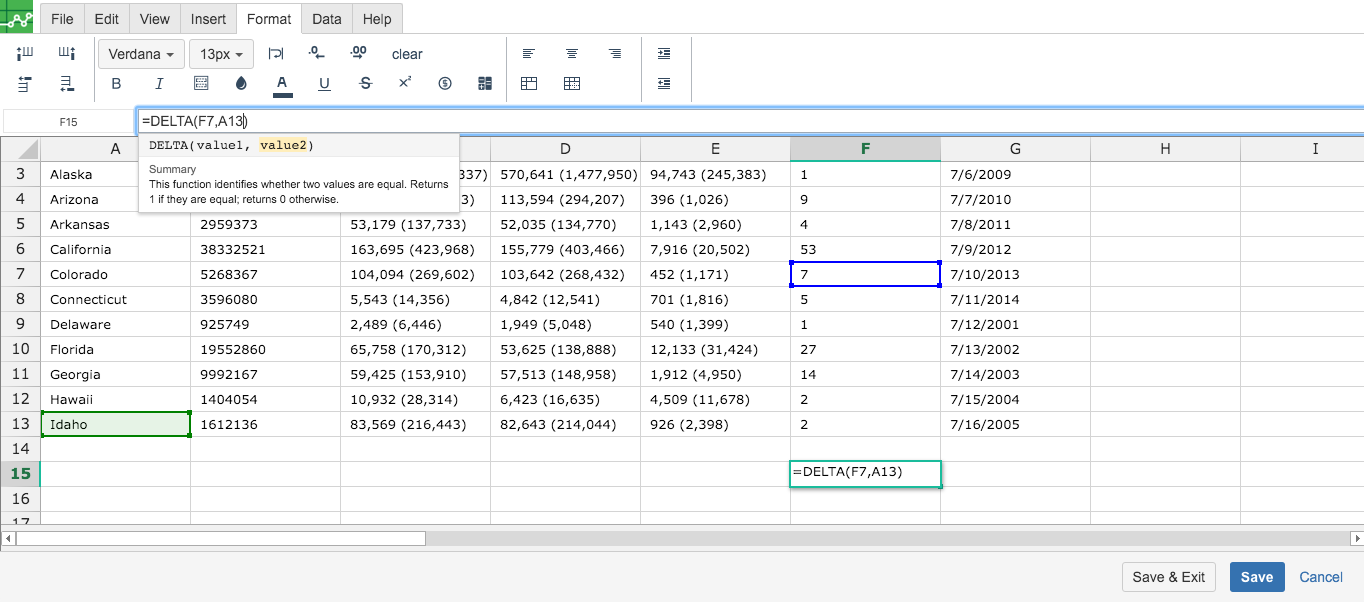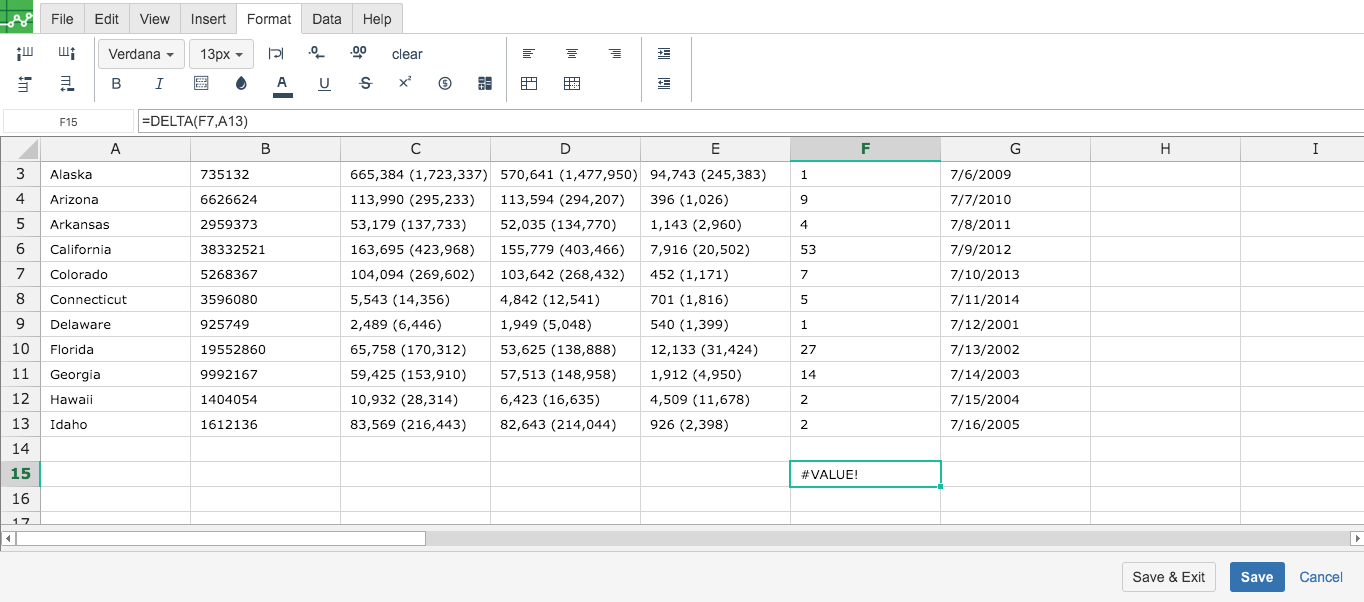DELTA
Definition of DELTA
Compare two numeric values, returning 1 if they're equal.
Sample Usage
DELTA(2, 1)
DELTA(A2)
DELTA(B3, 2)
Syntax
DELTA(number1, [number2])
number1- the first number to compare.number2- [ OPTIONAL -0by default ] - the second number to compare.
Notes
- If the second argument is not provided then
number1will be compared to zero. - A blank cell is treated the same as zero.
- This function only compares numbers. To compare other types of values, use the
EQfunction.
See Also
EQ: Returns "TRUE" if two specified values are equal and "FALSE" otherwise. Equivalent to the "=" operator.
IF: Returns one value if a logical expression is `TRUE` and another if it is `FALSE`.
SUM: Returns the sum of a series of numbers and/or cells.
In order to use the DELTA formula, start with your edited Excellentable:
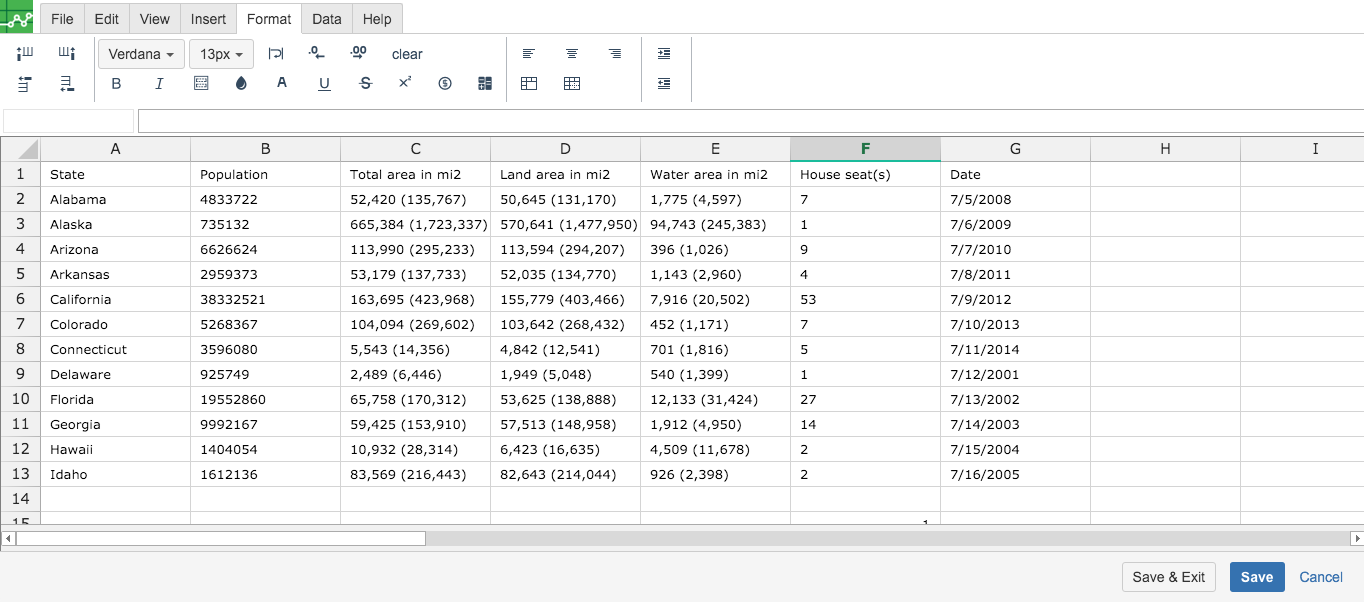
Then type in the DELTA Formula in the area you would like to display the outcome:
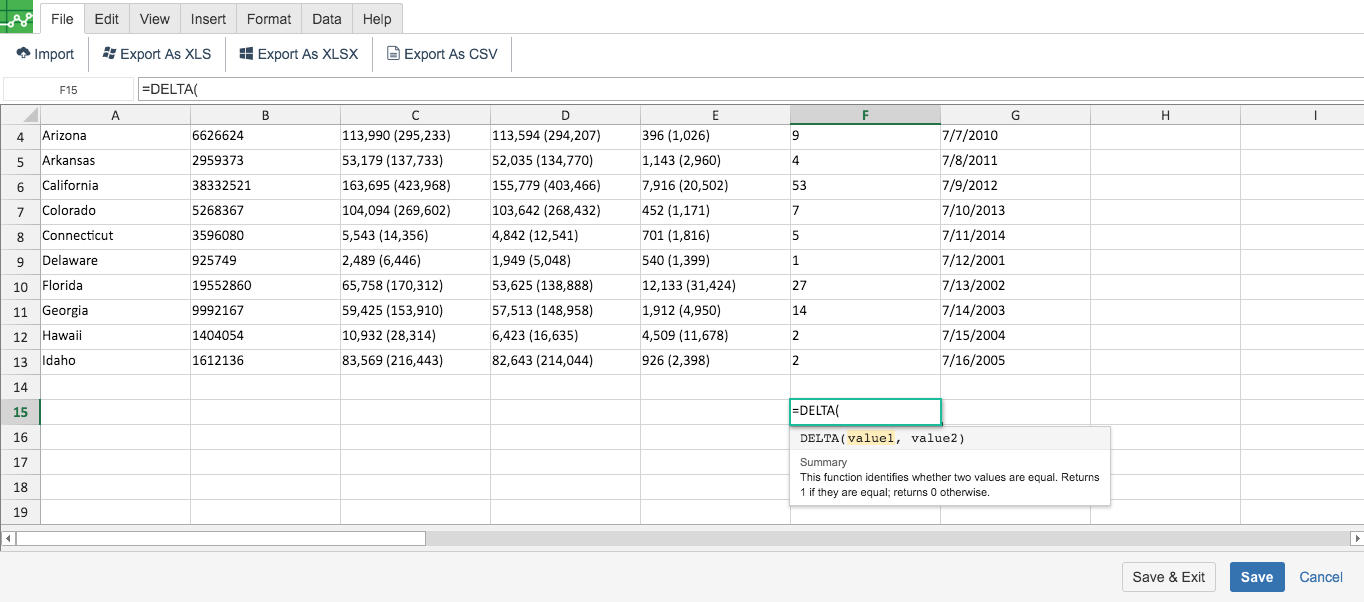
By adding the values you would like to calculate the DELTA formula for, Excellentable will generate the outcome:
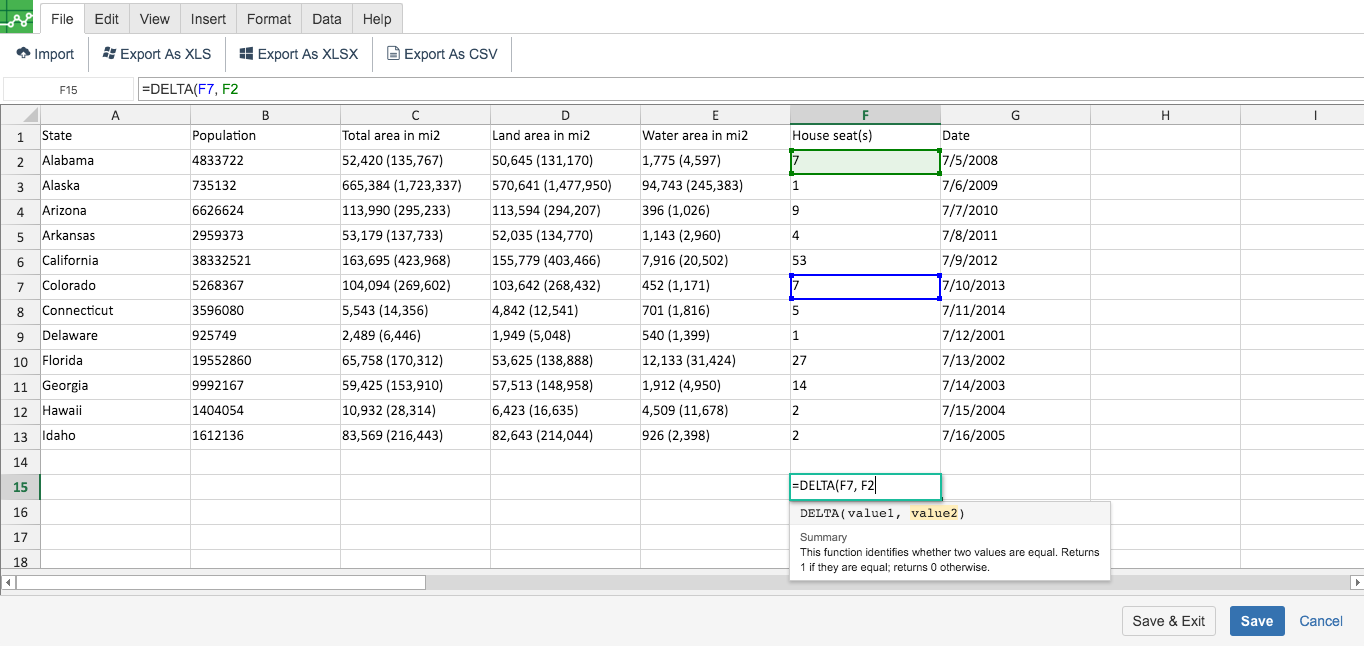
Once saved, your completed formula will display in a confluence page like this.
A
|
B
|
C
|
D
|
|
|---|---|---|---|---|
1
|
||||
2
|
||||
3
|
||||
4
|
||||
5
|
||||
6
|
||||
7
|
||||
8
|
||||
9
|
||||
10
|
||||
11
|
||||
12
|
||||
13
|
||||
14
|
||||
15
|
E
|
F
|
G
|
|
|---|---|---|---|
1
|
Other possible outcomes for using the DELTA Formula:
Non-equal Numbers
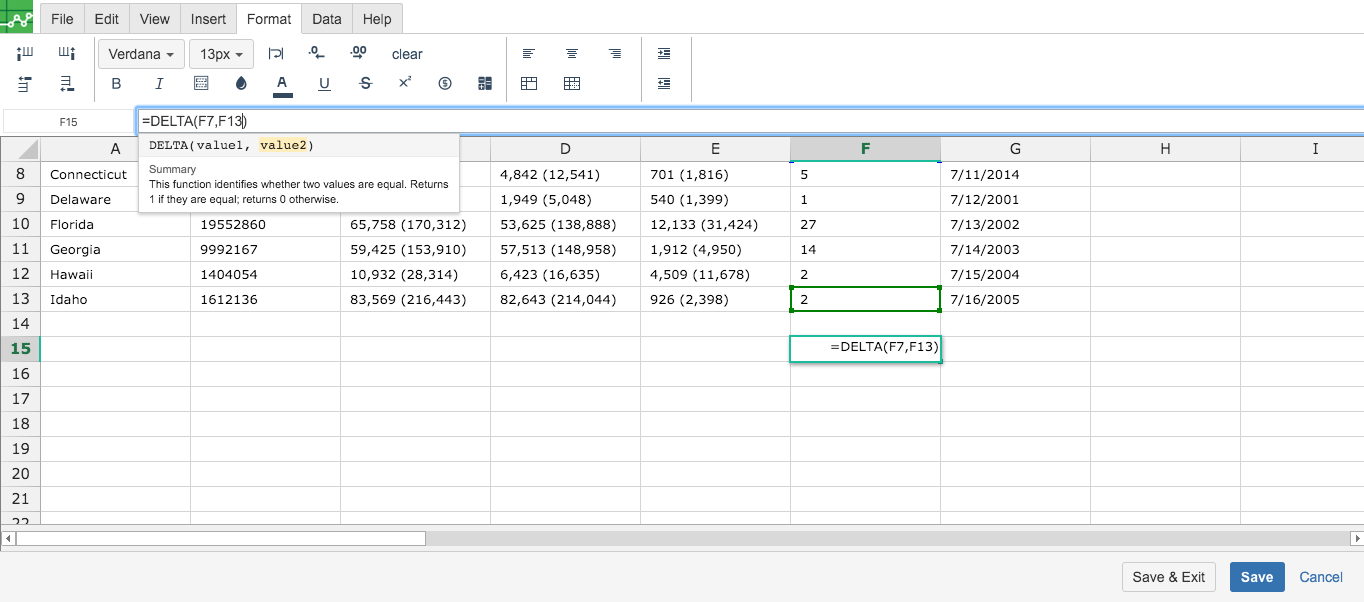
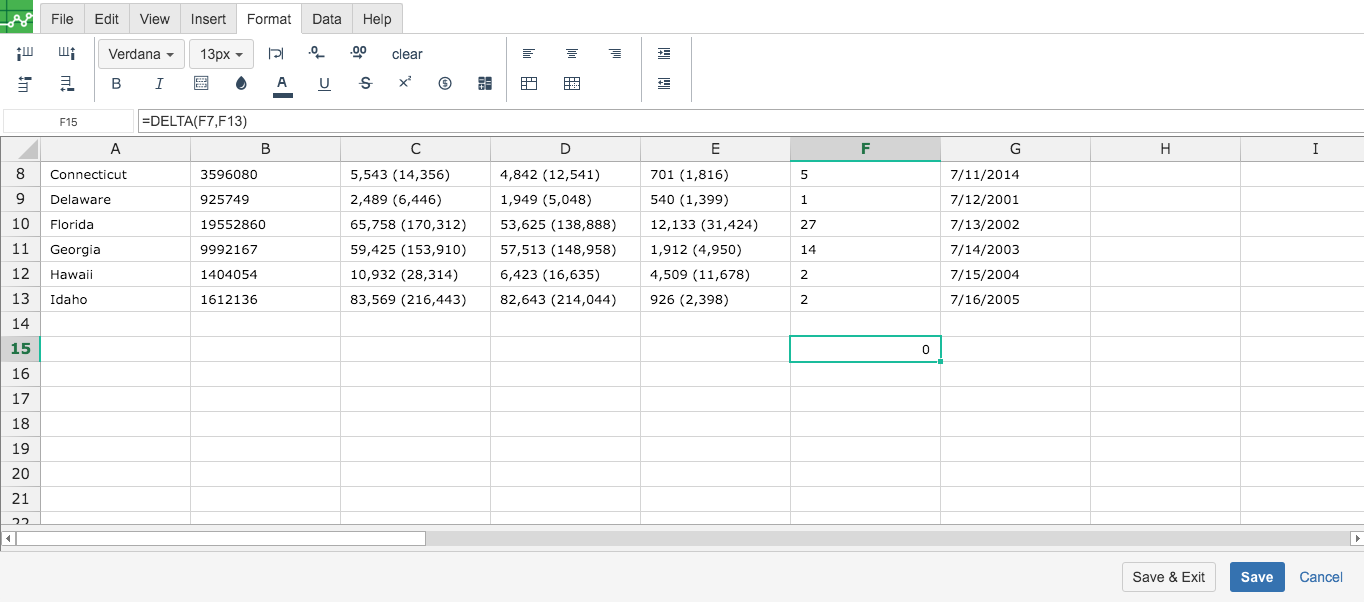
Non-Numeric Value