DEVSQ
Name of formula:
DEVSQ()
Definition:
This function calculates the sum of the squares of deviations of data points (or of an array of data points) from their sample mean.
Syntax:
DEVSQ(value1,value2, ...)
DEVSQ(array)
DEVSQ(array1,array2,...)
Notes
Arguments
Each argument can be a double-precision floating-point value, an integer value, or an array (cell range) of these. Up to 255 arguments may be included. You can use a single array (cell range) instead of a list of values. You can use multiple arrays (cell ranges) as well.
Remarks
This is a measure of the variability in a data set.
The sum of squared deviations is calculated as follows, where n is the number of values.
If an array or cell reference argument contains text, logical values, or empty cells, the function ignores those values; however, the function includes in calculations cells with the value zero.
Data Types
Accepts numeric data for all arguments or array of numeric data. Returns numeric data.
Step 1. To begin to use DEVSQ formula, start with the Excellentable you would like to edit..
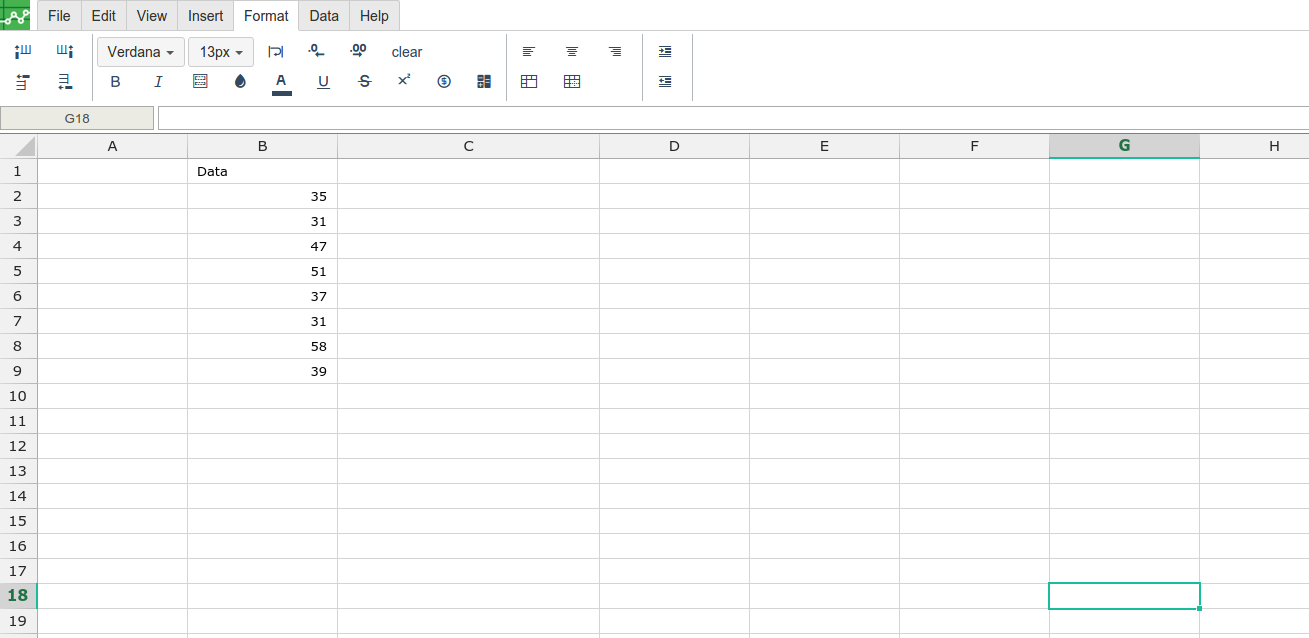
Step 2. Then type the DEVSQ formula into the cell you have chosen to display the outcome:
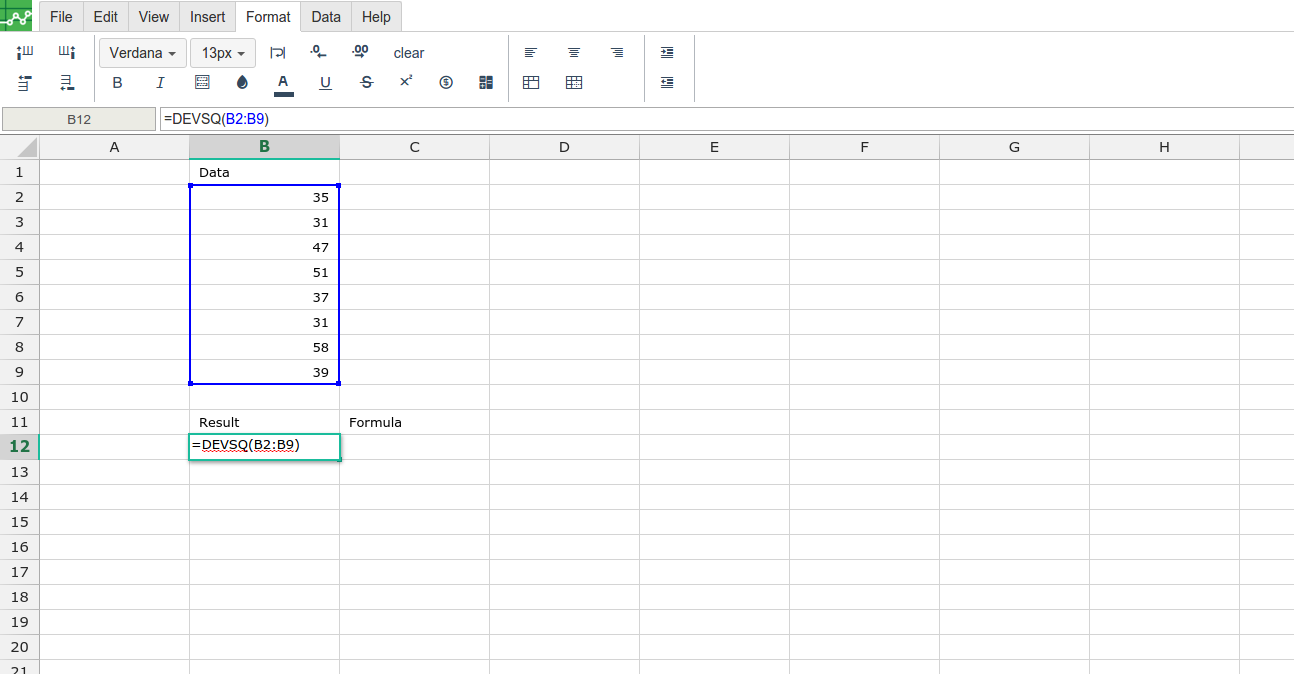
Step 3. Excellentable will generate the outcome when hitting enter.
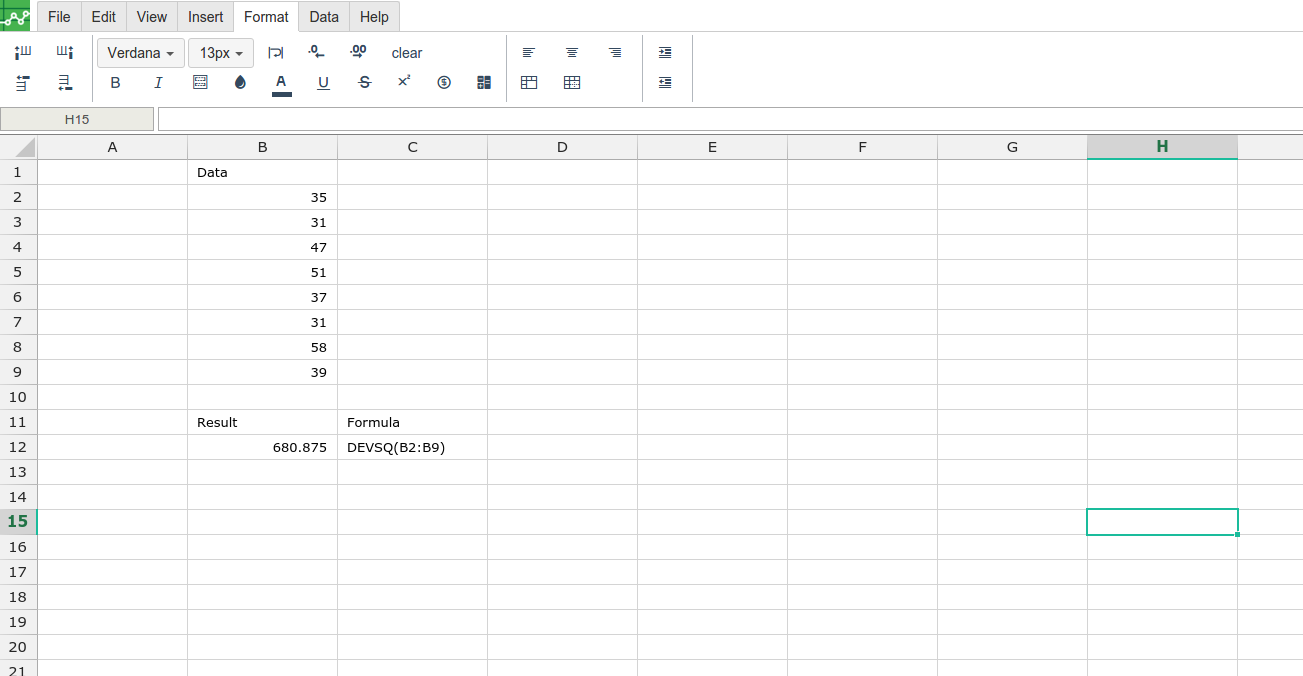
Live Excellentable Example
A
|
B
|
C
|
|
|---|---|---|---|
1
|
|||
2
|
|||
3
|
|||
4
|
|||
5
|
|||
6
|
|||
7
|
|||
8
|
|||
9
|
|||
10
|
|||
11
|
|||
12
|
