DOLLAR
Definition
Formats a number into the locale-specific currency format.
Sample Usage
DOLLAR(1.2351,4)
DOLLAR(2.35)
Syntax
DOLLAR(number, number_of_places)
number- The value to be formatted.number_of_places- [ OPTIONAL -2by default ] - The number of decimal places to display.
Notes
The currency format used by
DOLLARis specific to your spreadsheet locale.DOLLARdiffers from the related functionTO_DOLLARSin thatDOLLARoutputs text rather than applying a cell format to a number.
See Also
TO_DOLLARS: Converts a provided number to a dollar value.
In order to use the DOLLAR formula, start with your edited Excellentable:
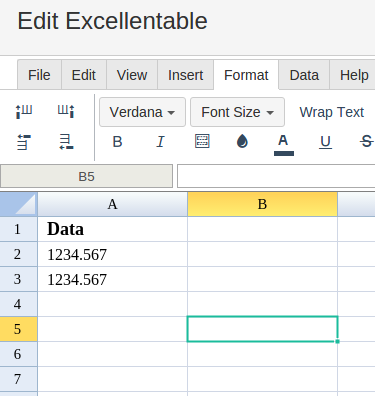
Then type in the DOLLAR formula in the area you would like to display the outcome:
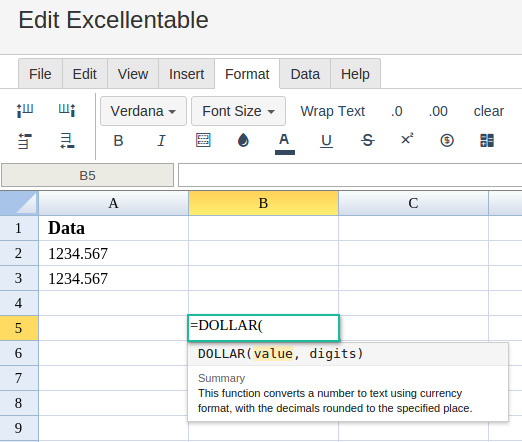
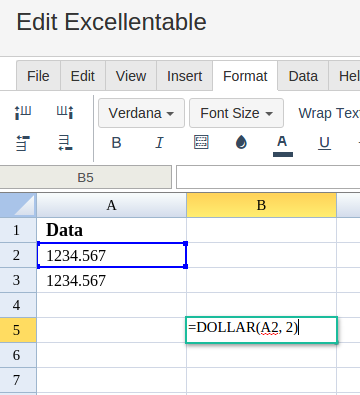
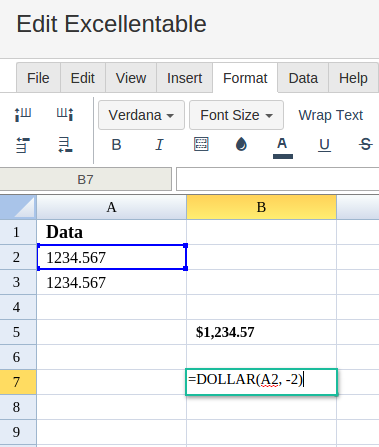
By adding the values you would like to calculate the DOLLAR formula for, Excellentable will generate the outcome:
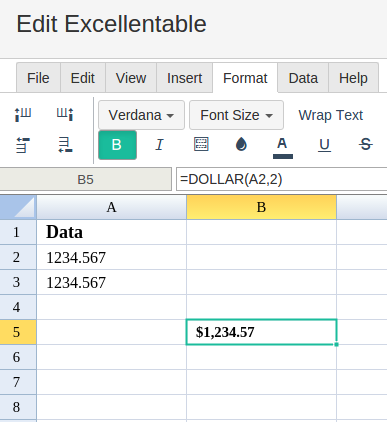
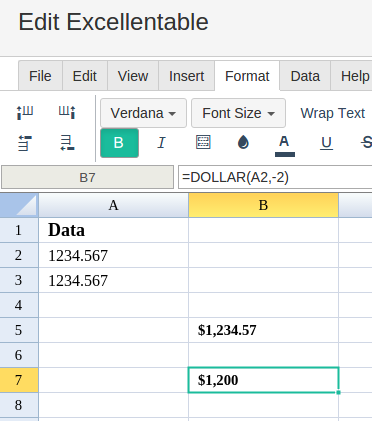
A
|
B
|
|
|---|---|---|
1
|
||
2
|
||
3
|
||
4
|
||
5
|
||
6
|
||
7
|
