DVAR
Definition
Returns the variance of a population sample selected from a database table-like array or range using a SQL-like query.
Sample Usage
Syntax
DVAR(database, field, criteria)
database- The array or range containing the data to consider, structured in such a way that the first row contains the labels for each column's values.field- Indicates which column indatabasecontains the values to be extracted and operated on.fieldmay either be a text label corresponding to a column header in the first row ofdatabaseor a numeric index indicating which column to consider, where the first column has the value1.
criteria- An array or range containing zero or more criteria to filter thedatabasevalues by before operating.
See Also
VAR: Calculates the variance based on a sample.
DVARP: Returns the variance of an entire population selected from a database table-like array or range using a SQL-like query.
DSUM: Returns the sum of values selected from a database table-like array or range using a SQL-like query.
DSTDEVP: Returns the standard deviation of an entire population selected from a database table-like array or range using a SQL-like query.
DSTDEV: Returns the standard deviation of a population sample selected from a database table-like array or range using a SQL-like query.
DPRODUCT: Returns the product of values selected from a database table-like array or range using a SQL-like query.
DMIN: Returns the minimum value selected from a database table-like array or range using a SQL-like query.
DMAX: Returns the maximum value selected from a database table-like array or range using a SQL-like query.
DGET: Returns a single value from a database table-like array or range using a SQL-like query.
DCOUNTA: Counts values, including text, selected from a database table-like array or range using a SQL-like query.
DCOUNT: Counts numeric values selected from a database table-like array or range using a SQL-like query.
DAVERAGE: Returns the average of a set of values selected from a database table-like array or range using a SQL-like query.
In order to use the DVAR formula, start with your edited Excellentable:
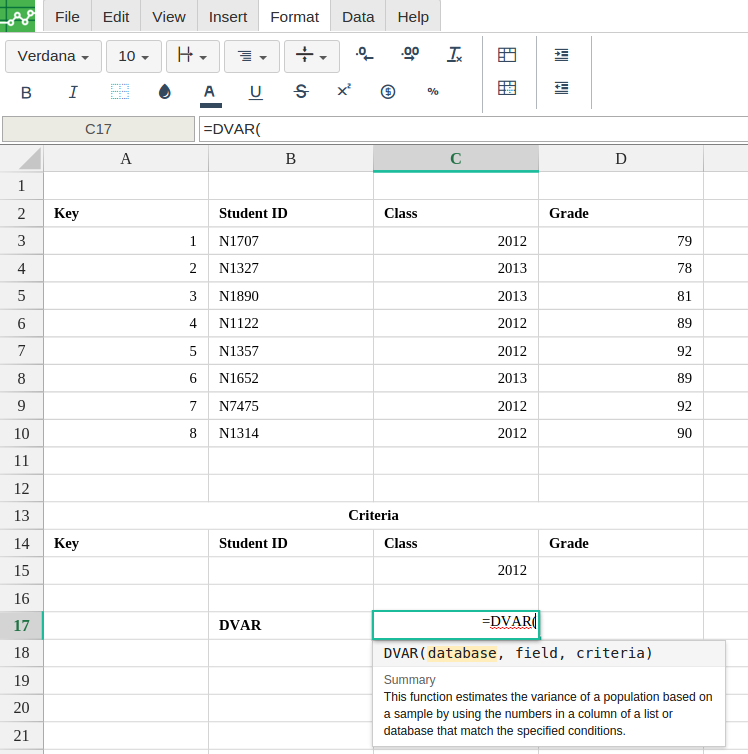
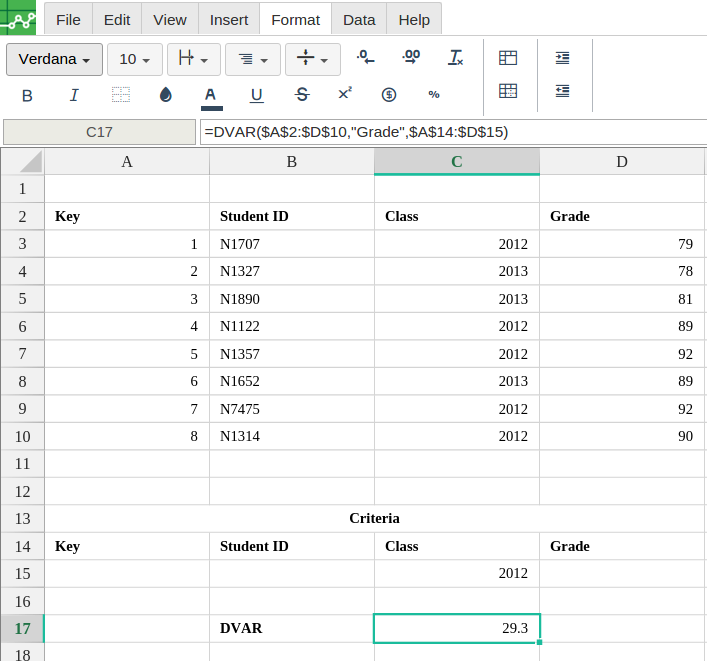
A
|
B
|
C
|
D
|
|
|---|---|---|---|---|
1
|
||||
2
|
||||
3
|
||||
4
|
||||
5
|
||||
6
|
||||
7
|
||||
8
|
||||
9
|
||||
10
|
||||
11
|
||||
12
|
||||
13
|
||||
14
|
||||
15
|
||||
16
|
||||
17
|
