Edit Comment
Did you make a mistake when adding a comment and only realized after you added it? Don’t worry about it. You can easily edit any comment you made.
NOTE: You can only edit comments you have made.
Step 1
Go to the comment you wish to update either directly in the cell or the comment in the “All Comments” view.
Step 2
Select the ellipsis next to the comment you wish to edit.
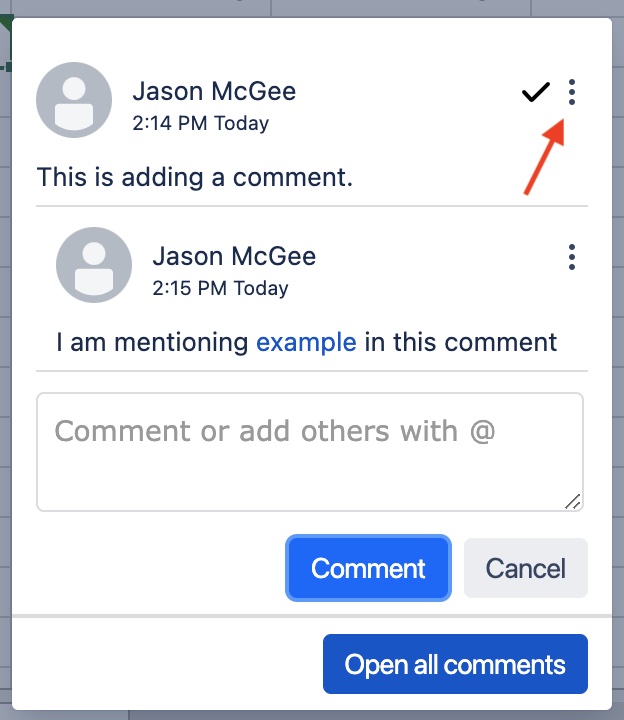
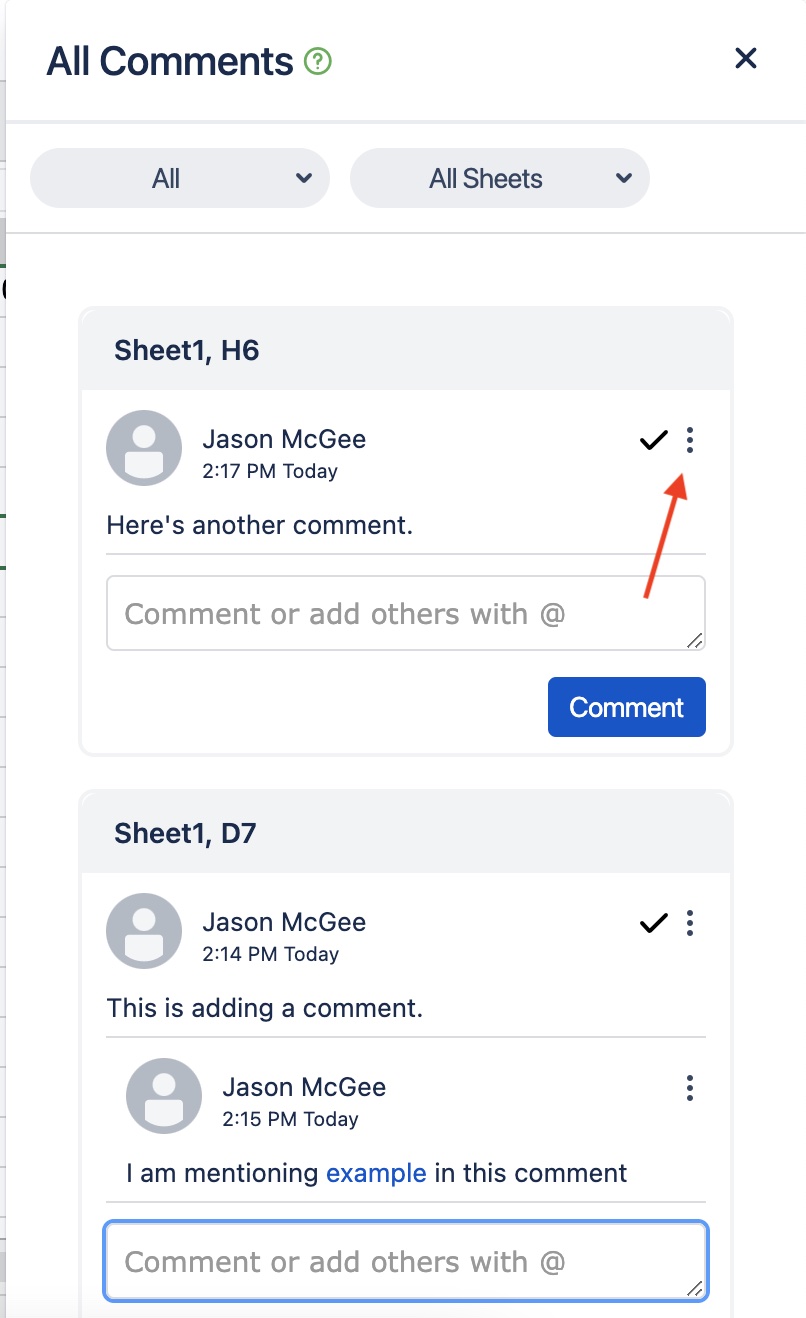
Step 3
Select “Edit” from the menu.
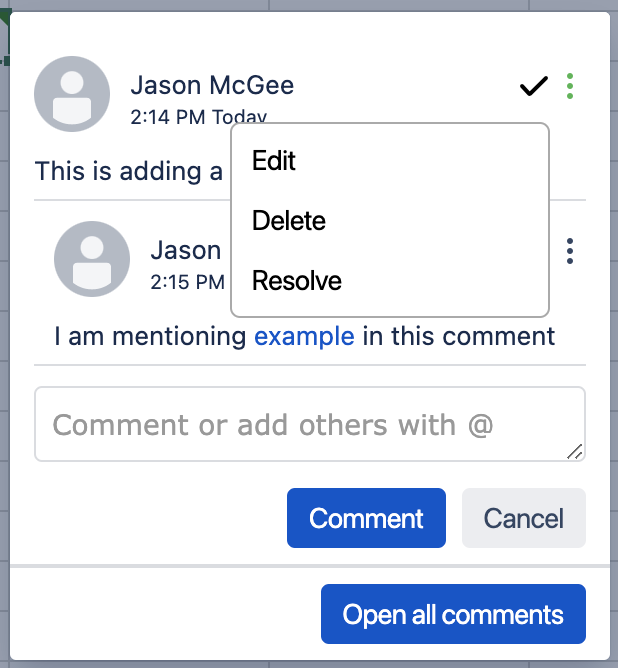
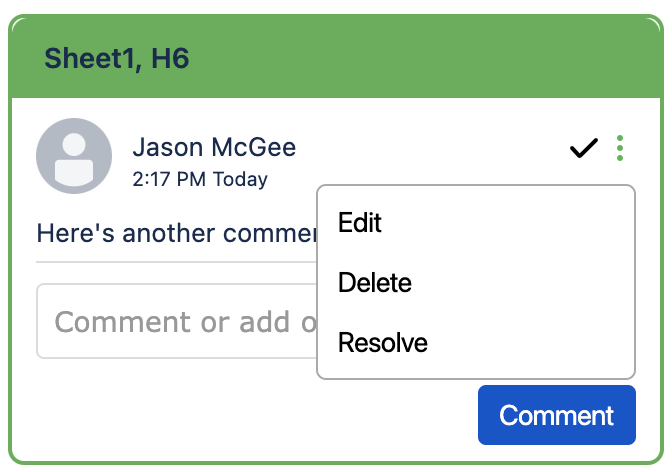
Step 4
Make the changes to your comment.
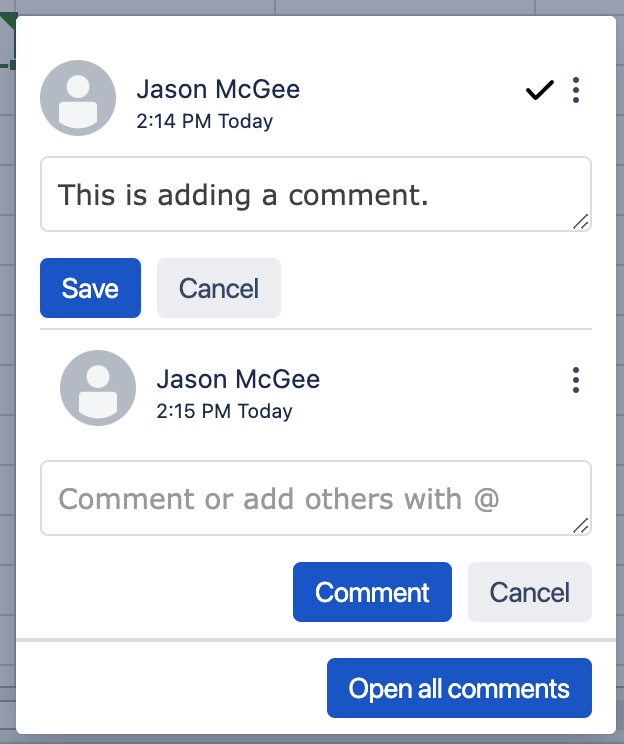
Step 5
Click “Save” to save your comment changes or click “Cancel” to cancel the edit.
Step 6
Your comment will now show up with the edited comment now.
