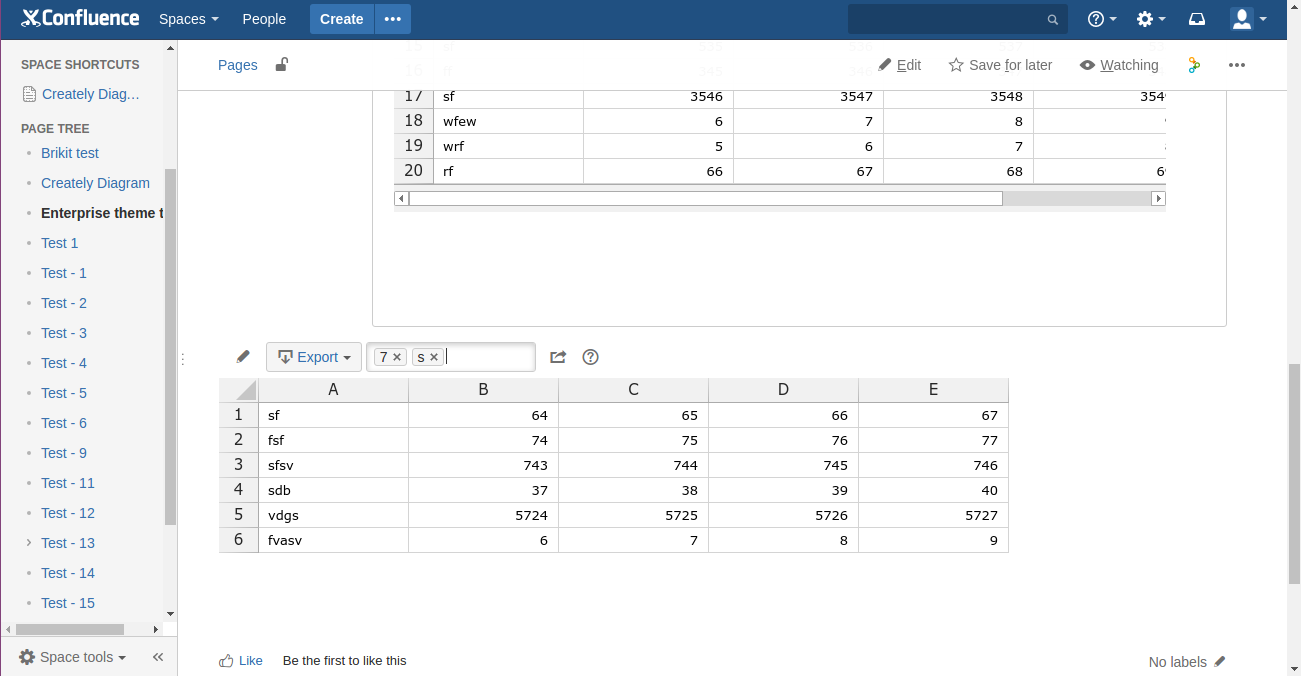Enterprise Theme
Steps:
- Under macro section, select other macros and pick macros provided by enterprise theme.
- Add Excellentable macro and fill in some sample values and save it.
- Publish the page.
- When the page is in view mode, check:
→ Whether the excellentable macro displays the data
→ Edit table functionality works and
→ Filter works properly.
Screenshots:
1) Added a theme macro that links to another confluence page.
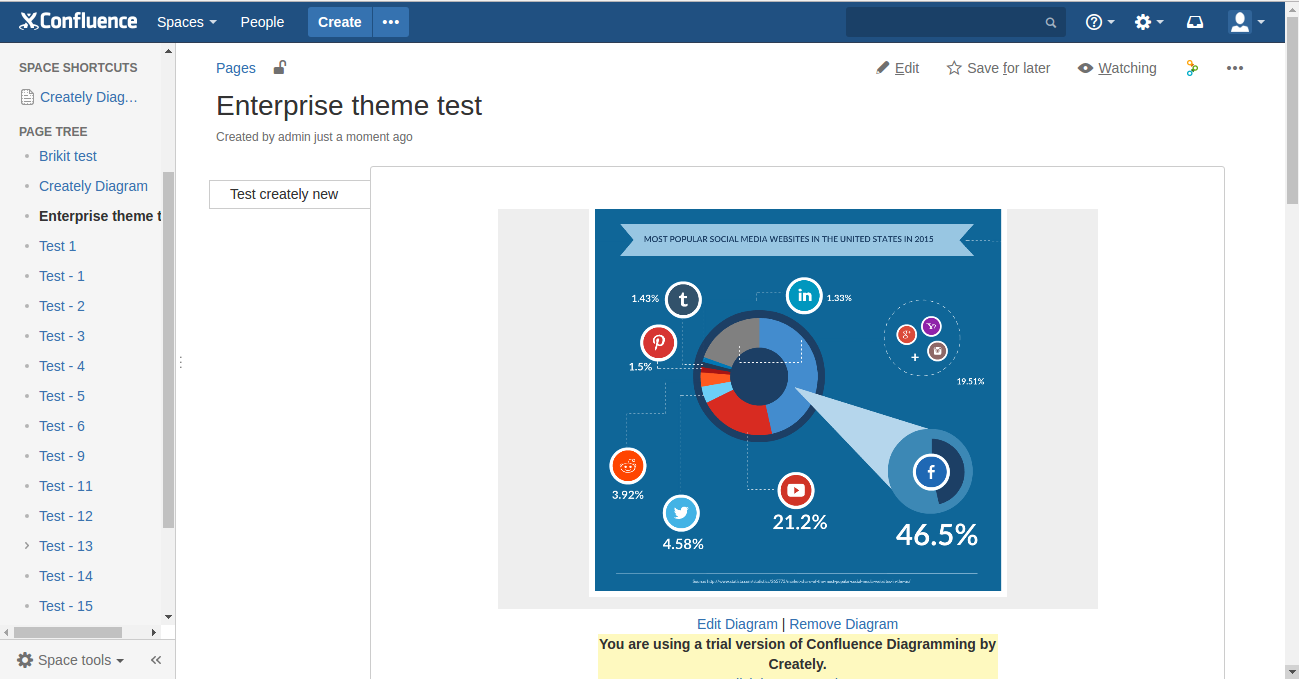
2) Added excellentable macro in the same page and checking the filter