ERROR.TYPE
Definition of ERROR.TYPE
Returns a number corresponding to the error value in a different cell.
Sample Usage
ERROR.TYPE(A3)
ERROR.TYPE(NA())
Syntax
ERROR.TYPE(reference)
reference- The cell to find the error number for - you can also provide the error value directly.
Notes
ERROR.TYPEwill return the following numbers for the corresponding error values:1for#NULL!2for#DIV/0!3for#VALUE!4for#REF!5for#NAME?6for#NUM!7for#N/A8for all other errors
See Also
ISNA: Checks whether a value is the error `#N/A`.
ISERROR: Checks whether a value is an error.
ISERR: Checks whether a value is an error other than `#N/A`.
In order to use the ERROR.TYPE formula, start with your edited Excellentable
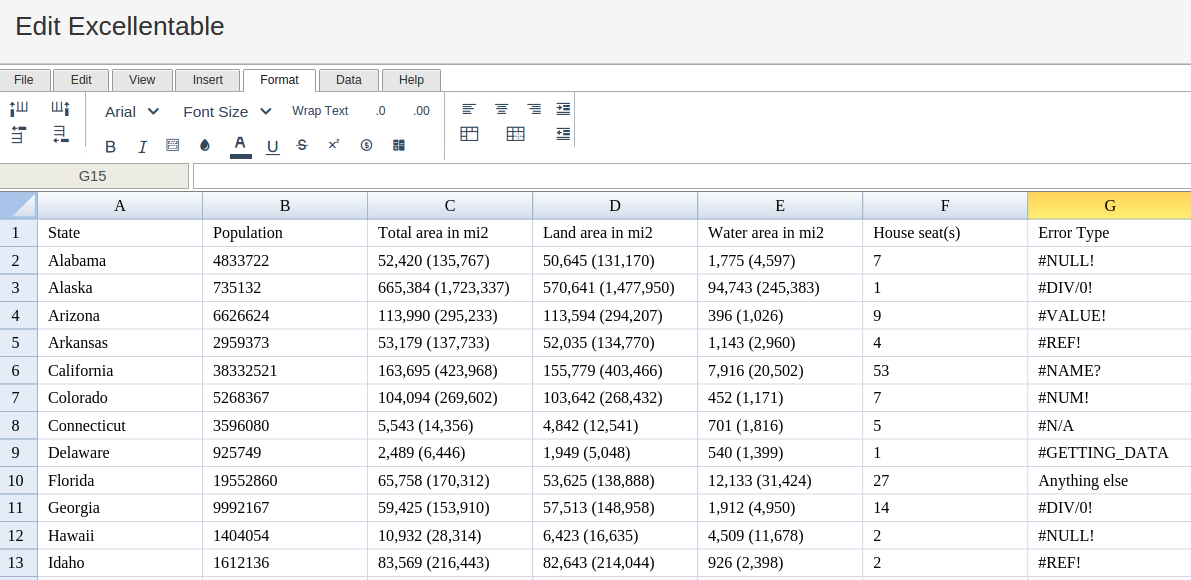
Then type in the ERROR.TYPE Formula in the area you would like to display the outcome:
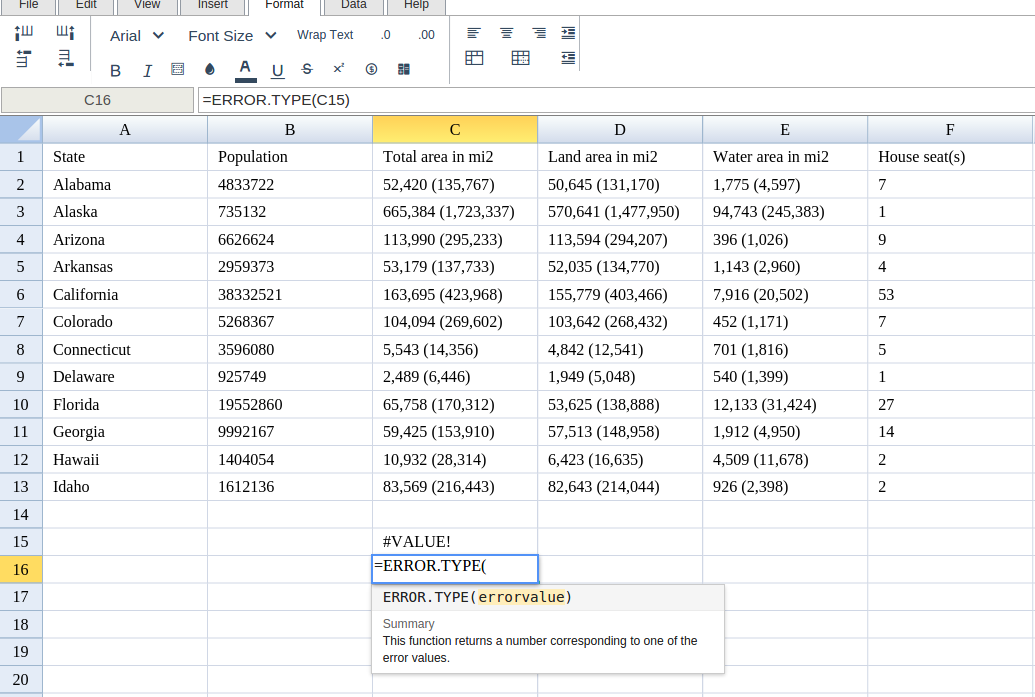
Type in the complete ERROR.TYPE formula for a cell as shown below:
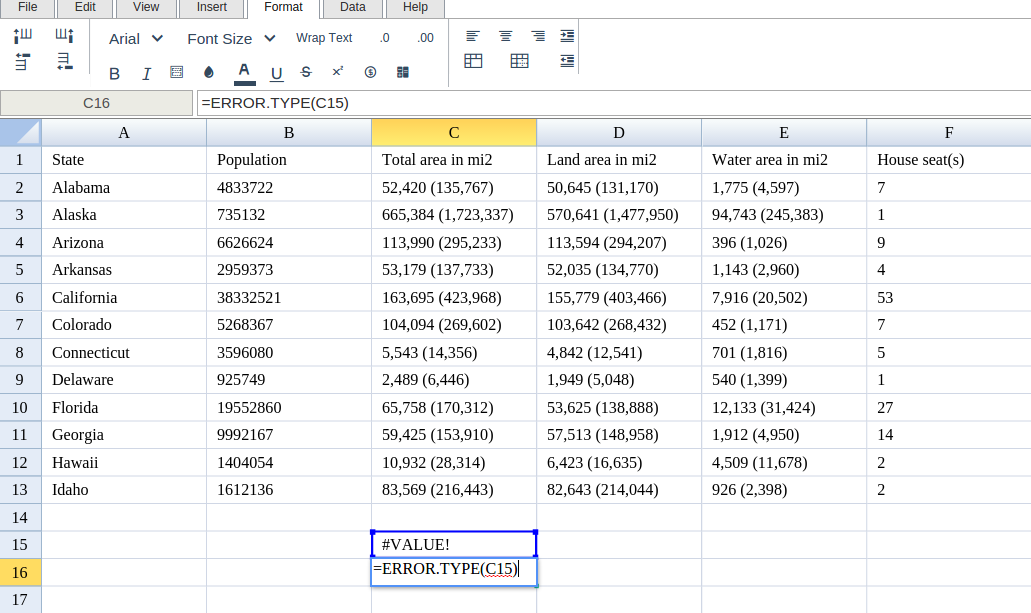
Excellentable will generate the outcome when hitting enter.
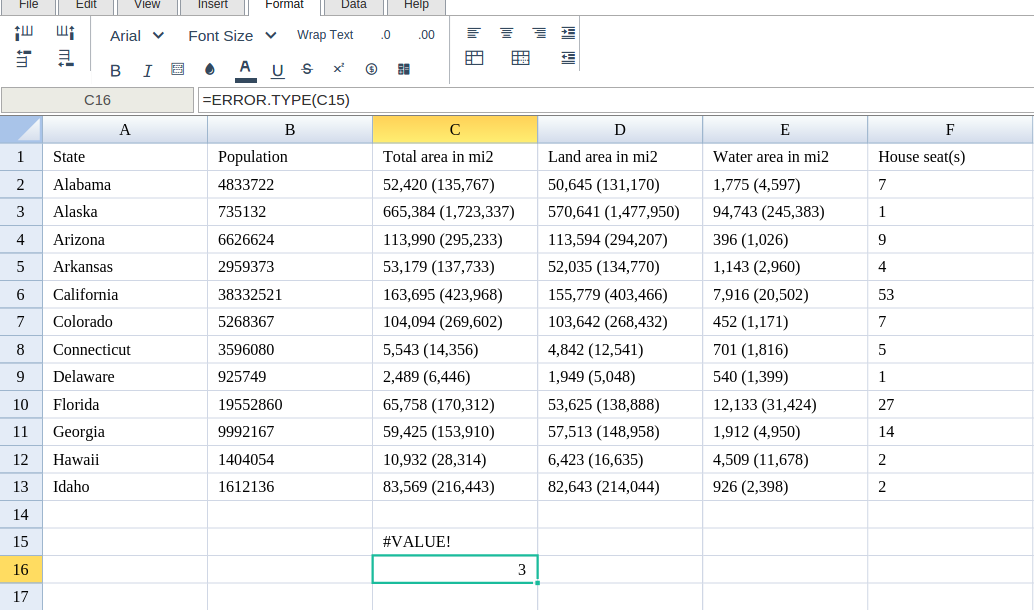
A
|
B
|
C
|
|
|---|---|---|---|
1
|
|||
2
|
|||
3
|
|||
4
|
|||
5
|
|||
6
|
|||
7
|
|||
8
|
|||
9
|
|||
10
|
|||
11
|
|||
12
|
|||
13
|
|||
14
|
|||
15
|
|||
16
|
|||
17
|
D
|
E
|
F
|
|
|---|---|---|---|
1
|
House seat(s)
Error Type
2
52,420 (135,767)
50,645 (131,170)
1,775 (4,597)
3
665,384 (1,723,337)
570,641 (1,477,950)
94,743 (245,383)
4
113,990 (295,233)
113,594 (294,207)
396 (1,026)
5
53,179 (137,733)
52,035 (134,770)
1,143 (2,960)
6
163,695 (423,968)
155,779 (403,466)
7,916 (20,502)
7
104,094 (269,602)
103,642 (268,432)
452 (1,171)
8
5,543 (14,356)
4,842 (12,541)
701 (1,816)
9
2,489 (6,446)
1,949 (5,048)
540 (1,399)
10
65,758 (170,312)
53,625 (138,888)
12,133 (31,424)
11
59,425 (153,910)
57,513 (148,958)
1,912 (4,950)
12
10,932 (28,314)
6,423 (16,635)
4,509 (11,678)
13
83,569 (216,443)
82,643 (214,044)
926 (2,398)
14
15
16
17
G
|
H
|
|
|---|---|---|
1
|
2
7
#NULL!
3
1
#DIV/0!
4
9
#VALUE!
5
4
#REF!
6
53
#NAME?
7
7
#NUM!
8
5
#N/A
9
1
#GETTING_DATA
10
27
Anything Else
11
14
#DIV/0!
12
2
#NULL!
13
2
#DEV!
14
15
16
17
