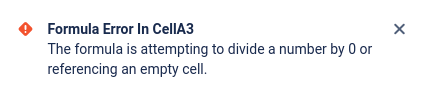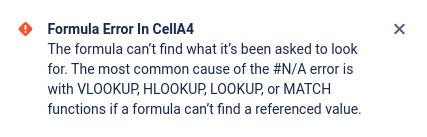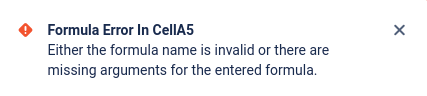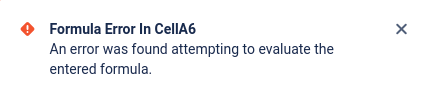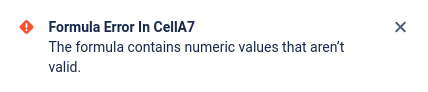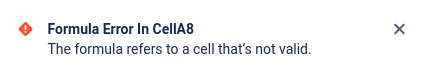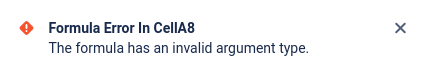Errors in Excellentable formula
These errors are displayed when a formula is entered incorrectly. Errors are shown for invalid entries or if Excellentable is unable to calculate.
| Value | Description | Error display In Excellentable |
|---|---|---|
| #DIV/0! | This error is displayed when a formula includes a division by zero or when a formula uses a cell reference to a blank cell, or to a cell that contains zero, in the divisor. Solution: Update the cell reference |
|
| #N/A | This error is displayed when a value is not available to a function or formula. This error comes most commonly in search functions like Vlookup, Hlookup etc. Solution: You can either search in the correct place, update the reference, or use IFERROR to mitigate this error. |
|
| #NAME? | This error is displayed when text in a formula is not recognized or when the name of a function is misspelled, or when including text without using double quotation marks. This can also happen when you omit a colon (:) in a cell range reference. Solution: Check if the formula exists and if it is correctly typed. Check all arguments in the function as well. |
|
| #NULL! | This displays when you specify an intersection of two areas that do not intersect. Possible causes include a mistyped reference operator or a mistyped cell reference. Solution: Check and update the cell references. |
|
| #NUM! | This displays when a number in a formula or function can not be calculated, when a formula produces a number that is too large or too small to represent, or when using an unacceptable argument in a function that requires a number. If you are using a function that iterates, such as IRR or RATE, and the function cannot find a result, this value is displayed. Solution: Check if your are not somehow calculating an impossible value, e.g. square root of a negative number or IRR with incorrect inputs. |
|
| #REF! | This displays when a cell reference is not valid or when you deleted cells referred to by a formula. Solution: Check the original reference of the cells in your version history, and update accordingly. |
|
| #VALUE! | This displays when the wrong type of argument or operand is used, such as using text when the formula requires a number or a logical value, or using a range instead of a single value. Solution: Check the arguments and update formulas to ignore the incorrect values. For e.g. use the function SUM which automatically ignores blanks instead of adding values with '+' operator. |
|
A
|
B
|
|
|---|---|---|
1
|
||
2
|
||
3
|
||
4
|
||
5
|
||
6
|
||
7
|
||
8
|
C
|
|
|---|---|
1
|
|
2
|
|
3
|
|
4
|
|
5
|
|
6
|
|
7
|
|
8
|