EXACT
Definition
Tests whether two strings are identical.
Sample Usage
EXACT(A1,A2)
EXACT("foo",A3)
Syntax
`EXACT(string1, string2)
string1- The first string to comparestring2- The second string to compare
Notes
EXACTrequires the two strings to have the exact same characters, including identical case and identical spaces or hidden characters.
In order to use the EXACT formula, start with your edited Excellentable:
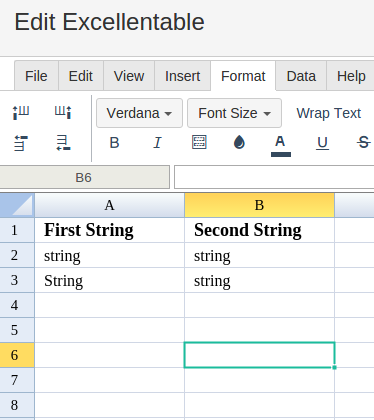
Then type in the EXACT formula in the area you would like to display the outcome:
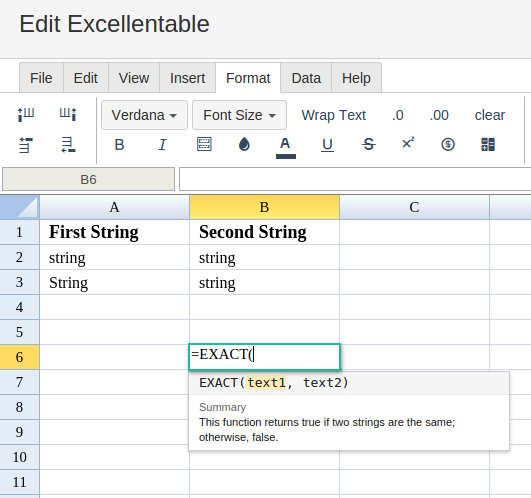
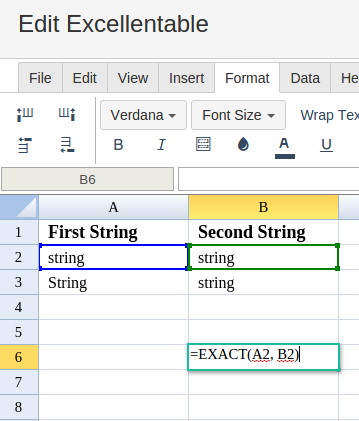
By adding the values you would like to calculate the EXACT formula for, Excellentable will generate the outcome:
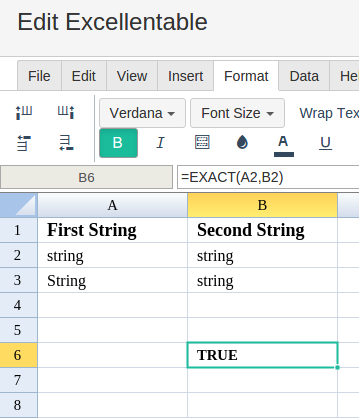
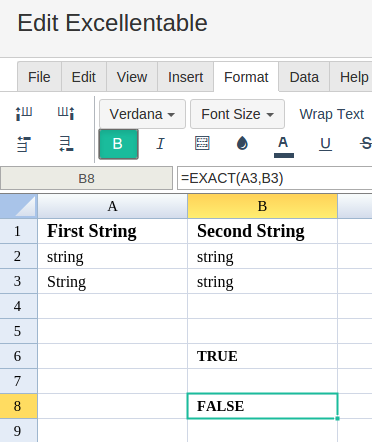
A
|
B
|
|
|---|---|---|
1
|
||
2
|
||
3
|
||
4
|
||
5
|
||
6
|
||
7
|
||
8
|
