FALSE
Definition
Returns the logical value `FALSE`.
Sample Usage
FALSE()
Syntax
FALSE()
Notes
- In most cases, Excellentable will automatically convert the
FALSEliteral to the logicalFALSEvalue, equivalent to this function.
See Also
TRUE: Returns the logical value `TRUE`.
NOT: Returns the opposite of a logical value - `NOT(TRUE)` returns `FALSE`; `NOT(FALSE)` returns `TRUE`.
To use the FALSE Formula, start with the Excellentable you would like to edit. Then type the FALSE formula into the cell you have chosen to display the outcome:
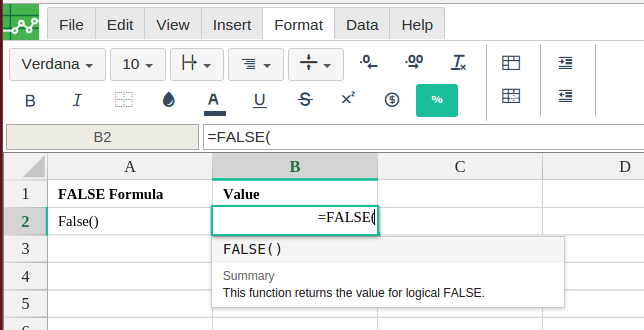
By adding the values you would like to calculate, Excellentable generates the outcome:
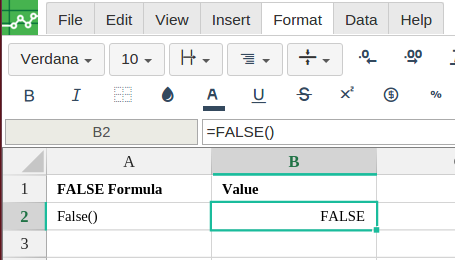
A
|
B
|
|
|---|---|---|
1
|
||
2
|
