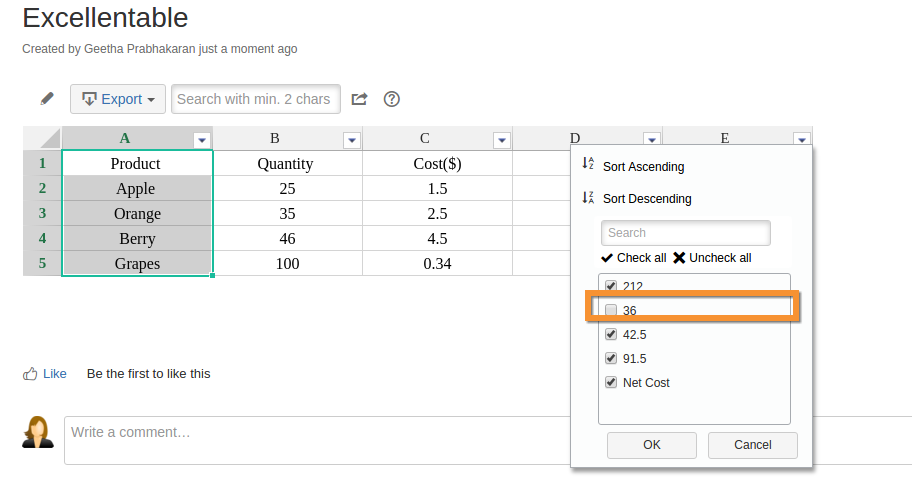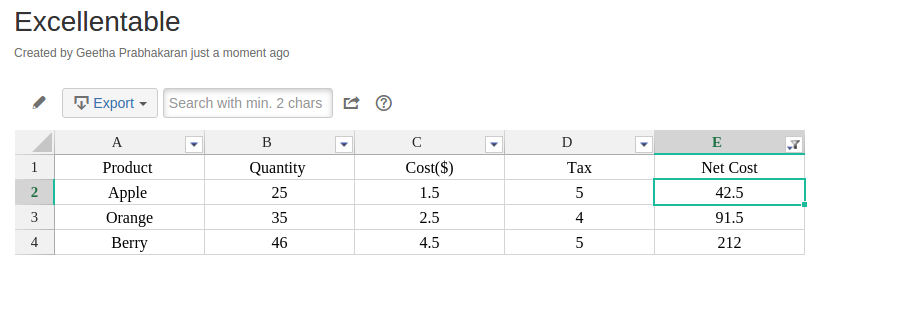Filter Data
- User can filter the input data values based on ascending or descending order as shown in the screenshot below.
- You can filter data by checking and unchecking input values.
- Unchecking particular input value from the list will remove the entire row.
- Selecting a cell highlights the row and column which a particular cell belongs to.