Fix for Confluence font size change
Problem
The upgrade to Excellentable version 4.5.0 created an unexpected font size change within all Confluence pages. The font size slightly increased after the upgrade but it is noticeable. This can create wrapping text that would have not been there before.
Symptoms
The font size difference as shown below:
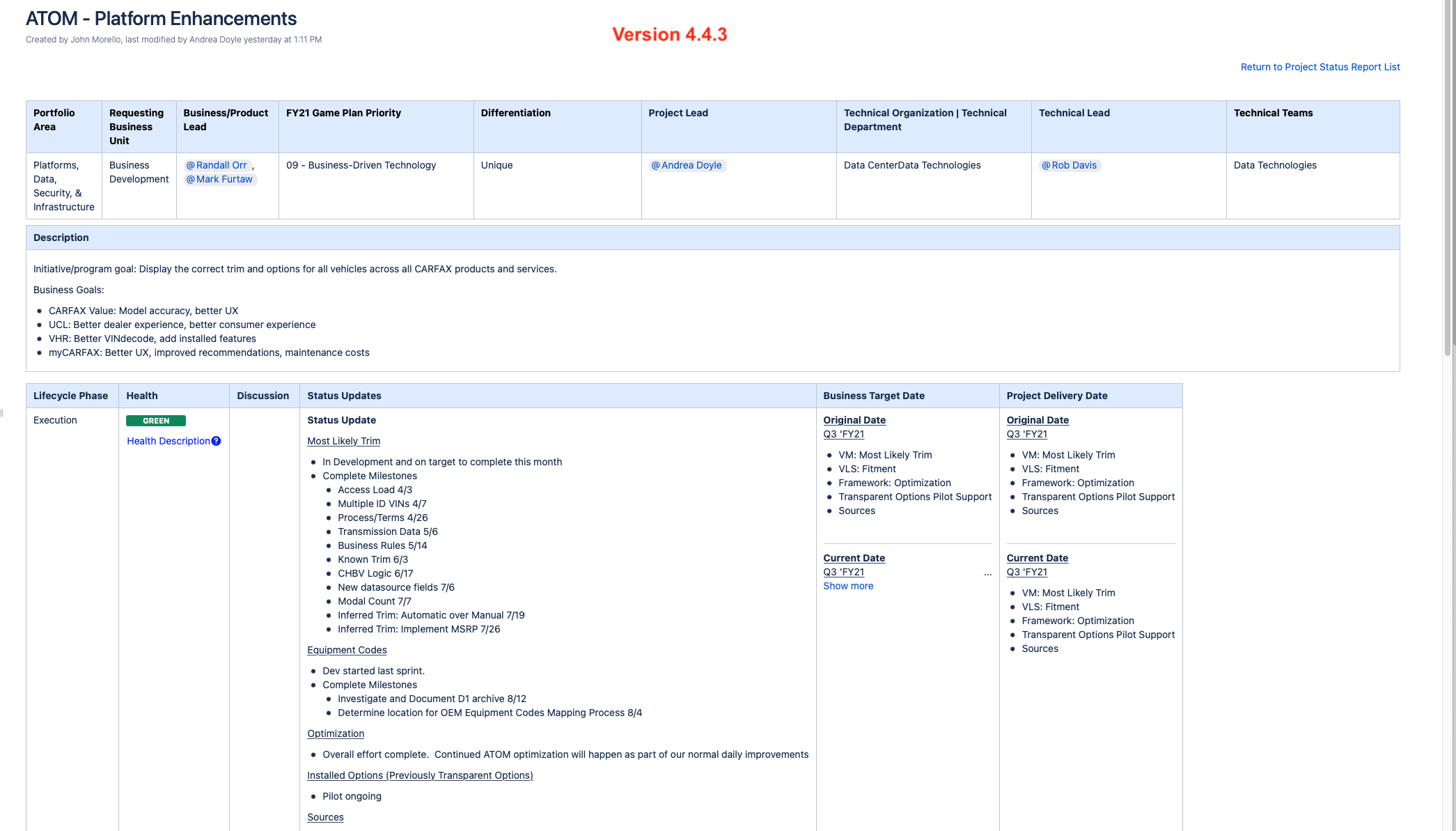
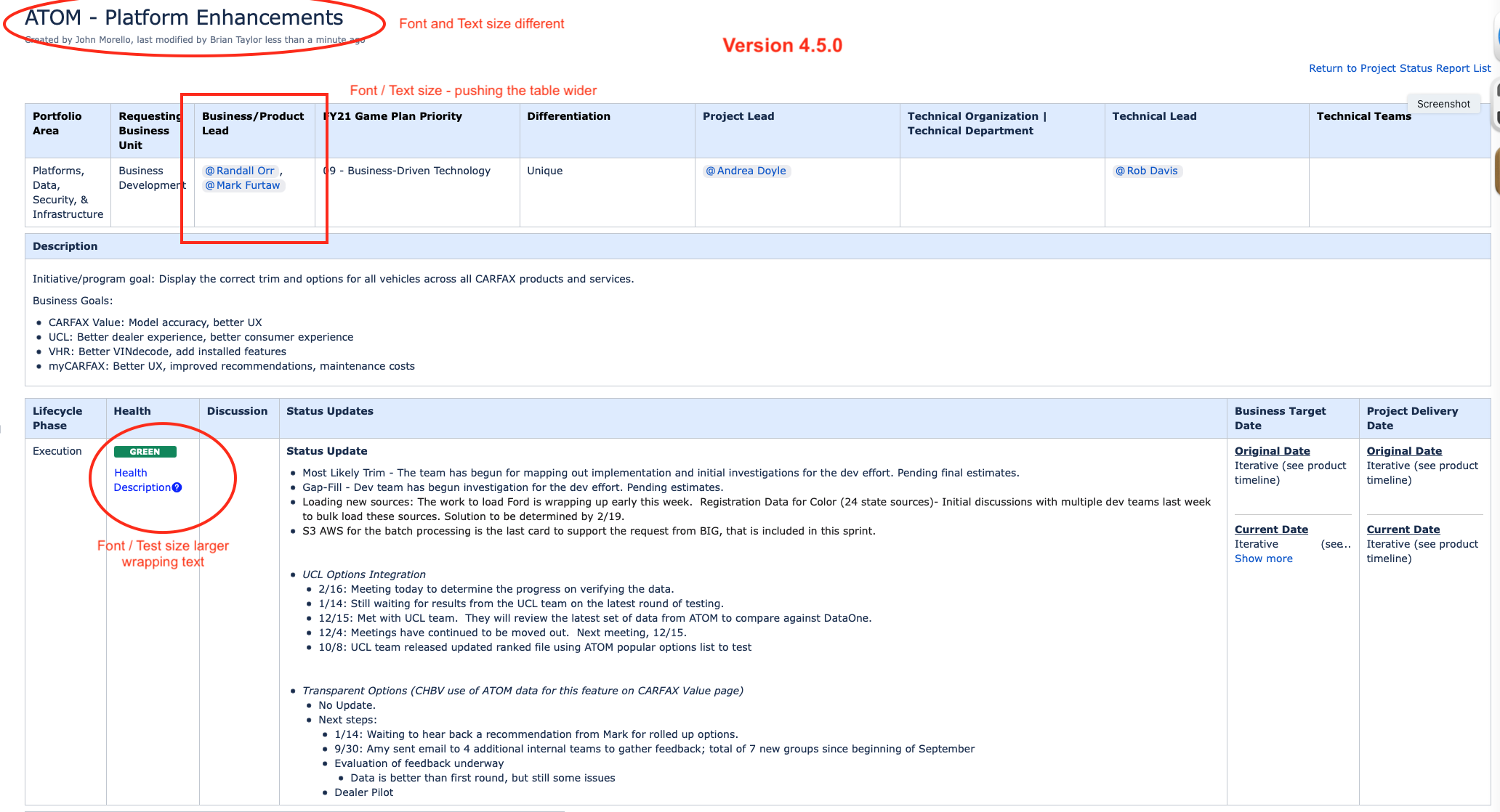
Step-by-step guide
- Have Excellentable version 4.4.3 installed.
- Visit a Confluence page with plenty of text and a Confluence table.
- Take a screenshot.
- Upgrade Excellentable to version 4.5.0.
- Visit the same Confluence page.
Expectation: The page should be an exact replica.
Actual: The font on the latter is slightly different from the former, may push text into wrapping text.
Resolution
The font size has been restored to its default size with the release of Excellentable version 4.5.2. This version was released to the marketplace on .
