Fix for Confluence page broken running on IE browser
Problem
If a user is running on Confluence on an IE browser with the Excellentable version 4.2.1.5, the Confluence page is broken. The content on the left side panel and several of the icons on the upper right corner are all missing as long as Excellentable is enabled. This is happening only with the this specific version of Excellentable. The source of the problem is detected by the line of code generating the syntax error related to the user notification response:
response.messages.forEach ( (entry, index) => {Symptoms
The Confluence page is missing content on the left side panel and upper right hand corner, as show below:
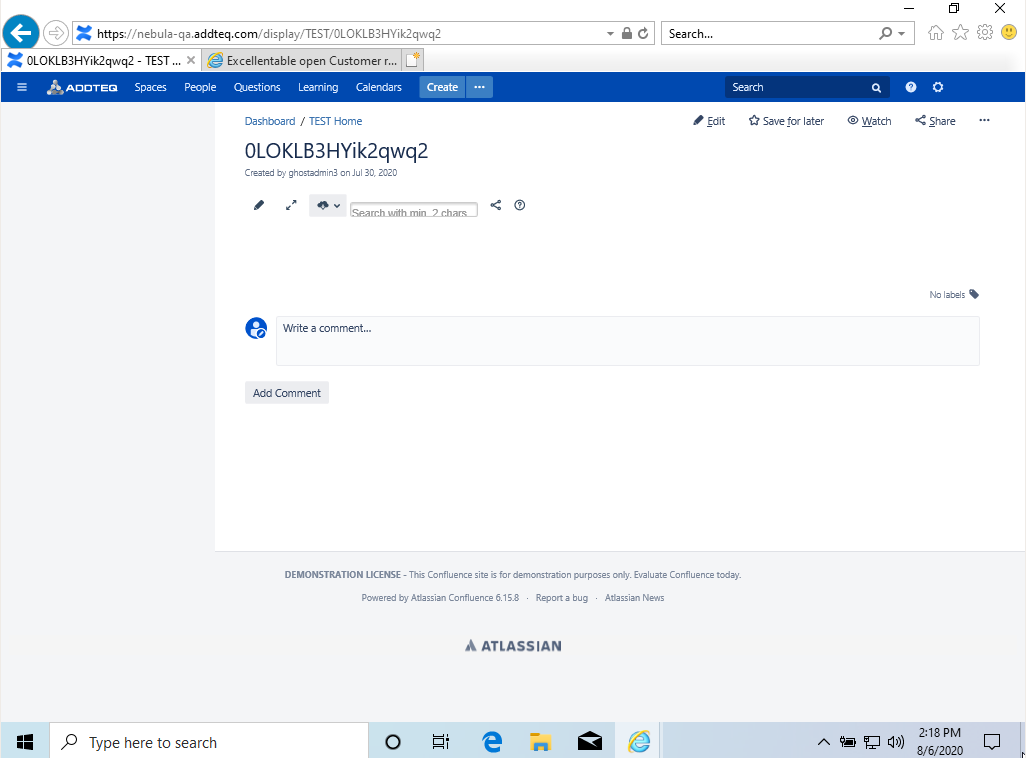
The content on the left side panel and upper right that are present when this Excellentable is disabled, as shown below:
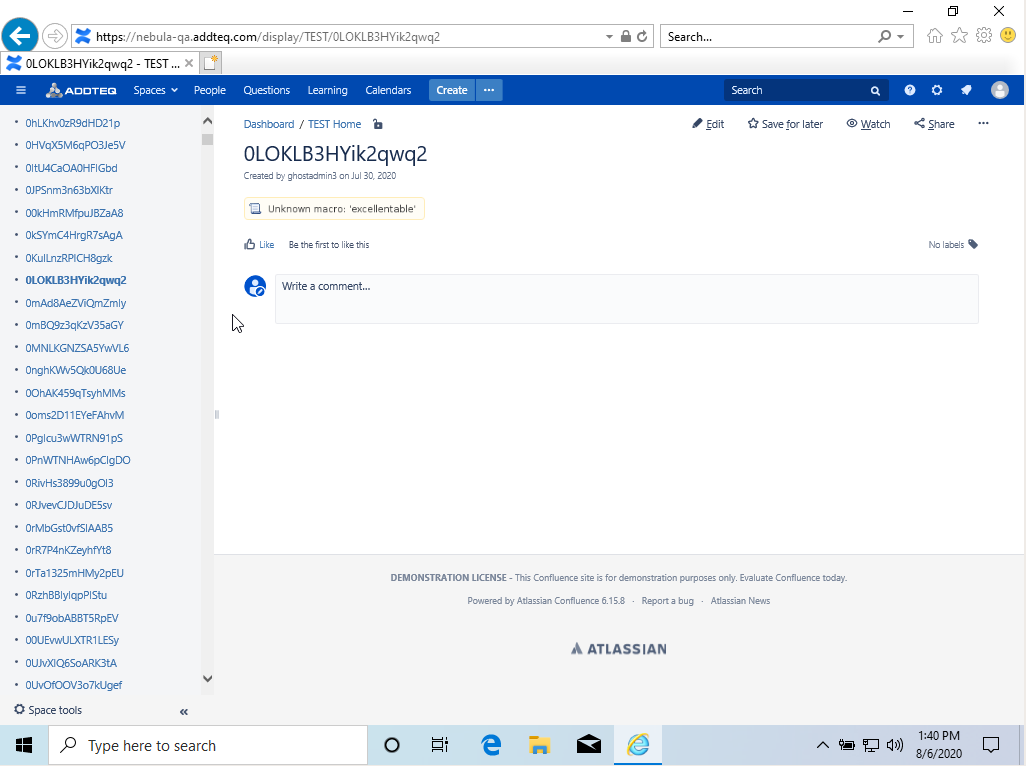
Steps
- Open up IE browser
- Log into Confluence
- Install Excellentable version 4.2.1.5
- Go to a space with multiple pages underneath
- Select an existing page and enter it in Confluence edit mode
- Insert an Excellentable
- Save and exit the Confluence edit mode
Expected: The Confluence page should visibility be standard with all of the pages to the side and the icons at the top with the excellentable table
Actual: The left side panel and some of the icons from the top are missing
Resolution
Upgrade to Excellentable version 4.2.3 from the marketplace which includes the fix. This version was made available to the marketplace on .
