Fix for hidden rows/columns being exported
Problem
The Excellentable grants the ability to hide rows/columns as desired. Edits made in the spreadsheet will not impact those hidden cells. There was an issue that was brought up regarding exported hidden rows/columns in Cloud. The hidden rows/columns were unexpectedly present on a PDF export of a Confluence page. The rows/columns were meant to be hidden for a reason.
Symptoms
The hidden rows/columns unexpectedly seen, as shown below:
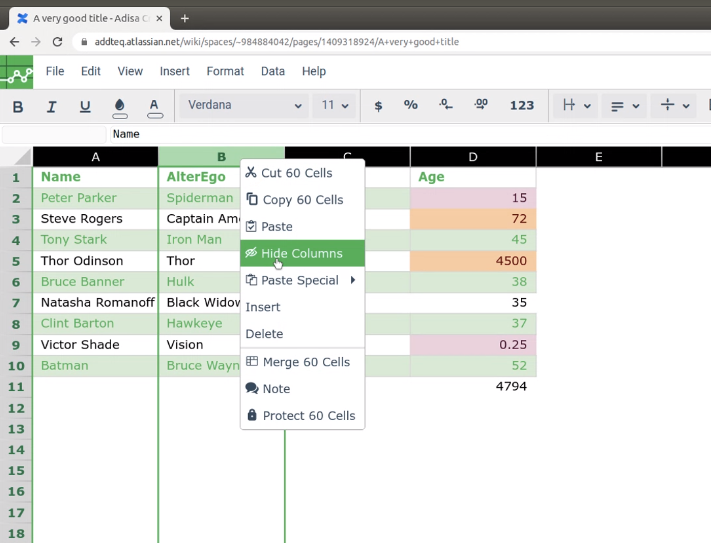
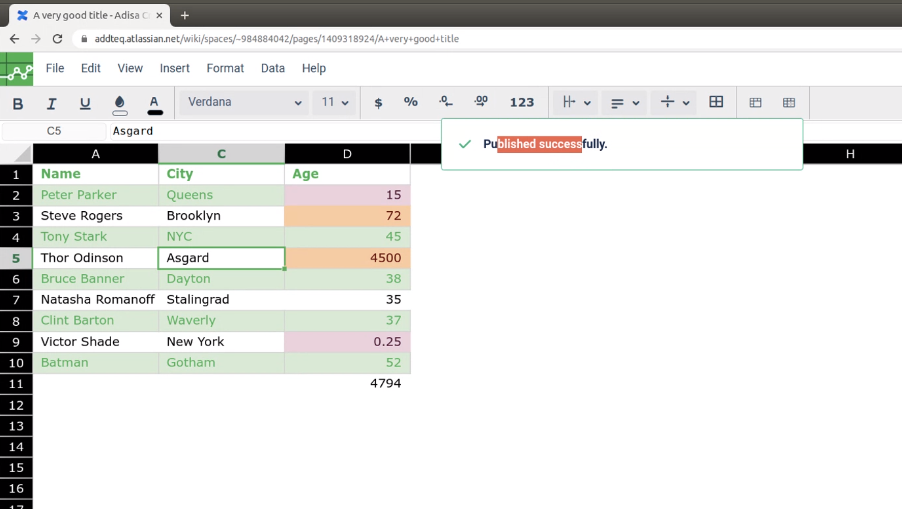
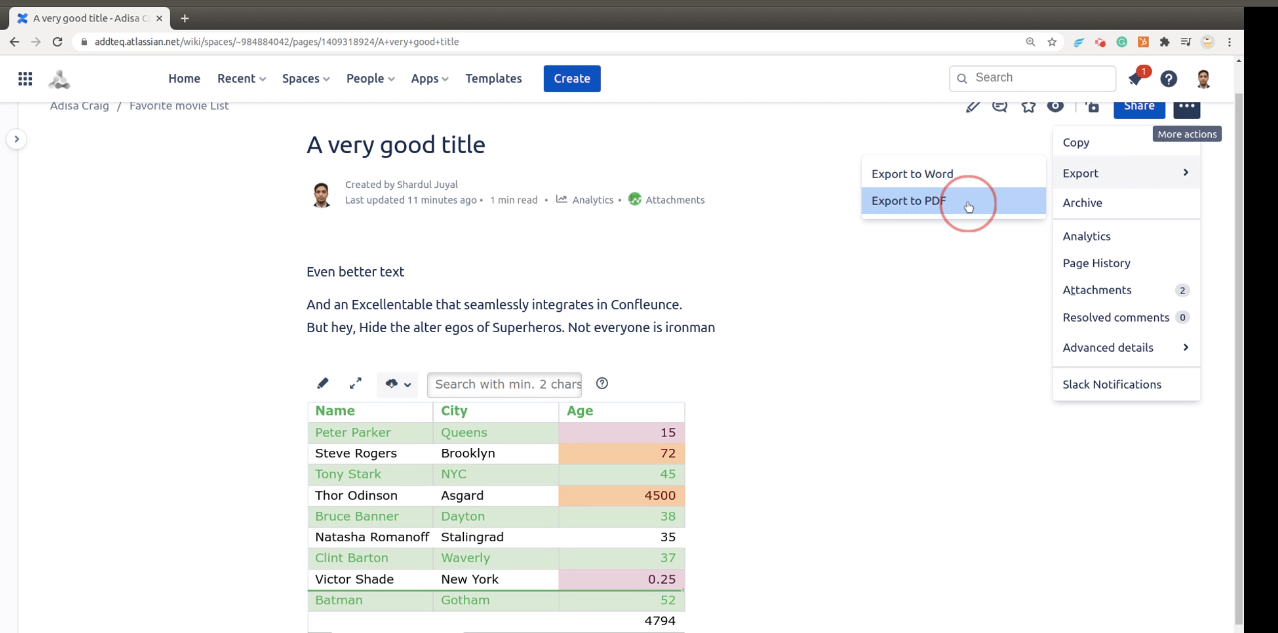
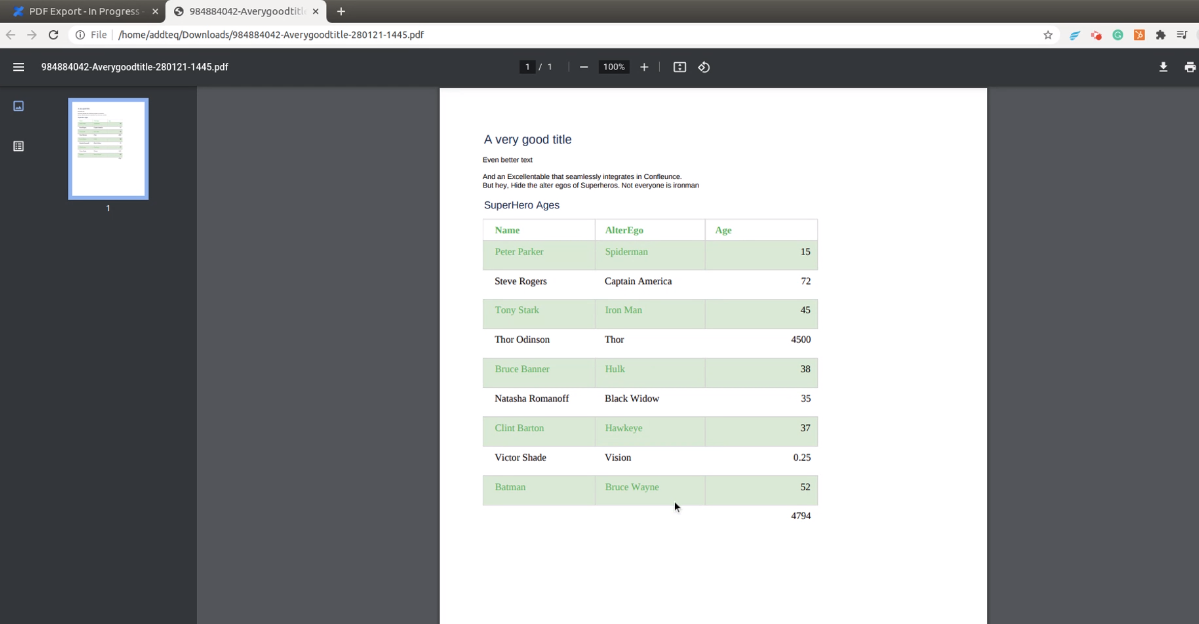
Step-by-step guide
- Enter the Excellentable edit mode.
- Right Click on a row/column header and then select hide row/column.
- Save the changes and exit.
- Export the Confluence page as a PDF using the Confluence options.
Expected: The spreadsheet in the PDF export should reflect same as in Confluence.
Actual: The hidden row/column is visible in the PDF export. An ascend column is missing in the export.
Resolution
The fix has been released with the Excellentable Cloud version 1.8.0. The new print preview feature makes sure the hidden rows/columns are not visible on the export. This version was released to the Atlassian marketplace on . This version is automatically updated.
