Fix for imported hyperlink not working
Problem
Hyperlinks created in an external tool does not work when imported into Excellentable. The link is no longer present nor functions as expected. Users will have to replicate the hyperlink feature using the Insert Link feature.
Syntax
The hyperlink doesn't function as intended, as shown below:
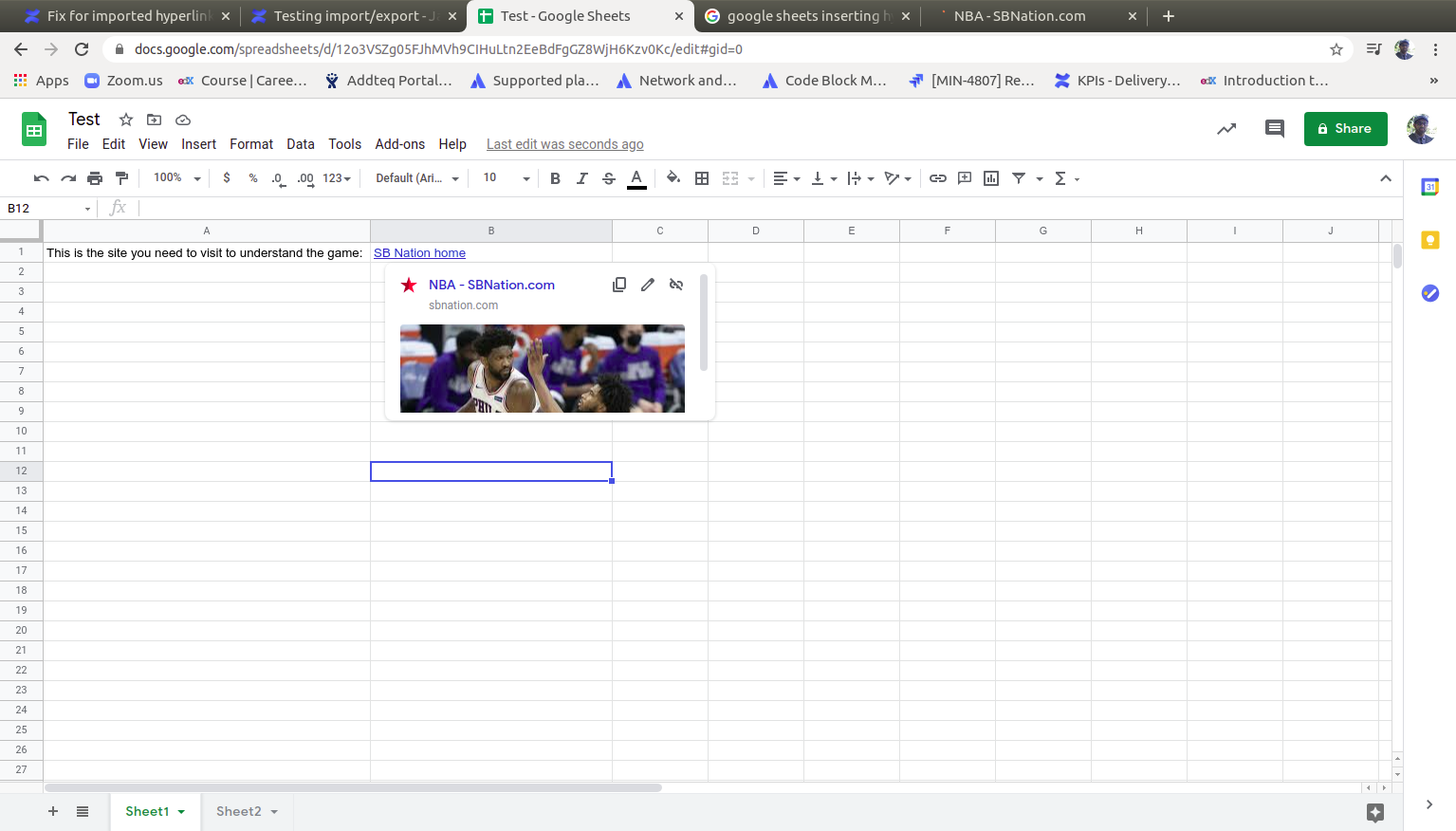
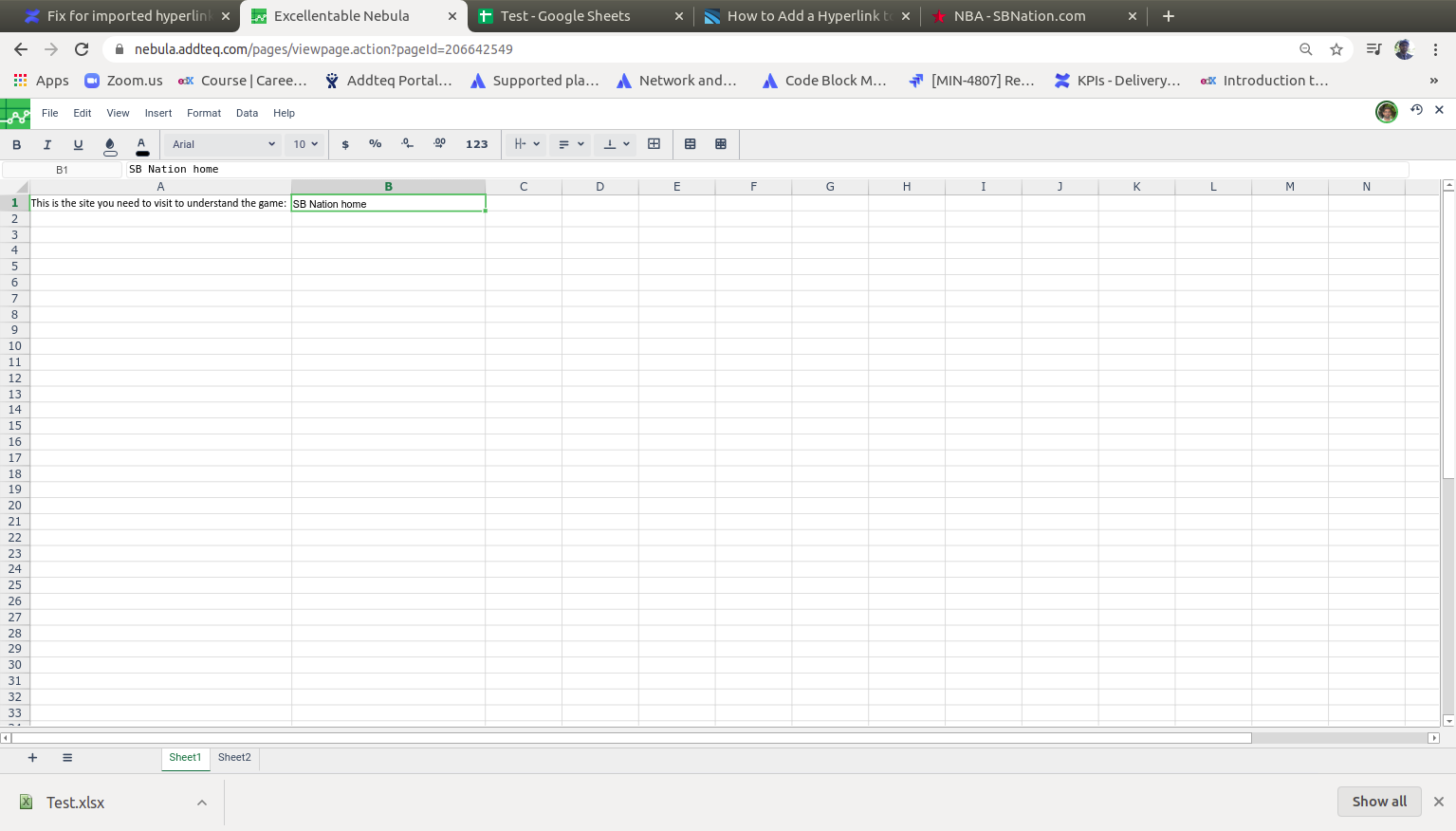
Steps
- Create the hyperlink in either Excel or Google Sheets.
- Export the spreadsheet as xlsx.
- Open an Excellentable in edit mode.
- Import the file.
Expected: The hyperlink should be imported fully in both edit and view modes.
Actual: The hyperlink is just another text; there is no access to the linked URL.
Solution
The resolution was included in the fix versions Server 4.3.1 & Cloud 1.7.1. These versions were made available to upgrade on . Please upgrade to this fix version and/or the latest version in the marketplace.
