Fix for inability to insert link
Problem
The Insert Link function is used to insert a browser url into Excellentable with the chance to give it a name. This way users are not seeing a long text that takes up multiple cells. General web browsers have no problem being inserted unlike browsers like the following: https://www.google.com/search?q=Weather+Saskatoon%2C+SK&rlz=1C1SQJL_enCA909CA909&oq=Weather+Saskatoon%2C+SK&aqs=chrome..69i57j0i457j0l3j0i22i30l3.4281j1j15&sourceid=chrome&ie=UTF-8
When inserting a link using the 'Insert Link' feature, this will not execute if the url contains a period after the "?" in the url. Once the periods after the "?" were removed, then the url could be inserted.
Symptoms
The link will not generate, as shown below:
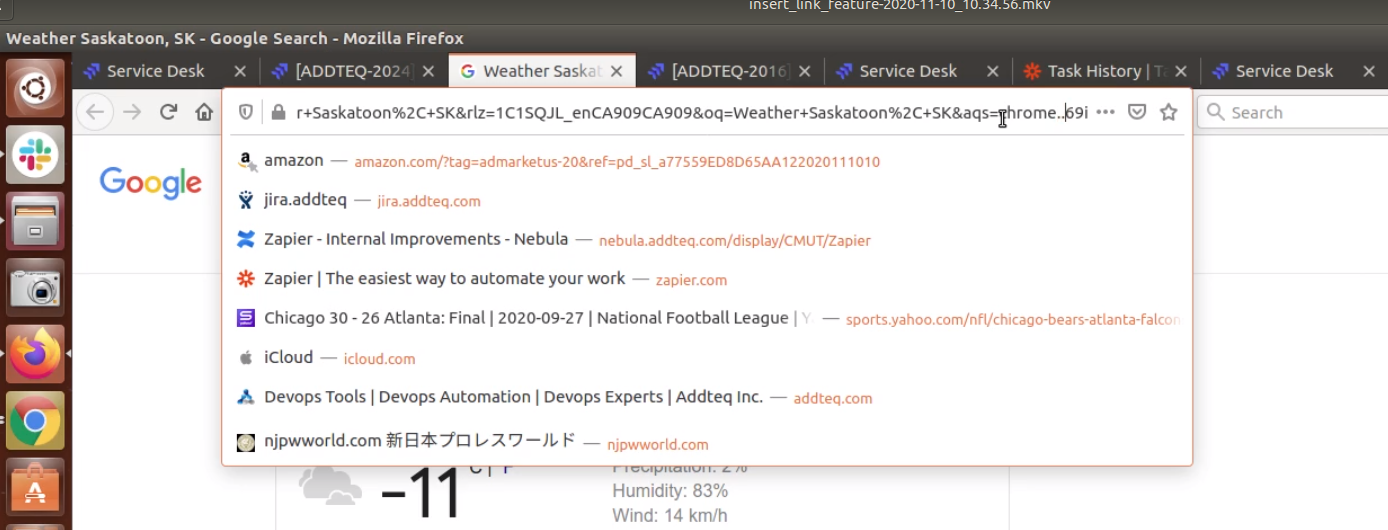
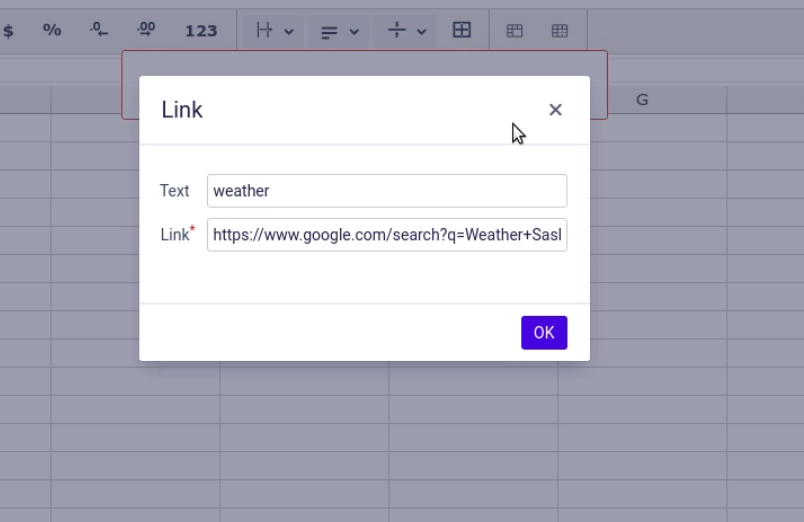
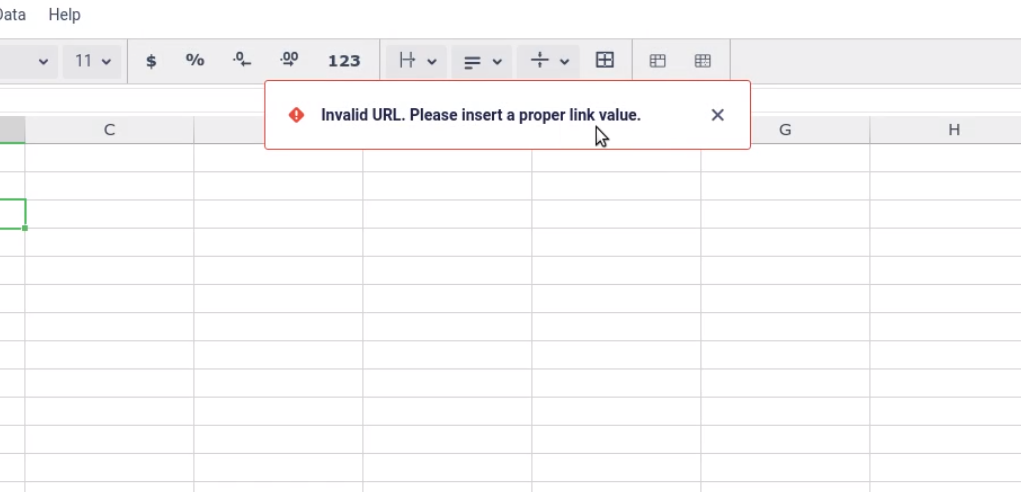
Step-by-step guide
- Enter the Excellentable edit mode.
- Click on the Insert tab and then click on Insert Link.
- Fill in the text field.
- Copy the browser url that has a period after the "?".
- Paste the url into the Link field.
- Click on Ok.
Expected: The hyperlink should be created onto the selected cell with the given text.
Actual: An error message is prompted.
Resolution
The fix has been released with the Excellentable version 4.5.0. This version was released to the Atlassian marketplace on .
