Fix for missing exported content when using k15t Scroll PDF Exporter
Problem
The Excellentable plug-in encountered a couple of situations when using the k15t Scroll PDF Exporter macro. The cells in the spreadsheet that have indented text are not indented in the exported PDF. Instead, the text in the cell is left justified instead of indented with spaces. The indent was missing whether the spreadsheet was imported or the white space was created from scratch.
A secondary issue noted was that the exported PDF also would not export the XML content. Where the XML content should have been is just a blank space in place in the exported PDF.
Symptoms
The exported PDF file with the missing indents, as shown below:
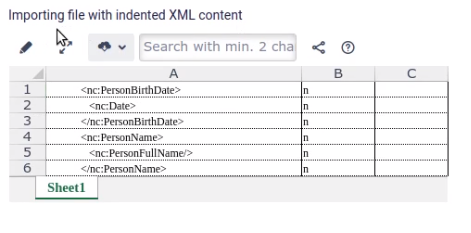
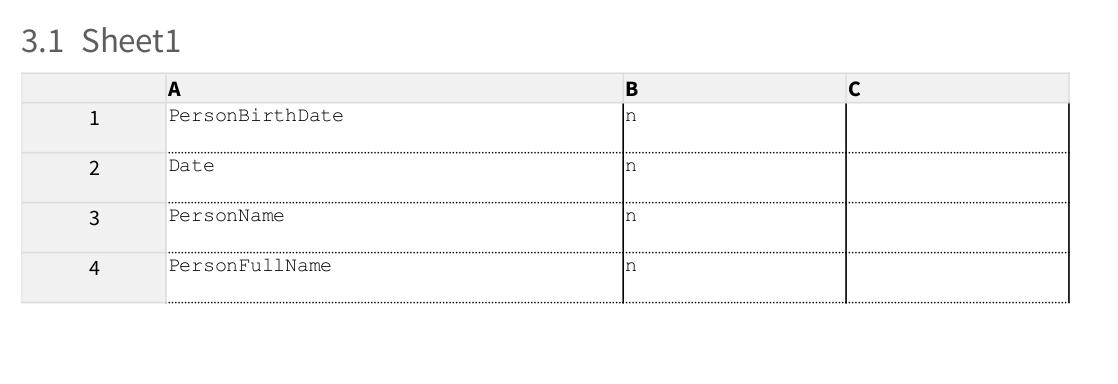
XML content in spreadsheet not exported, as shown below:
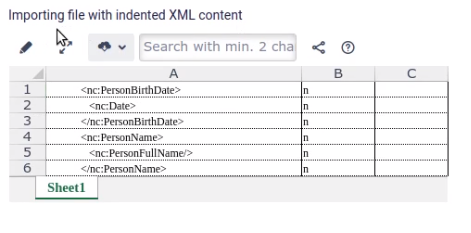
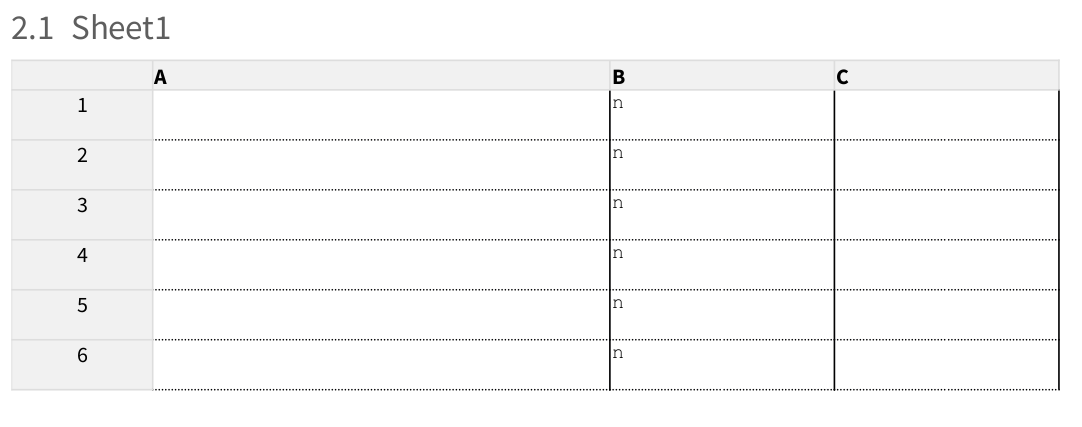
Steps to reproduce the issue
- Fill in an Excellentable with text
- Add a couple of spaces as an indent to each of the cells
- Save the spreadsheet and exit the edit mode
- Click on the 'Three Dot Button' at the top right and choose the option Export to PDF button.
- Download a PDF file with a preset template. Choose the template you wish to export, then click the Export button.
- Open up the PDF file
Expectation: The exported PDF contains the indents as designed
Actual: The indents were not taken into consideration in the export
- Fill in an Excellentable with xml formatted text
- Save the spreadsheet and exit the edit mode
- Click on the 'Three Dot Button' at the top right and choose the option Export to PDF button.
- Download a PDF file with a preset template. Choose the template you wish to export, then click the Export button.
- Open up the PDF file
Expectation: The exported PDF has the xml content visible
Actual: The xml contents are missing and the cells are just blank
Recommendation and resolution
The resolution to the issue was included in the version 4.2.1.5. This version was made available in the marketplace on . However the fix to this issue can be found in any of the latest releases.
