Fix for out of heap memory caused by Excellentable
Problem
A user may report that they tried to parse the heap dump file but it failed to open with an exception. If there was a Confluence outage, the Atlassian Premier Support may identify the cause to be due to Excellentable. This source is attributed to lots of major GC events when trying to export a large spreadsheet. The maximum number of Cell Styles was exceeded. One instance this could happen is during export.
Symptoms
The yellow warning message indicating the slow web page loading, as shown below:
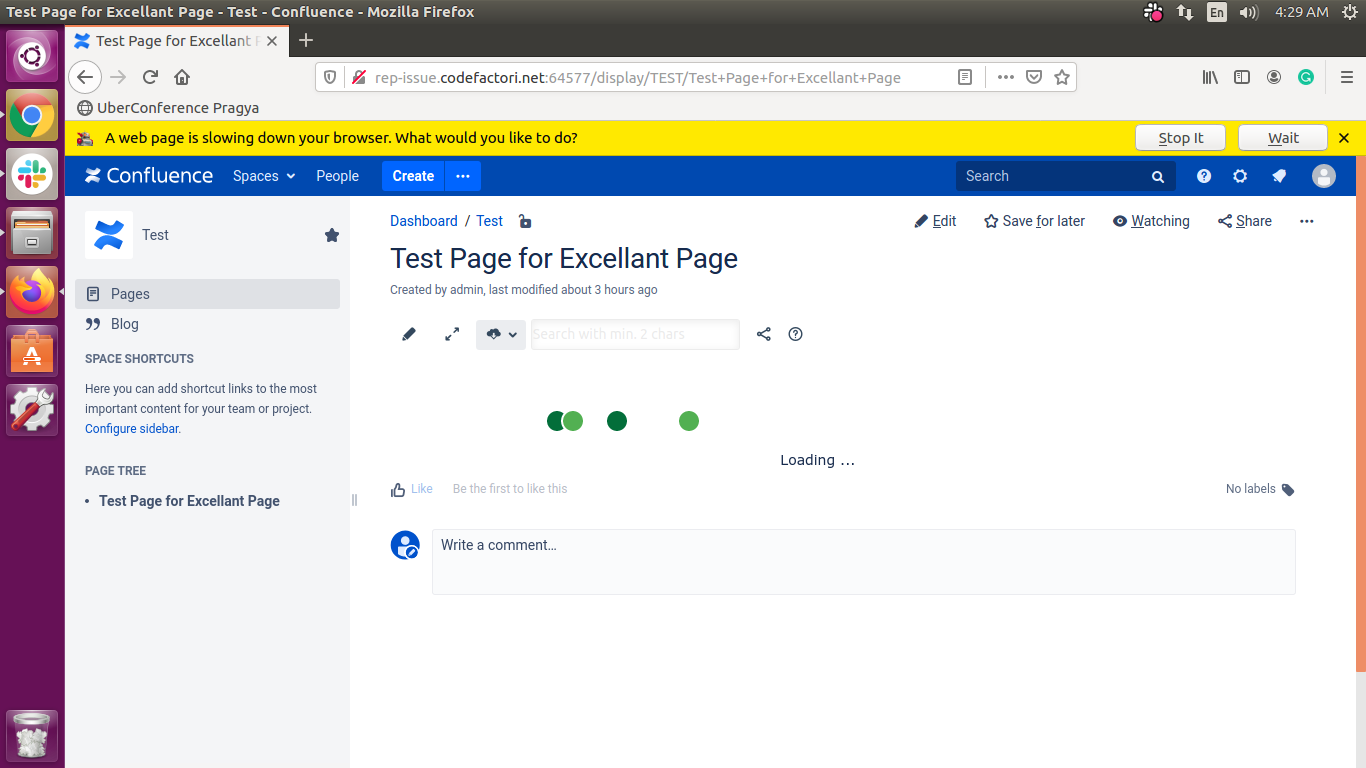
Steps
- Create an excel sheet and inserted data.
- Try to export the sheet into XLSX format. Notice the system got hanged a couple of times.
- Update Excellantable to the latest version(v 4.1.6)
- Notice the slowness performance.
- Export the sheet in XLSX format.
Expected: The export should be instant.
Actual: The application takes a long time to export the sheet into XLSX format.
Resolution
Double-check if the log warnings are detecting any actual errors. If your team detects actual errors, please upgrade to Excellentable version 4.2.3 or any of the latest versions from the marketplace.
