Fix for the inability to set font type for a selected set of cells
Problem
The Excellentable plugin causes situations where the font type cannot be set for a selected set of cells. It is not possible to conduct a massive font change to a whole table that is consistent of multiple font types. Choosing a single font type just swaps the existing fonts. What is causing this also prevents the user to change a selected set of cells to font calibri.
Symptoms
The font types are switched between cells, as shown below:
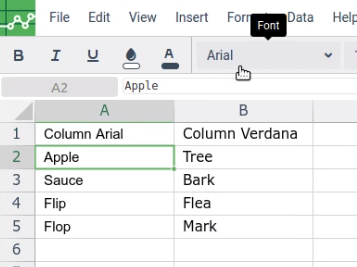
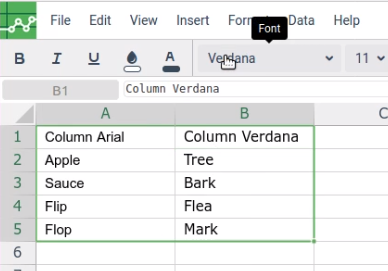
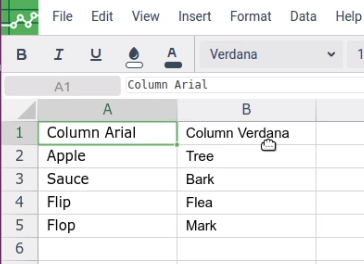
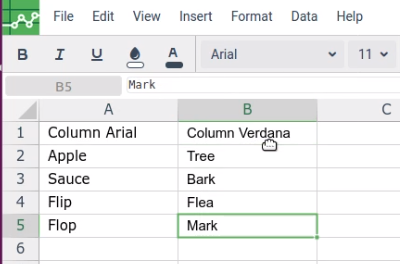
Steps to reproduce the issue
- Fill text in A1-A3
- Select cells A1-A3 and change font type to Arial
- Fill text in B1-B3
- Select cells B1-B3 and change font type to Verdana
- Select both cells
- Change font type to Verdana
Expected: All selected cells should be font Verdana
Actual: The cells set to Arial are now Verdana and the cells set to Verdana are now Arial
- Fill text in A1-A5
- Select cells A1-A5 and change font type to Calibri
- Save the changes and exit
Expected: The font type of the selected cells should be set to Calibri
Actual: Not all of the selected cells were set to Calibri in Confluence view mode
Recommendation and resolution
Upgrade to version 4.2.1.5 which contains the fix. The version is now available in the marketplace.
