Fix for when importing a file creates unexpected issues
Problem
Customer could be experiencing a problem when importing a specific file. The root cause of this is a line (sheet.fromJSON(importSheet) during the import; this line is throwing an "Invalid Formula" error.
Symptoms
Error message is prompted, as shown below:
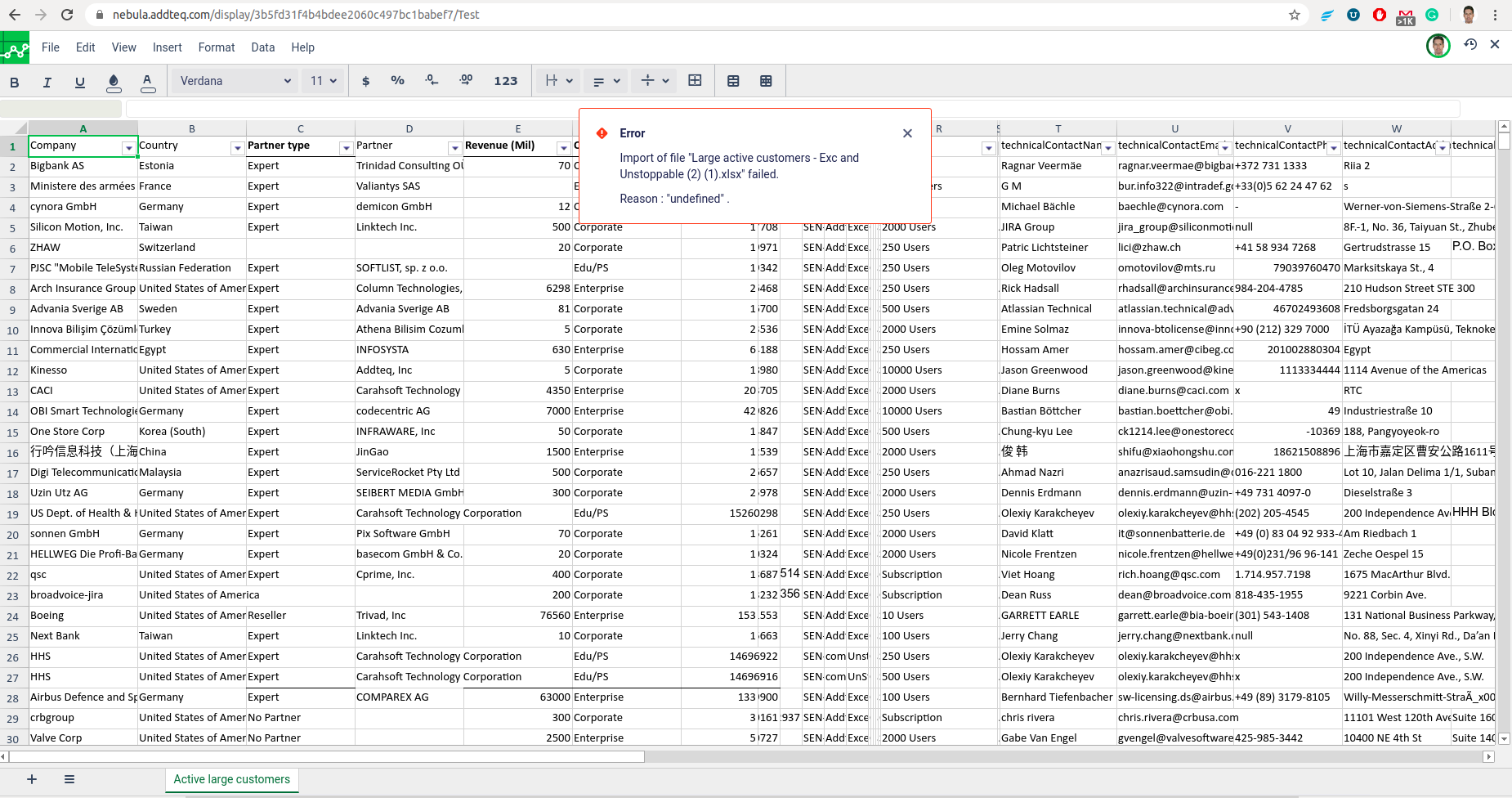
Steps
- Enter Excellentable edit mode
- Import "Insert New Sheet" option
Expected:
Actual: Receiving same error with a strange name.
- Enter Excellentable edit mode
- Import above sheet using "Replace Spreadsheet" option.
Expected:
Actual: Receiving the error message.
Resolution
The fix Excellentable version version 4.2.1.5 is now available in the marketplace to download. Any of the latest releases includes the fix.
