FIXED
Definition
Formats a number with a fixed number of decimal places.
Sample Usage
FIXED(3.141592653,2)
FIXED(966364281,4,1)
Syntax
FIXED(number, number_of_places, suppress_separator)
number- The number to format.number_of_places- The number of decimal places to display in the result.- If
numberhas fewer thannumber_of_placessignificant digits, zeros will be appended. If it has greater thannumber_of_placessignificant digits,numberwill be rounded to the correctnumber_of_placesrather than truncated.
- If
suppress_separator- [ OPTIONAL -0by default ] - Whether or not to suppress the thousands separator used in some locales (e.g.1,000becomes1000). Separators will be present if this value is 0 or omitted, and absent otherwise.
In order to use the FIXED formula, start with your edited Excellentable:
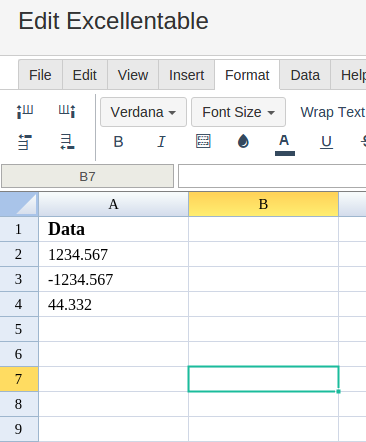
Then type in the FIXED formula in the area you would like to display the outcome:
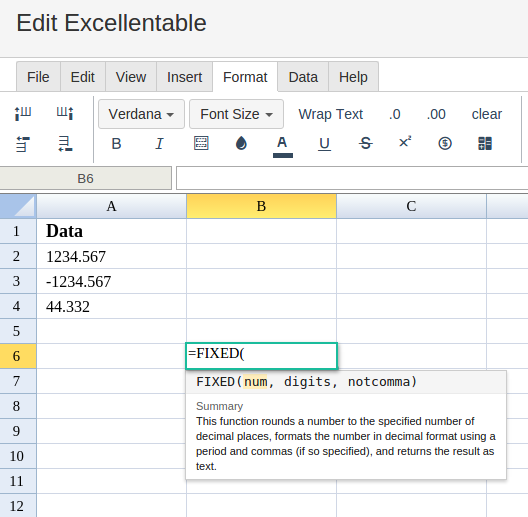
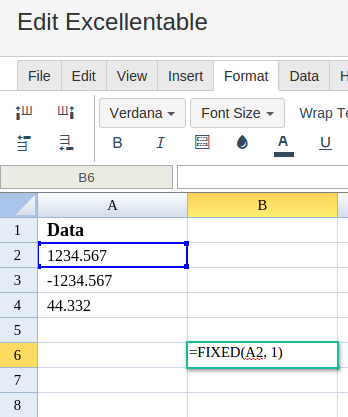
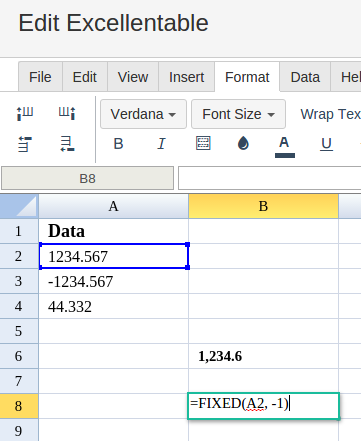
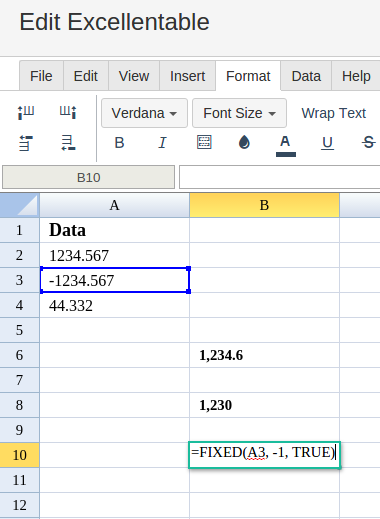
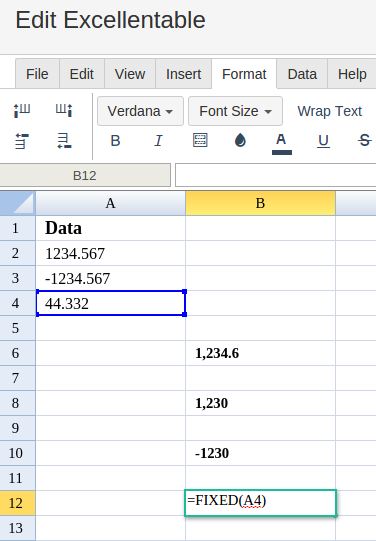
By adding the values you would like to calculate the FIXED formula for, Excellentable will generate the outcome:
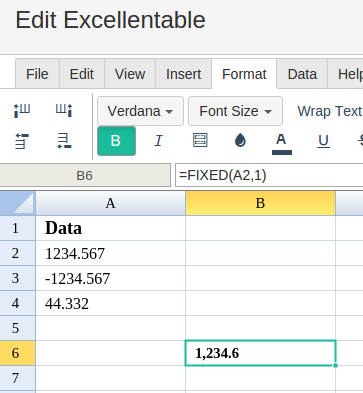
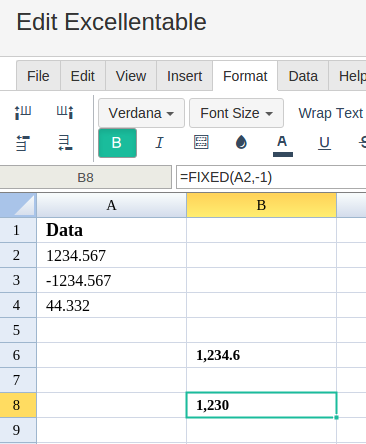
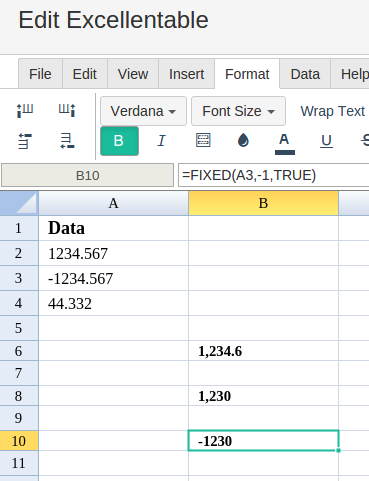
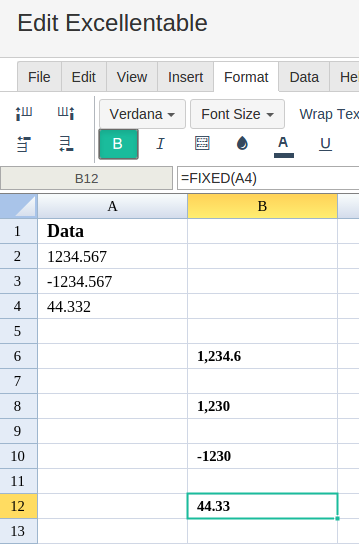
A
|
B
|
|
|---|---|---|
1
|
||
2
|
||
3
|
||
4
|
||
5
|
||
6
|
||
7
|
||
8
|
||
9
|
||
10
|
||
11
|
||
12
|
