Fixing non-admin users unable to use custom template
Problem
A user has created a global page template which contains an Excellentable macro inside. The macro contains a multi-tab spreadsheet template. Admins can use the template to create a page and can modify the macro without any issue. Non-admins (verified with several users) receive an error message.
Symptoms
Non-HHS users are receiving the error message, as shown below:
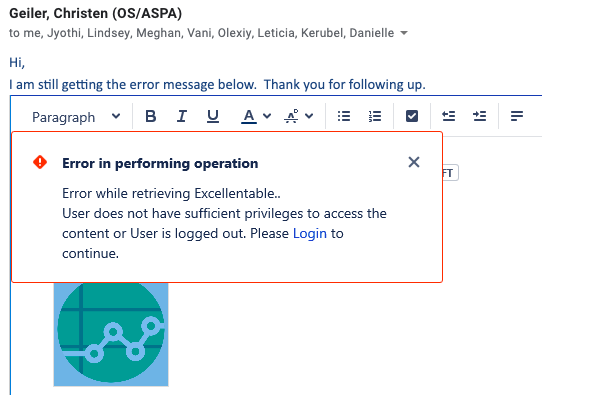
Steps to reproduce the issue
- Sign in as an non-admin user
- Create a new page using the global template
- Try to save the the new page
Expected: Non-admin users should be able to move forward with creating the page
Actual: Error message is prompted
Resolution
The fix was provided in the released version 4.2.1.2. This version is available in the the marketplace for download. A workaround was provided; save the page first before editing the Excellentable when creating a page using the global template.
