FVSCHEDULE
Definition of FVSCHEDULE
Calculates the future value of some principal based on a specified series of potentially varying interest rates.
Sample Usage
FVSCHEDULE(10000,A2:A100)
FVSCHEDULE(10000,{0.1,0.95,0.9,0.85})
FVSCHEDULE(A2,B2:B20)
Syntax
FVSCHEDULE(principal, rate_schedule)
principal- The amount of initial capital or value to compound against.rate_schedule- A series of interest rates to compound against theprincipal.rate_schedulemust be either a range or array containing the interest rates to compound, in sequence. These should be expressed either as decimals or as percentages usingUNARY_PERCENT, i.e.0.09orUNARY_PERCENT(9)rather than9.
See Also
PV: Calculates the present value of an annuity investment based on constant-amount periodic payments and a constant interest rate.
PPMT: Calculates the payment on the principal of an investment based on constant-amount periodic payments and a constant interest rate.
PMT: Calculates the periodic payment for an annuity investment based on constant-amount periodic payments and a constant interest rate.
NPER: Calculates the number of payment periods for an investment based on constant-amount periodic payments and a constant interest rate.
IPMT: Calculates the payment on interest for an investment based on constant-amount periodic payments and a constant interest rate.
FV: Calculates the future value of an annuity investment based on constant-amount periodic payments and a constant interest rate.
To use the FVSCHEDULE Formula, simply begin with your edited Excellentable:
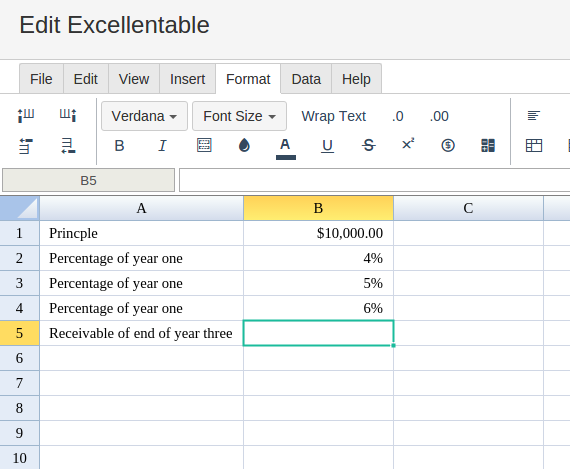
Then begin typing the FVSCHEDULE formula in the area you would like to display the outcome:
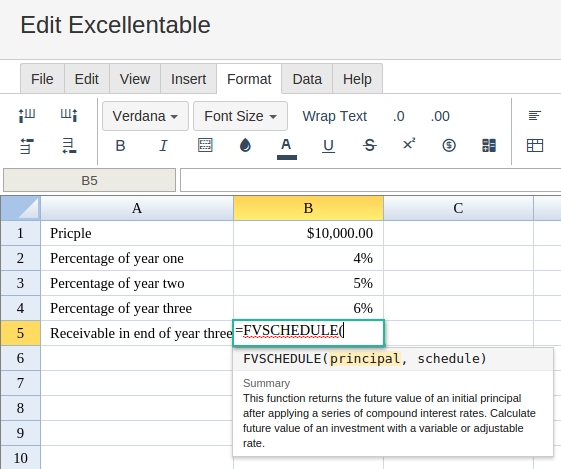
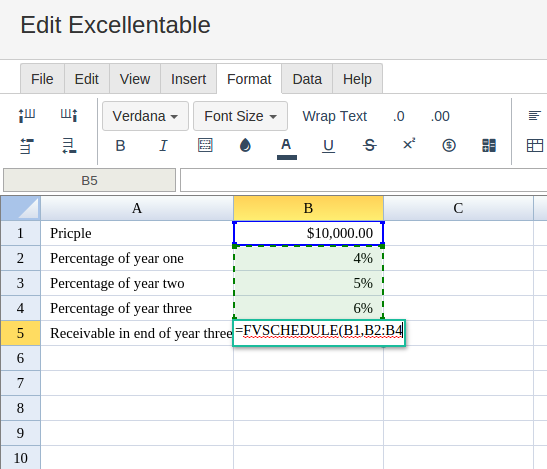
By adding the values you would like to calculate, Excellentable generates the outcome:
A
|
B
|
|
|---|---|---|
1
|
||
2
|
||
3
|
||
4
|
||
5
|
