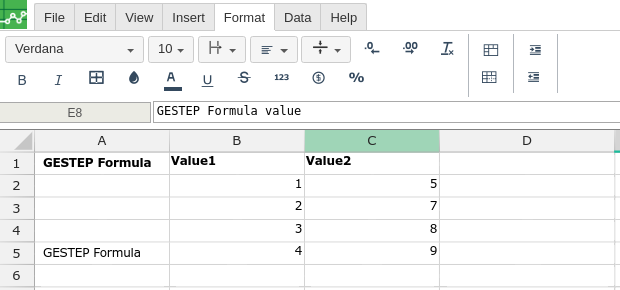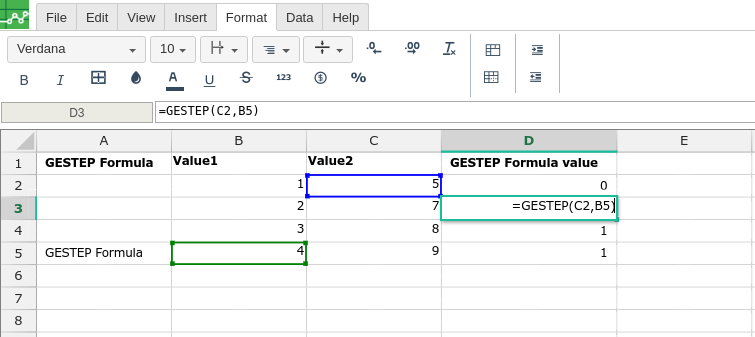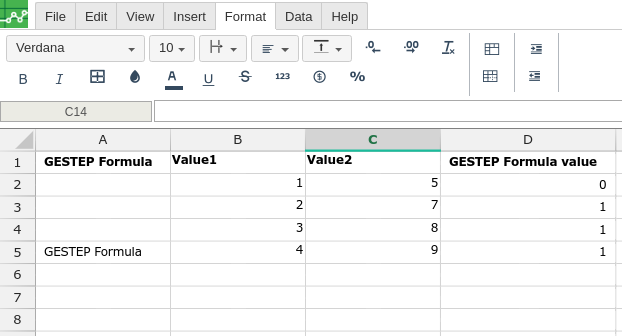GESTEP
Description
Returns 1 if number ≥ step; returns 0 (zero) otherwise. Use this function to filter a set of values. For example, by summing several GESTEP functions you calculate the count of values that exceed a threshold.
Syntax
= GESTEP(number, [step])
The GESTEP function syntax has the following arguments:
Number : Required. The value to test against step.
Step: (Optional) The threshold value. If you omit a value for step, GESTEP uses the default value as zero.
Sample Usage
A
|
B
|
C
|
D
|
|
|---|---|---|---|---|
1
|
||||
2
|
||||
3
|
||||
4
|
||||
5
|
||||
6
|
E
|
|
|---|---|
1
|
|
2
|
|
3
|
|
4
|
|
5
|
|
6
|
Remark
If any argument is nonnumeric, GESTEP returns the #VALUE! error value.
Sample Usage
In order to use the GESTEP formula, start with your edited Excellentable:
Then type in the GESTEP formula in the area you would like to display the outcome:
By adding the values you would like to calculate the DATE formula for, Excellentable will generate the outcome: