HBARSPARKLINE
The sparkline starts at the left of the cell for positive values and right of the cell for negative values. If the value is greater than 100% or smaller than -100%, an arrow is displayed.
The hbar sparkline has the following options:
| Option | Description |
| value | A number or reference that represents the length of the bar. The value should be between 100% and -100%. |
| colorScheme | A string that represents the color of the bar. This setting is optional. The default value is "grey". |
Sample Usage
In order to use the HBARSPARKLINE formula, start with your edited Excellentable:
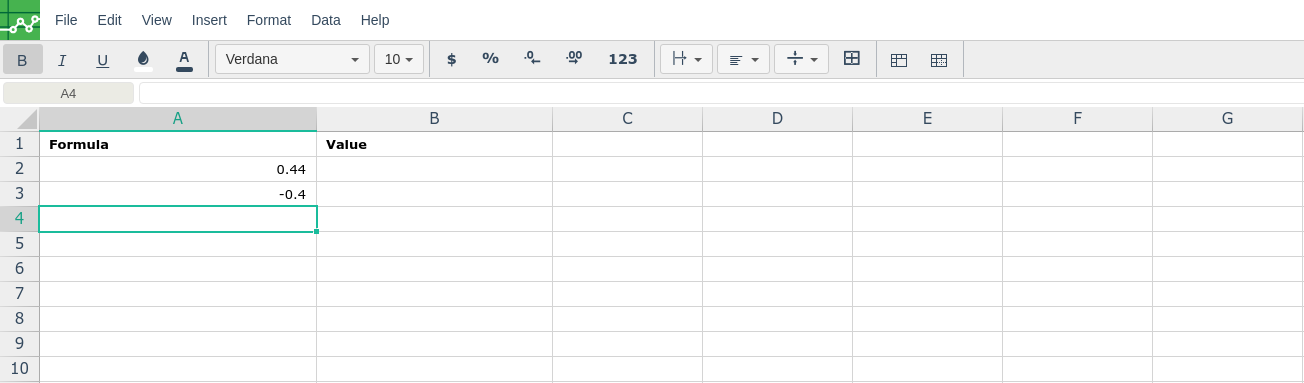
Then type in the HBARSPARKLINE formula in the area you would like to display the outcome:
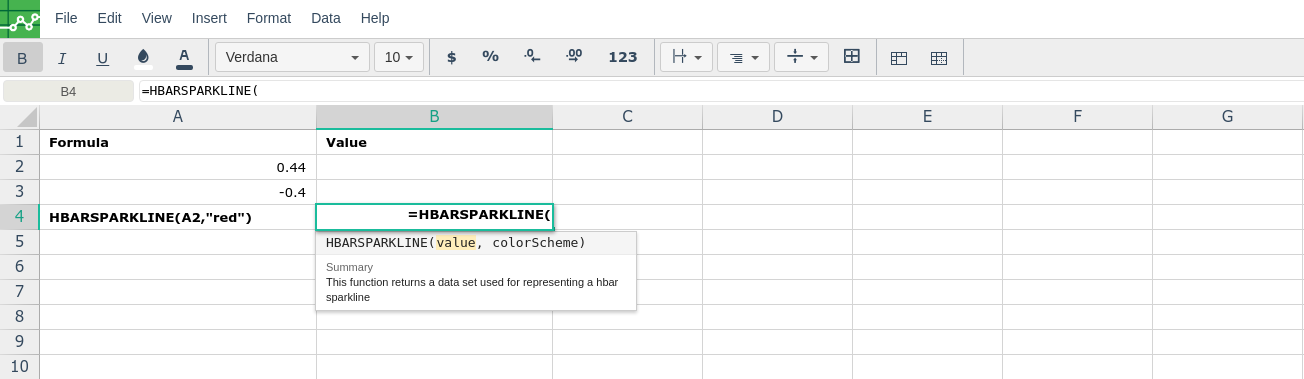
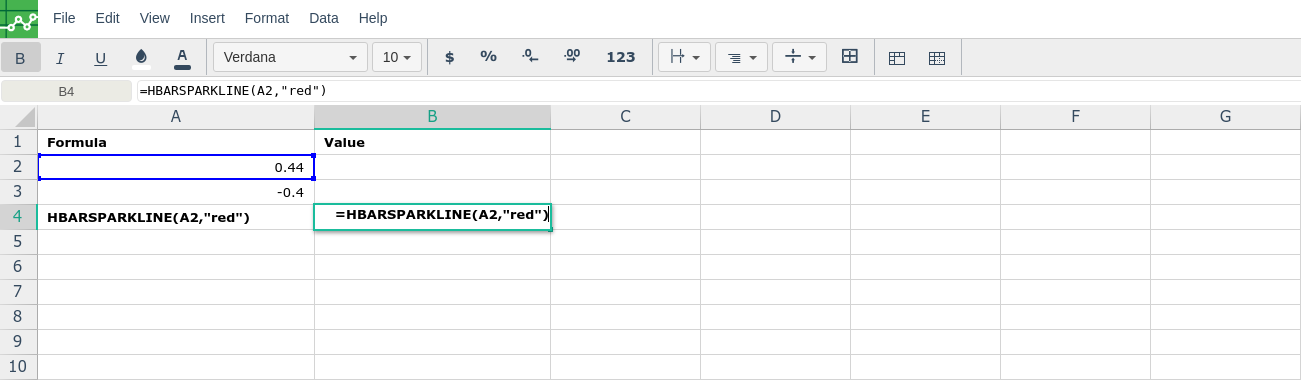
By adding the values you would like to calculate the HBARSPARKLINE formula for, Excellentable will generate the outcome:
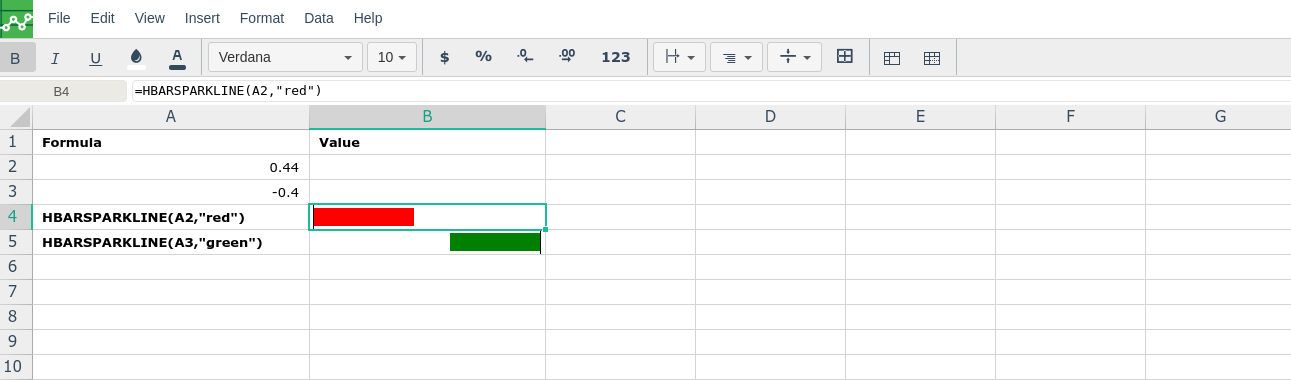
A
|
B
|
|
|---|---|---|
1
|
||
2
|
||
3
|
||
4
|
||
5
|
