How to get to Space Settings
- Log into your Instance of Confluence
- Go to your desired Space
- On the left-hand menu, go to the bottom and select "Space tools"
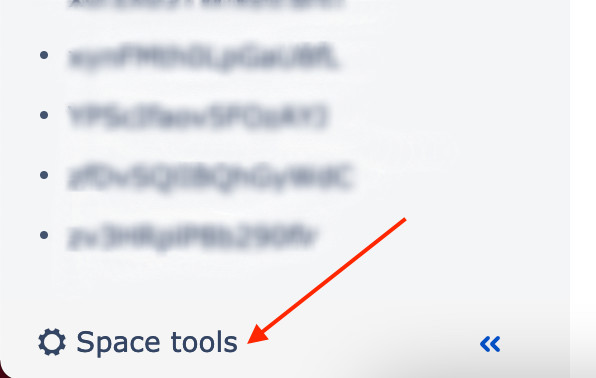
- Select "Apps" from the menu options
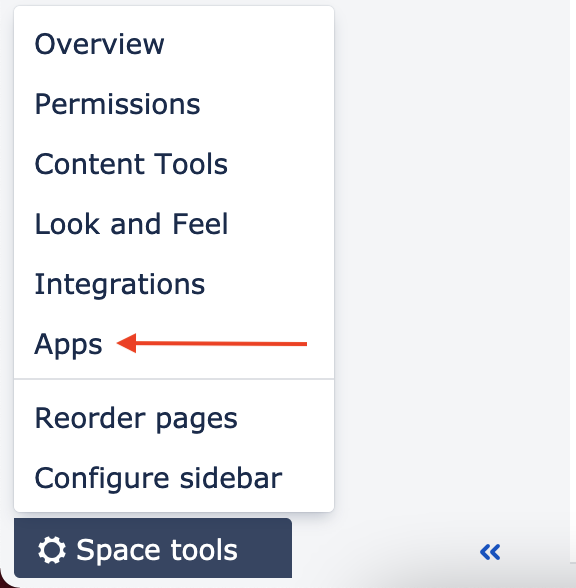
- If you have more than the Excellentable app on your Instance then select Excellentable from the tabs.
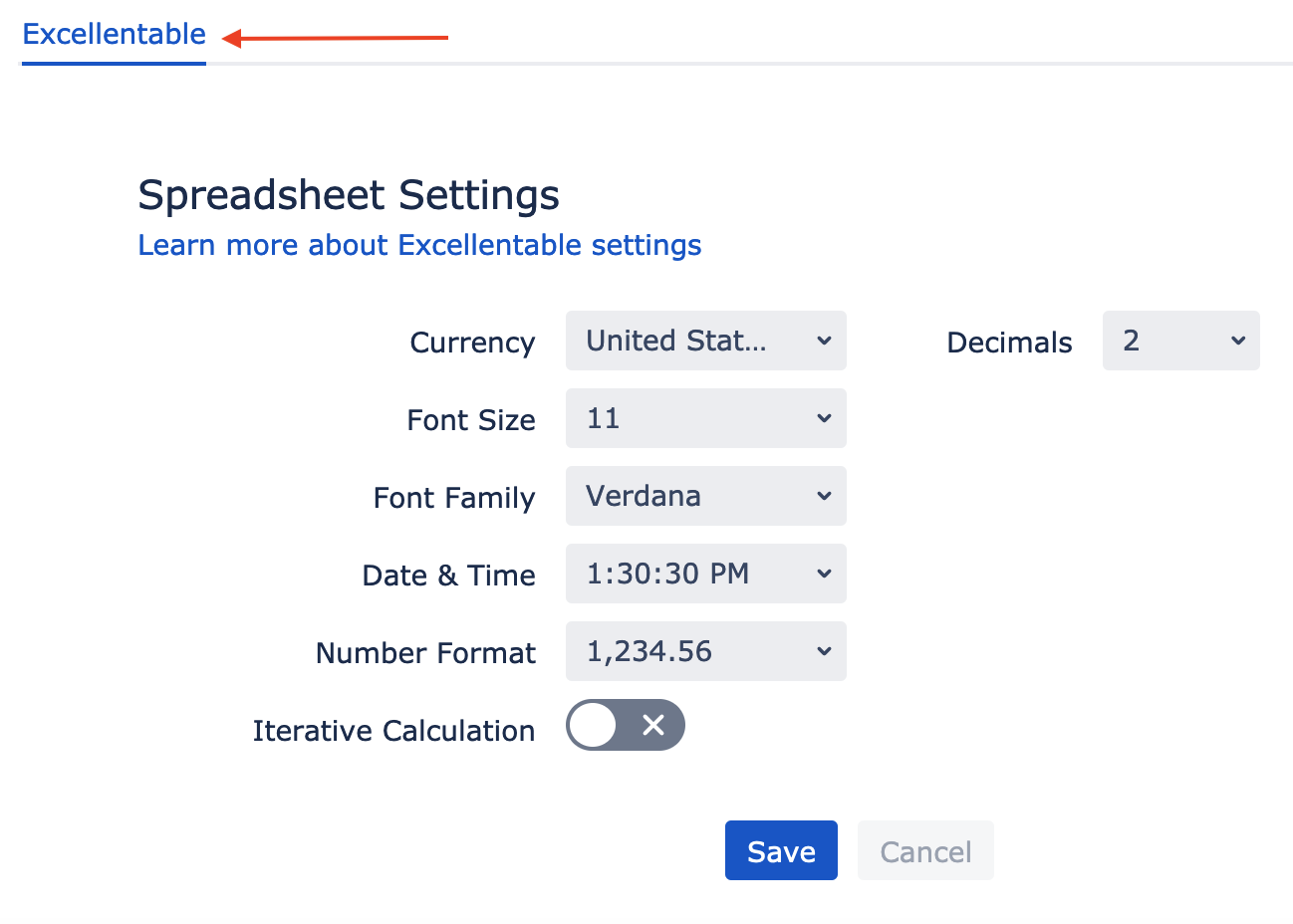
- You are now on the Excellentable Space Settings.
