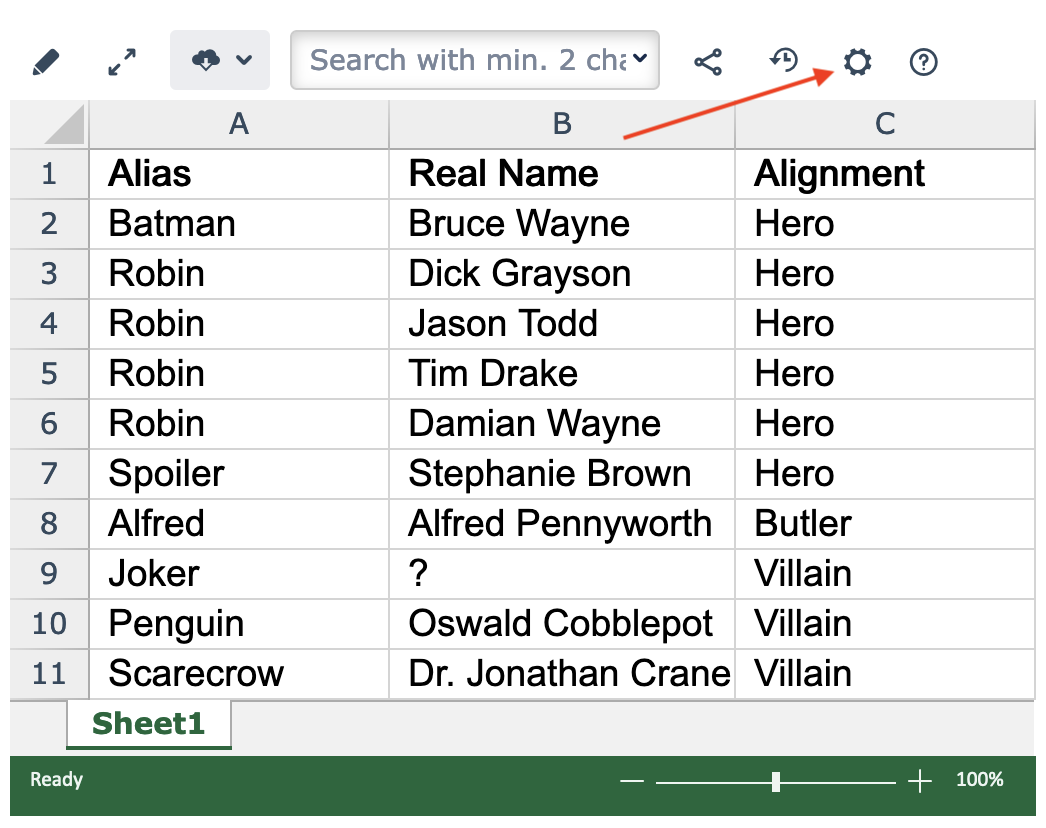How to get to Table Settings
- Log into your Confluence Instance
- Select the Space where the Excellentable you wish to change the settings for exists
- Select the Page in the Space where the Excellentable exists
- Scroll to the Excellentable on the page
- Select the gear icon over the Excellentable in View mode