IF
Definition of IF
Returns one value if a logical expression is `TRUE` and another if it is `FALSE`.
Sample Usage
IF(A2 = "foo","A2 is foo")
IF(A2,"A2 was true","A2 was false")
IF(TRUE,4,5)
Syntax
IF(logical_expression, value_if_true, value_if_false)
logical_expression- An expression or reference to a cell containing an expression that represents some logical value, i.e.TRUEorFALSE.value_if_true- The value the function returns iflogical_expressionisTRUE.value_if_false- [ OPTIONAL - blank by default ] - The value the function returns iflogical_expressionisFALSE.
Notes
- Ensure that
value_if_trueandvalue_if_falseare provided to the function in the correct order - this is the single most common source of problems withIF.
See Also
IFERROR: Returns the first argument if it is not an error value, otherwise returns the second argument if present, or a blank if the second argument is absent.
In order to use the IF formula, start with your edited Excellentable
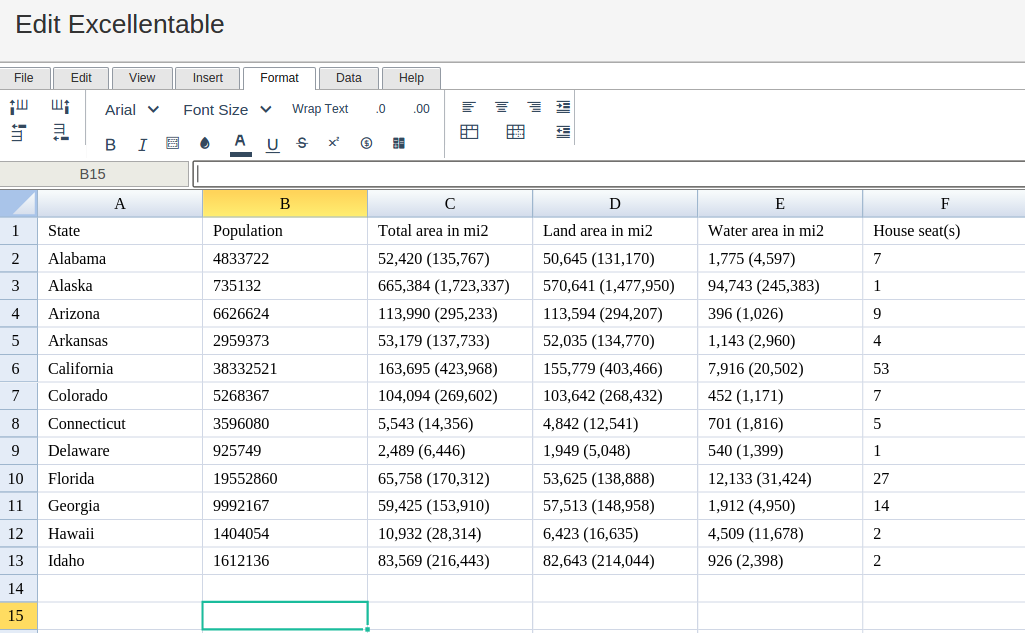
Then type in the IF Formula in the area you would like to display the outcome:
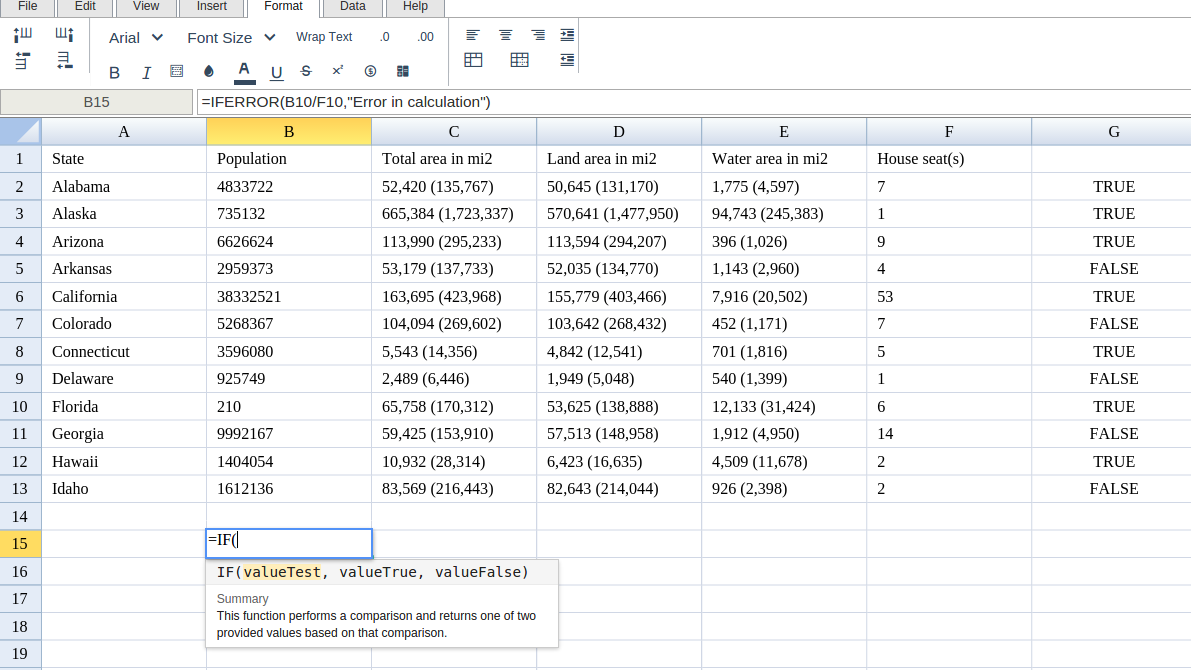
Type in the complete IF formula for a cell as shown below:
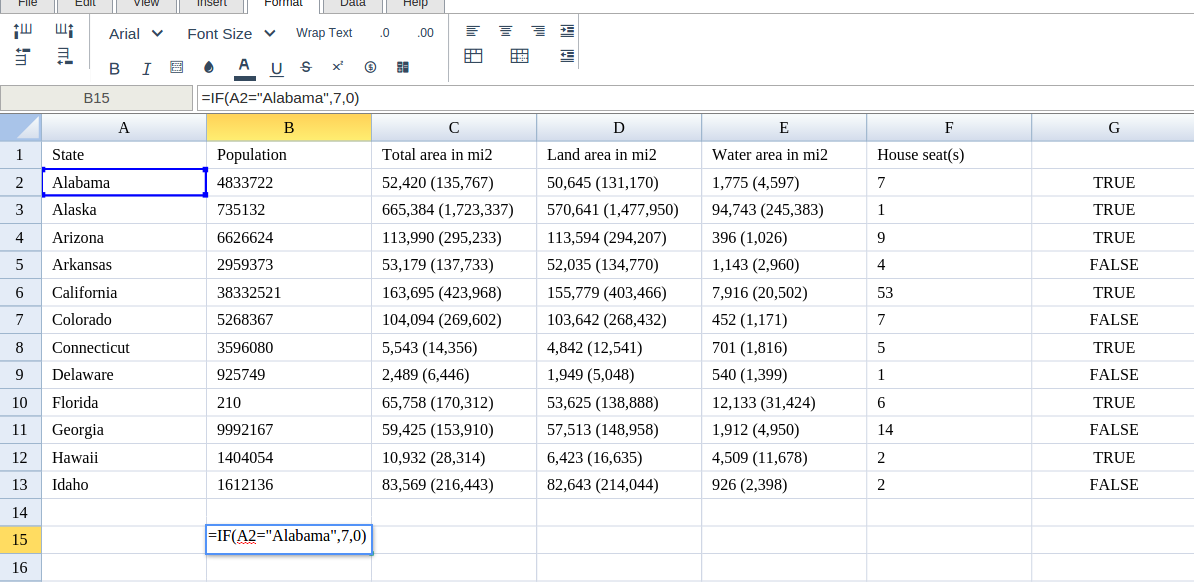
Excellentable will generate the outcome when hitting enter.
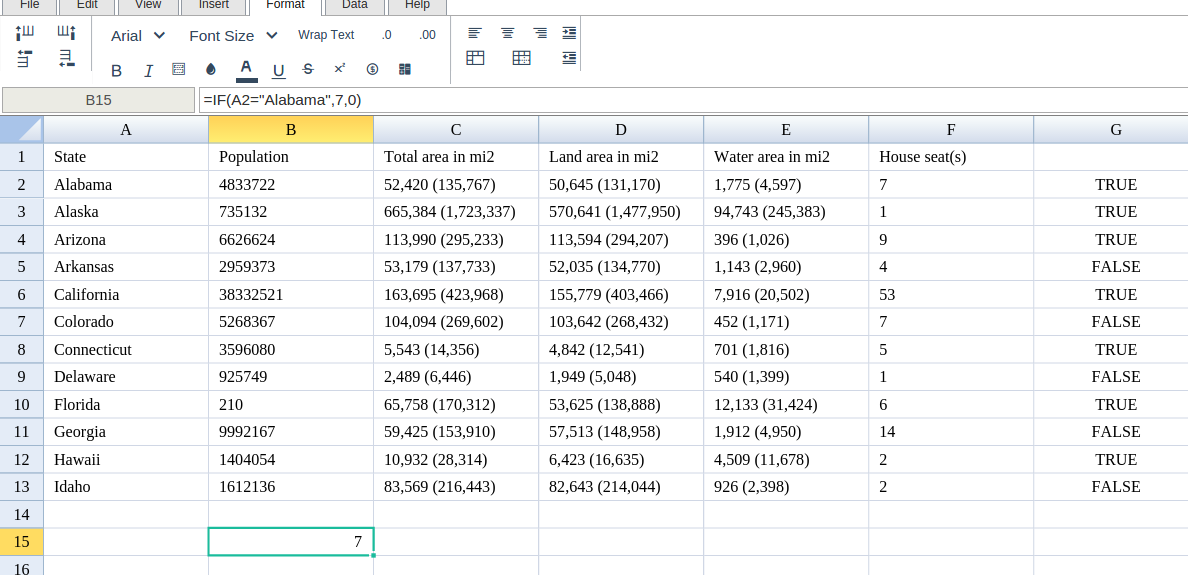
A
|
B
|
C
|
|
|---|---|---|---|
1
|
|||
2
|
|||
3
|
|||
4
|
|||
5
|
|||
6
|
|||
7
|
|||
8
|
|||
9
|
|||
10
|
|||
11
|
|||
12
|
|||
13
|
|||
14
|
|||
15
|
D
|
E
|
F
|
|
|---|---|---|---|
1
|
G
|
|
|---|---|
1
|
