Installation and Configurations
How to Install Excellentable app:
Locate the “Find new add-ons” link in the Confluence administration page.
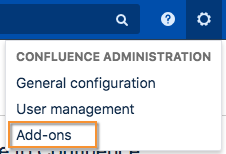
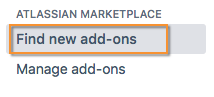
In the search bar, type "Excellentable" to locate and install the plugin.
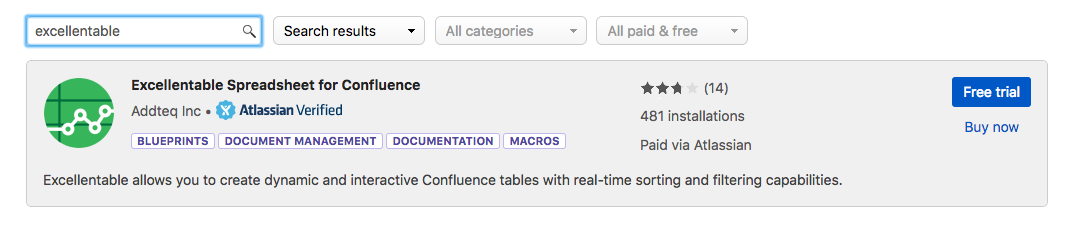
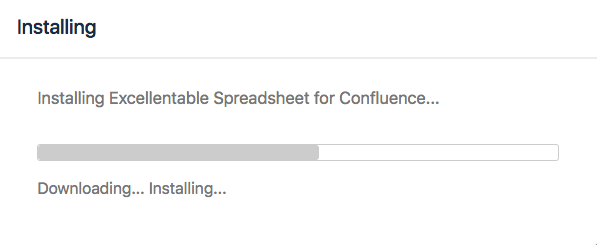
After installation is complete, Excellentable would appear in the "User-installed add-ons" area.
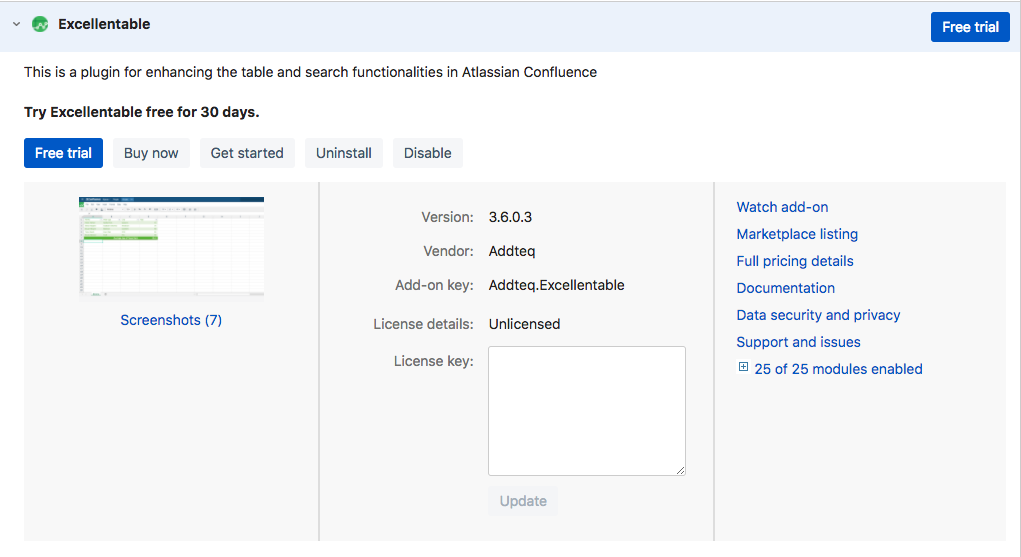
How to Configure Excellentable:
- If you have already purchased Excellentable app and have a license key, simply copy and paste it into the license key area. Select the "Update" button and start using Excellentable.
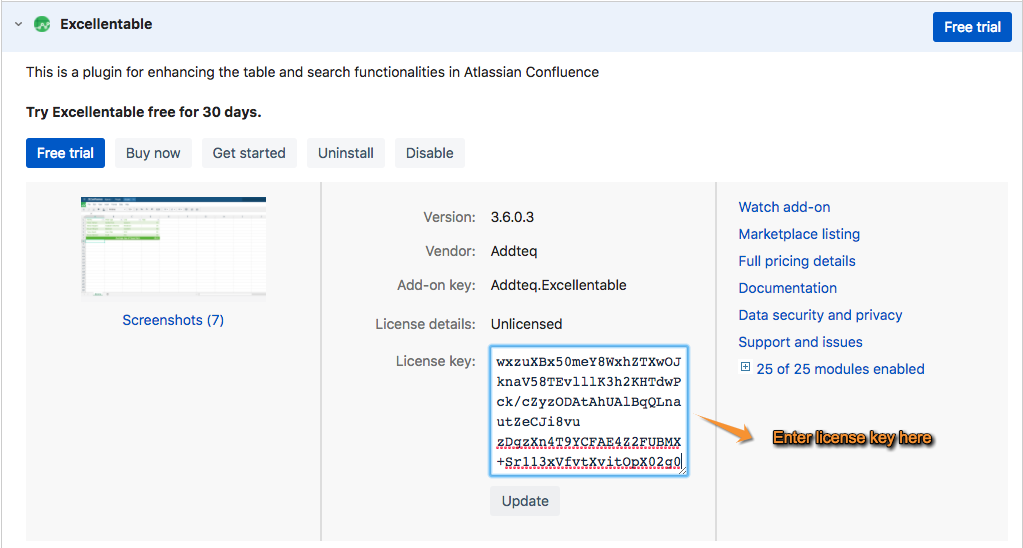
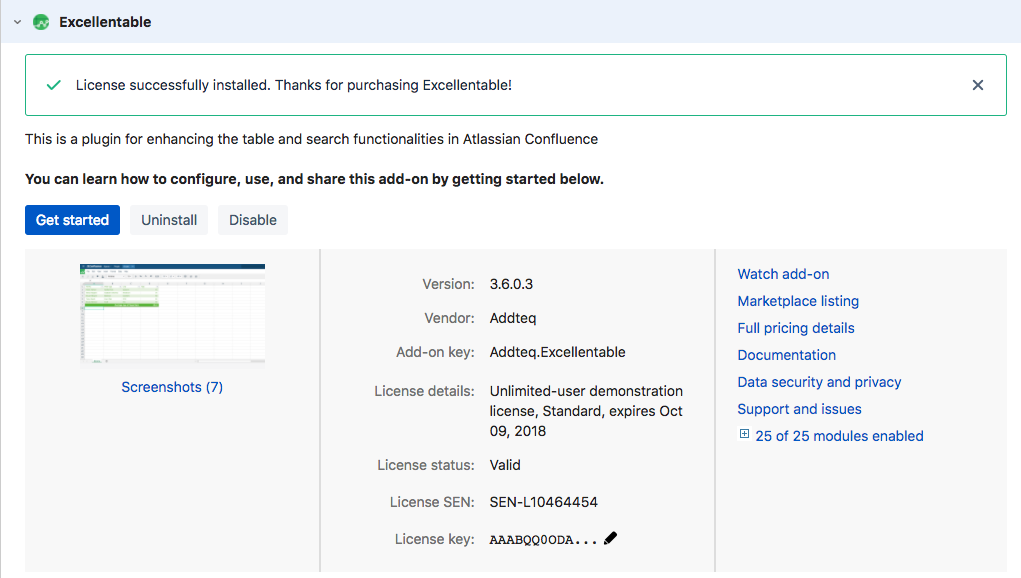
- You can also try the plugin free for 30-days using the "Free Trial" button. This will redirect you to Atlassian Marketplace to get the license. After obtaining a license key, return to step 1 to apply and start using Excellentable.
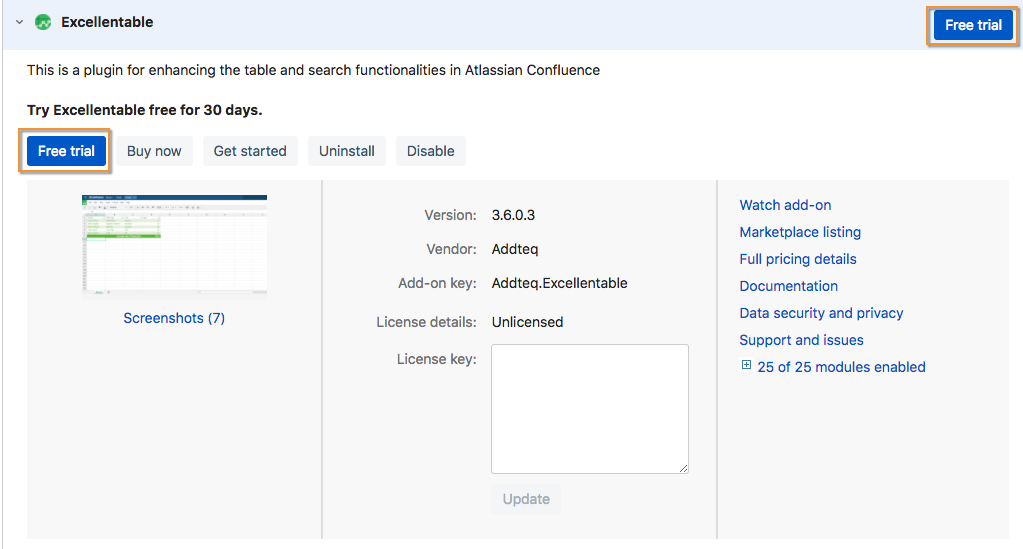
Questions
If you have any further questions, please contact us at support@addteq.com


