Instance Level - Number Format
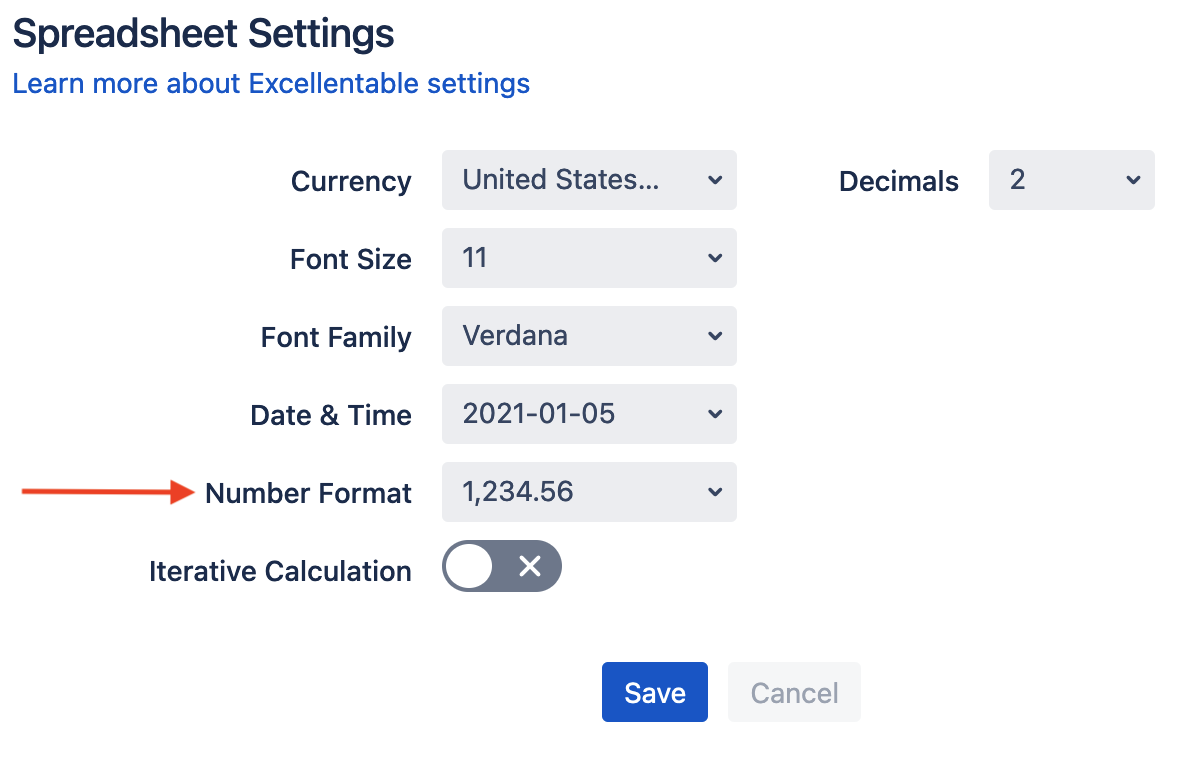
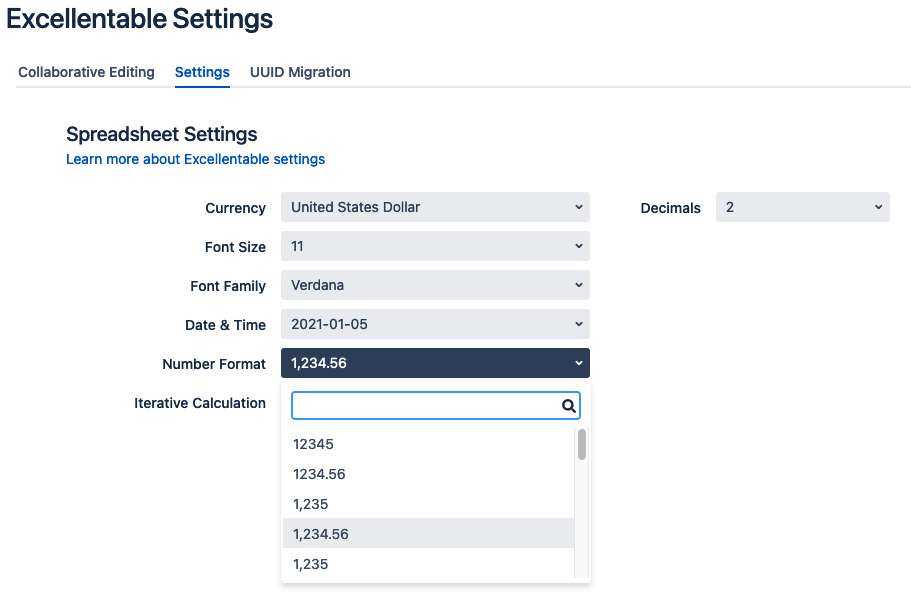
What does Number Format mean?
Setting the Number Format at the Instance Level sets the default Number Format used for all Excellentables under this Instance. The Number Format selected will change how any numbers are shown to the selected way within the Excellentable.
How to get to it?
- Follow instructions in How to get to Instance Settings.
- Click drop down next to Number Format.
- You will have the ability to search for the Number Format you'd like to use by either using the search box or scrolling.
Available Number Formats
| Number Format |
| 12345 |
| 1234.56 |
| 1,235 |
| 1,234.56 |
| 1,235 |
| 1,234.56 |
| $1,235 |
| $1,234.56 |
| 1234.56 |
| 123456% |
| 123456.00% |
| 1.23E+03 |
| 1.20E+03 |
| 1234 5/9 |
| 1234 12/25 |
