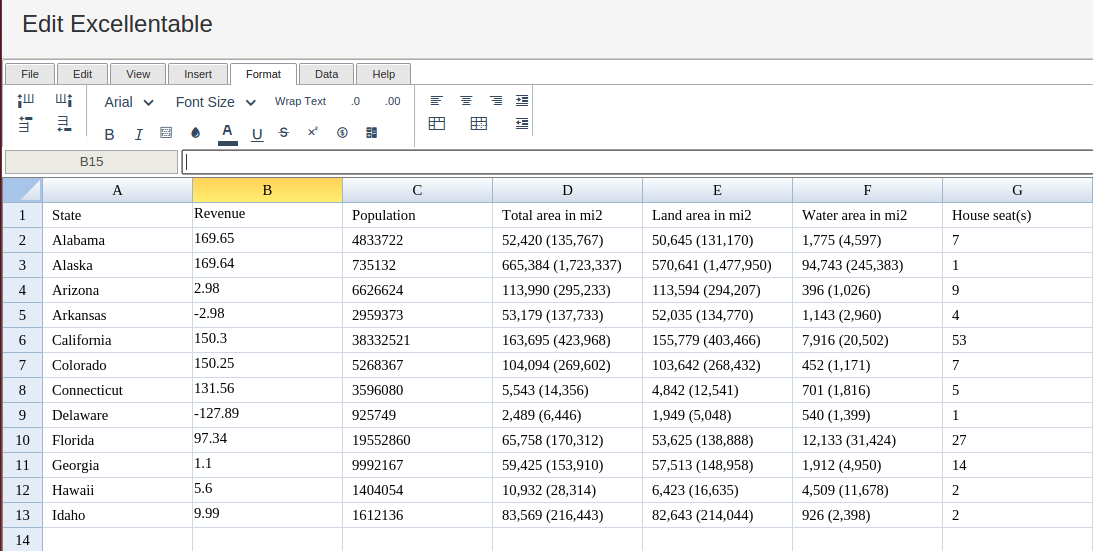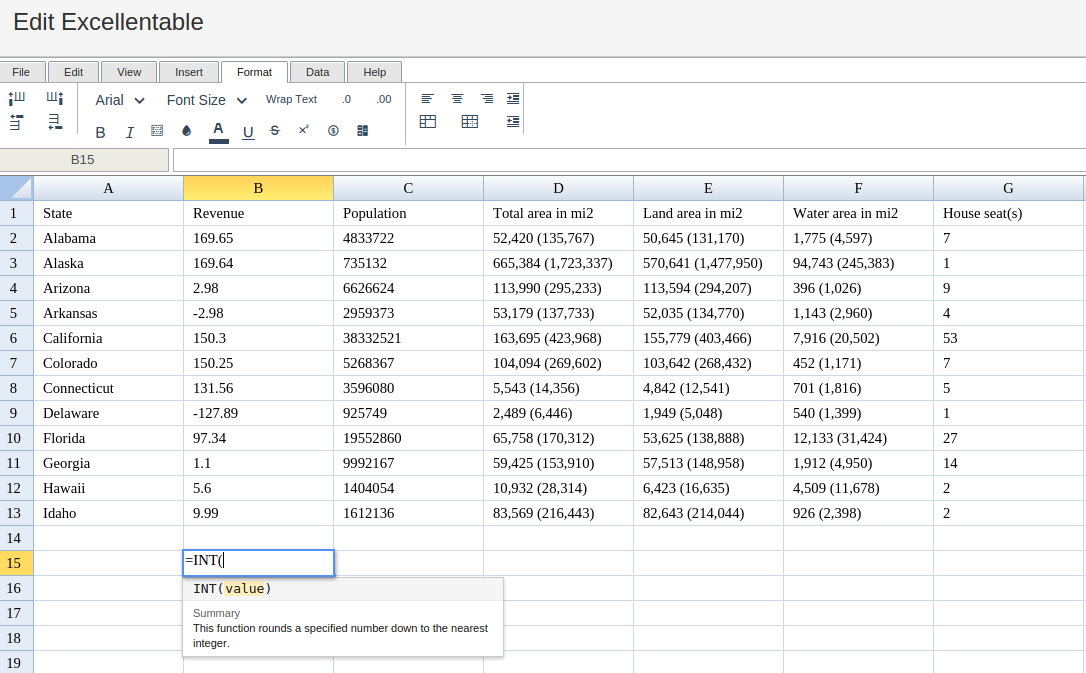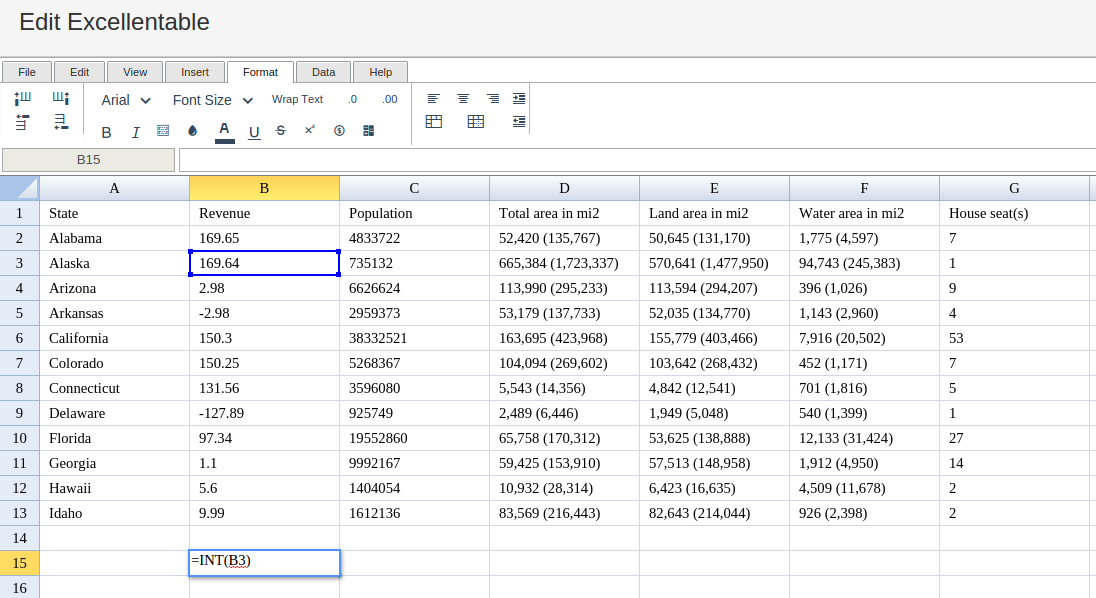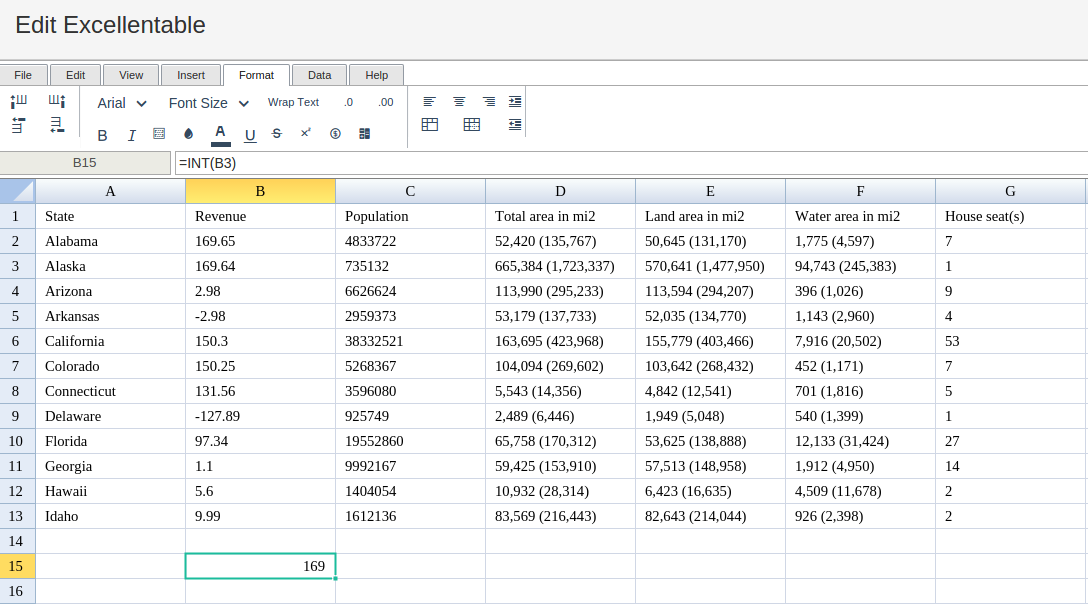INT
Definition of INT
Rounds a number down to the nearest integer that is less than or equal to it.
Sample Usage
INT(99.44)
INT(A2)
Syntax
INT(value)
value- The value to round down to the nearest integer..
Notes
INTis not equivalent toROUNDDOWNwithcountset to0.INTrounds down using value, whereasROUNDDOWNrounds down using absolute value, which causes differences for negative values ofvalue.INTis also not equivalent toFLOORwith significance-1for negative values ofvaluefor the same reason as above. It is, however, equivalent toFLOORwith significance1for positive values ofvalueandCEILINGwith significance-1for negative values ofvalue.
See Also
TRUNC: Truncates a number to a certain number of significant digits by omitting less significant digits.
ROUNDUP: Rounds a number to a certain number of decimal places, always rounding up to the next valid increment.
ROUNDDOWN: Rounds a number to a certain number of decimal places, always rounding down to the next valid increment.
ROUND: Rounds a number to a certain number of decimal places according to standard rules.
MROUND: Rounds one number to the nearest integer multiple of another.
FLOOR: Rounds a number down to the nearest integer multiple of specified significance.
CEILING: Rounds a number up to the nearest integer multiple of specified significance.
In order to use the INT formula, start with your edited Excellentable
Then type in the INT Formula in the area you would like to display the outcome:
Type in the complete INT formula for a cell as shown below:
Excellentable will generate the outcome when hitting enter.
A
|
B
|
C
|
|
|---|---|---|---|
1
|
|||
2
|
|||
3
|
|||
4
|
|||
5
|
|||
6
|
|||
7
|
|||
8
|
|||
9
|
|||
10
|
|||
11
|
|||
12
|
|||
13
|
|||
14
|
|||
15
|
D
|
E
|
F
|
|
|---|---|---|---|
1
|
G
|
|
|---|---|
1
|