INTRATE
Definition of INTRATE
Calculates the effective interest rate generated when an investment is purchased at one price and sold at another with no interest or dividends generated by the investment itself.
Sample Usage
INTRATE(DATE(2010,01,02),DATE(2019,12,31),90,140,2)
INTRATE(A2,B2,C2,D2,1)
Syntax
INTRATE(buy_date, sell_date, buy_price, sell_price, [day_count_convention])
buy_date- The date of purchase of the investment.sell_date- The date of sale of the investment.buy_price- The price at which the investment was purchased.sell_price- The price at which the investment was sold.day_count_convention- [ OPTIONAL -0by default ] - An indicator of what day count method to use.0 indicates US (NASD) 30/360 - This assumes 30 day months and 360 day years as per the National Association of Securities Dealers standard, and performs specific adjustments to entered dates which fall at the end of months.
1 indicates Actual/Actual - This calculates based upon the actual number of days between the specified dates, and the actual number of days in the intervening years. Used for US Treasury Bonds and Bills, but also the most relevant for non-financial use.
2 indicates Actual/360 - This calculates based on the actual number of days between the speficied dates, but assumes a 360 day year.
3 indicates Actual/365 - This calculates based on the actual number of days between the specified dates, but assumes a 365 day year.
4 indicates European 30/360 - Similar to
0, this calculates based on a 30 day month and 360 day year, but adjusts end-of-month dates according to European financial conventions.
Notes
buy_dateandsell_dateshould be entered usingDATE,TO_DATEor other date parsing functions rather than by entering text.
See Also
NOMINAL: Calculates the annual nominal interest rate given the effective rate and number of compounding periods per year.
EFFECT: Calculates the annual effective interest rate given the nominal rate and number of compounding periods per year.
To use the INTRATE Formula, simply begin with your edited Excellentable:
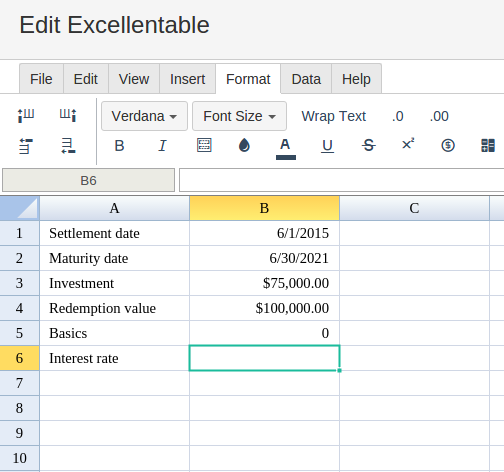
Then begin typing the INTRATE formula in the area you would like to display the outcome:
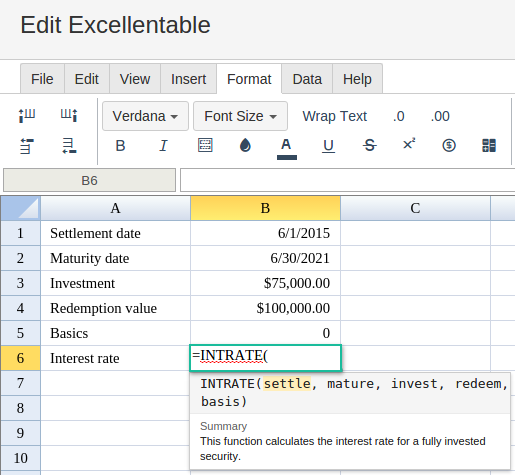
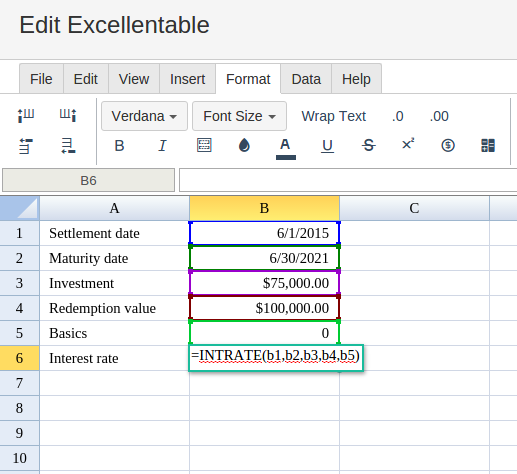
By adding the values you would like to calculate, Excellentable generates the outcome:
A
|
B
|
|
|---|---|---|
1
|
||
2
|
||
3
|
||
4
|
||
5
|
||
6
|
||
7
|
||
8
|
||
9
|
||
10
|
||
11
|
||
12
|
||
13
|
