ISNONTEXT
Definition of ISNONTEXT
Checks whether a value is non-textual.
Sample Usage
ISNONTEXT(A2)
ISNONTEXT("cat")
Syntax
ISNONTEXT(value)
value- The text to be checked.ISNONTEXTreturnsFALSEif this is a text value or a reference to a cell containing a text value andTRUEotherwise.When
valueis a reference to an empty cell,ISNONTEXTwill returnTRUE.When
valueis an empty string,ISNONTEXTwill returnFALSE, as the empty string is considered text.
Notes
Nonprinting characters and whitespace count as text, so when
ISNONTEXTis called on a cell containing such characters, the function will returnFALSEeven though the cell appears empty.Numbers input as text, e.g.
"1234"count as text, and will causeISNONTEXTto returnFALSE.ISNONTEXT(value)is the logical equivalent ofNOT(ISTEXT(value))This function is most often used in conjunction with
IFin conditional statements.
See Also
ISTEXT: Checks whether a value is text.
ISREF: Checks whether a value is a valid cell reference.
ISODD: Checks whether the provided value is odd.
ISNUMBER: Checks whether a value is a number.
ISNA: Checks whether a value is the error `#N/A`.
ISLOGICAL: Checks whether a value is `TRUE` or `FALSE`.
ISEVEN: Checks whether the provided value is even.
ISERROR: Checks whether a value is an error.
ISERR: Checks whether a value is an error other than `#N/A`.
ISBLANK: Checks whether the referenced cell is empty.
IF: Returns one value if a logical expression is `TRUE` and another if it is `FALSE`.
In order to use the ISNONTEXT formula, start with your edited Excellentable
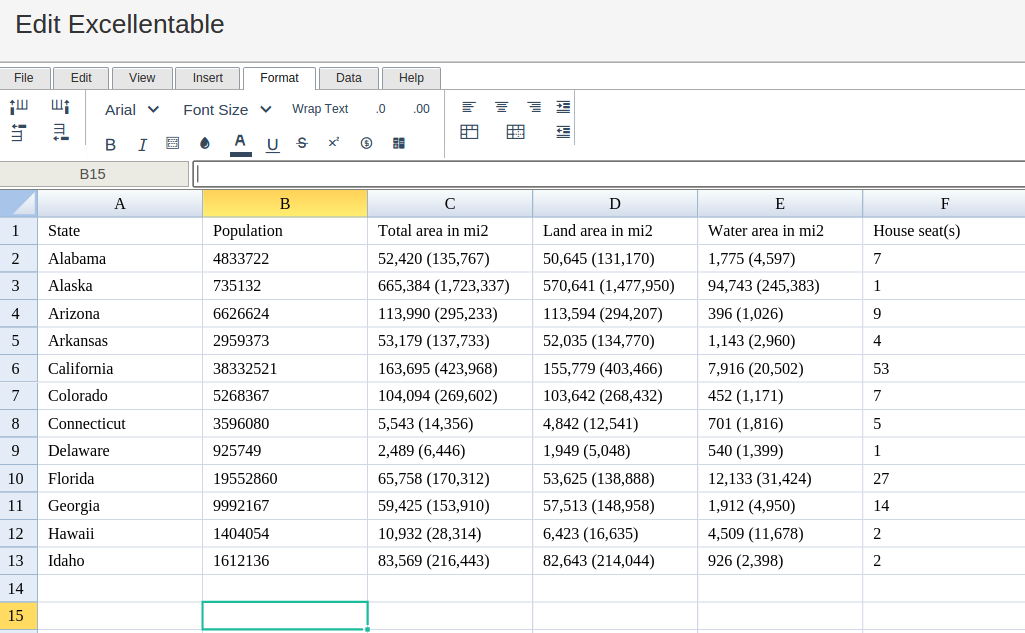
Then type in the ISNONTEXT Formula in the area you would like to display the outcome:
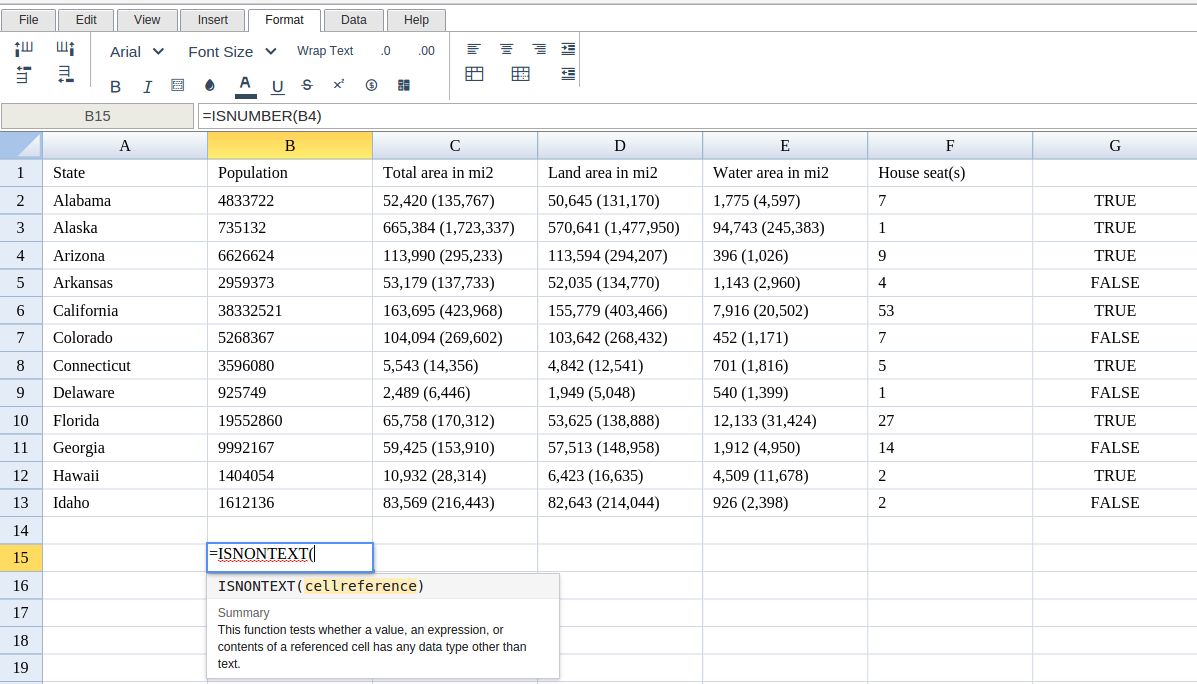
Type in the complete ISNONTEXT formula for a cell as shown below:
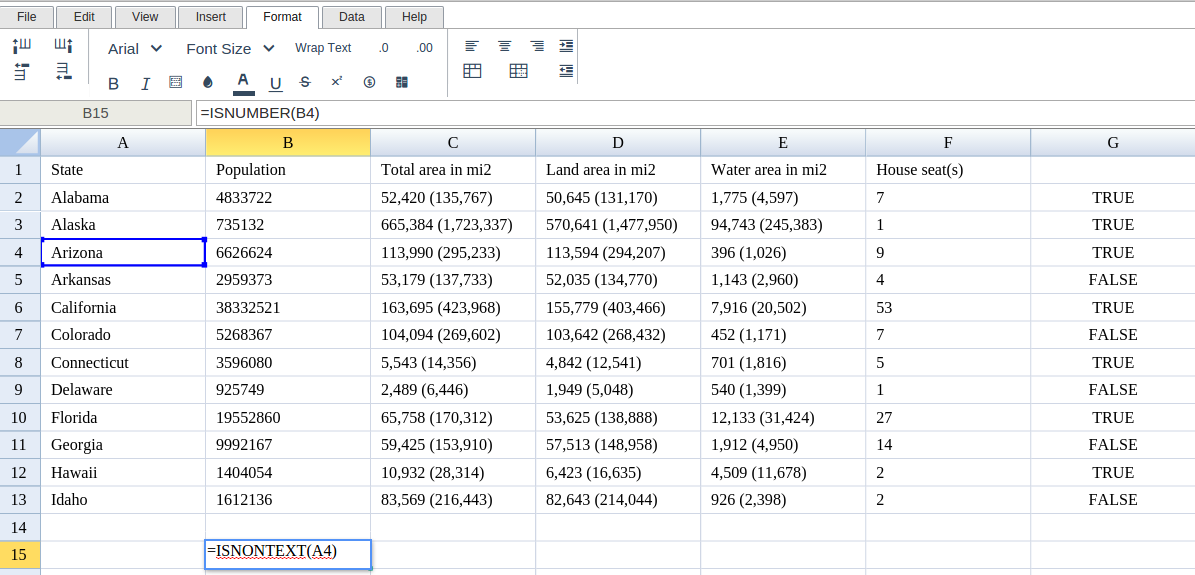
Excellentable will generate the outcome when hitting enter.
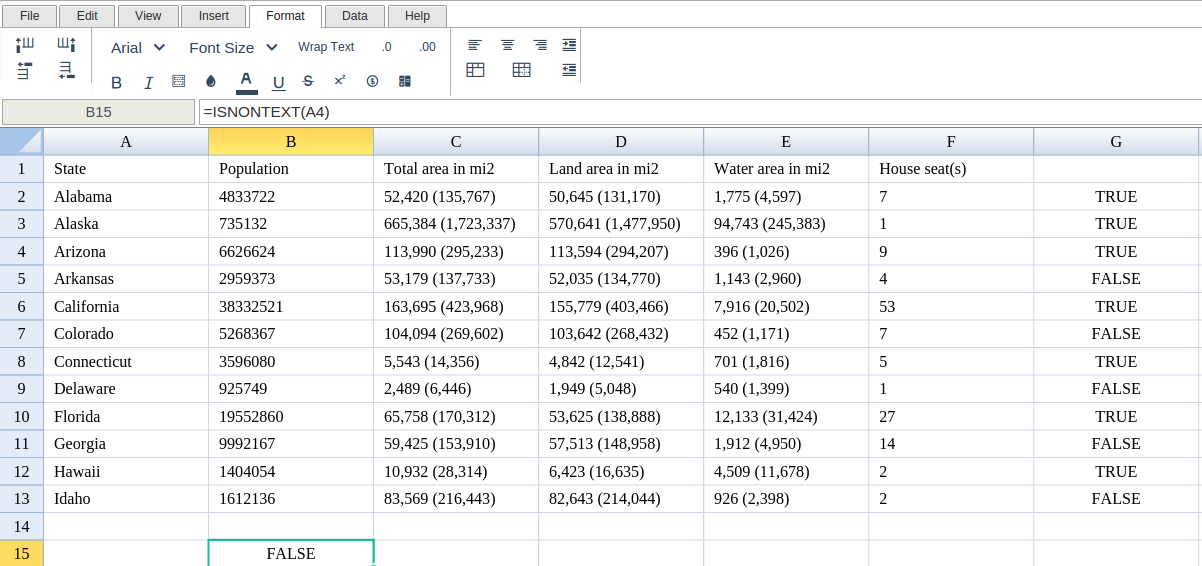
A
|
B
|
C
|
|
|---|---|---|---|
1
|
|||
2
|
|||
3
|
|||
4
|
|||
5
|
|||
6
|
|||
7
|
|||
8
|
|||
9
|
|||
10
|
|||
11
|
|||
12
|
|||
13
|
D
|
E
|
F
|
|
|---|---|---|---|
1
|
G
|
|
|---|---|
1
|
