ISNUMBER
Definition of ISNUMBER
Checks whether a value is a number.
Sample Usage
ISNUMBER(A2)
ISNUMBER(4)
Syntax
ISNUMBER(value)
value- The value to be verified as a number.*
ISNUMBERreturnsTRUEif this is a number or a reference to a cell containing a numeric value andFALSEotherwise.
Notes
This function is most often used in conjunction with
IFin conditional statements.Note that supplying a number enclosed in a string (e.g.
ISNUMBER("123")) will cause this function to returnFALSE.
See Also
ISTEXT: Checks whether a value is text.
ISREF: Checks whether a value is a valid cell reference.
ISODD: Checks whether the provided value is odd.
ISNONTEXT: Checks whether a value is non-textual.
ISNA: Checks whether a value is the error `#N/A`.
ISLOGICAL: Checks whether a value is `TRUE` or `FALSE`.
ISEVEN: Checks whether the provided value is even.
ISERROR: Checks whether a value is an error.
ISERR: Checks whether a value is an error other than `#N/A`.
ISBLANK: Checks whether the referenced cell is empty.
IF: Returns one value if a logical expression is `TRUE` and another if it is `FALSE`.
In order to use the ISNUMBER formula, start with your edited Excellentable
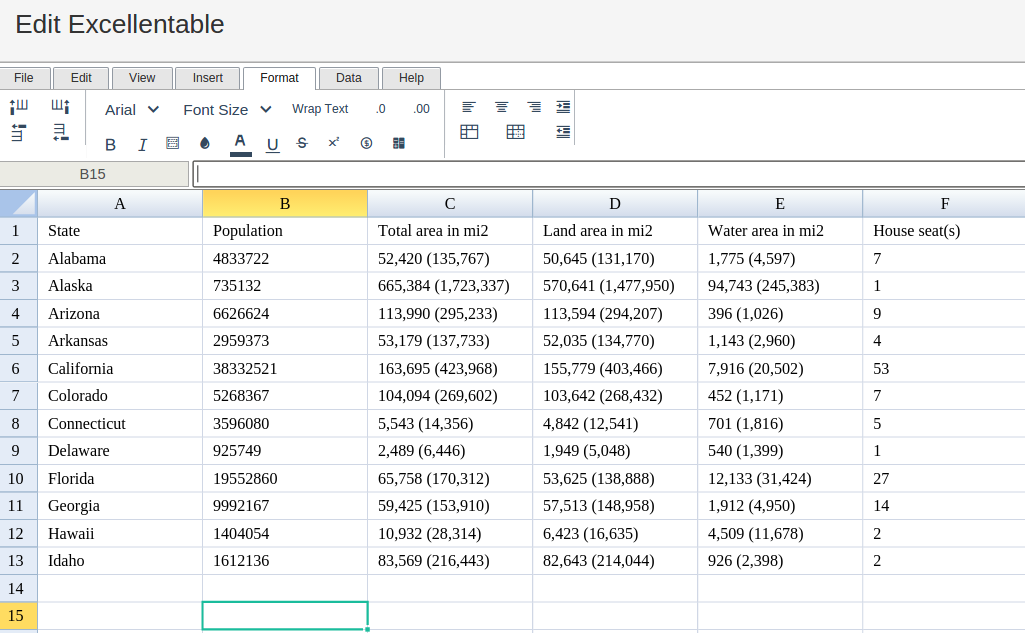
Then type in the ISNUMBER Formula in the area you would like to display the outcome:
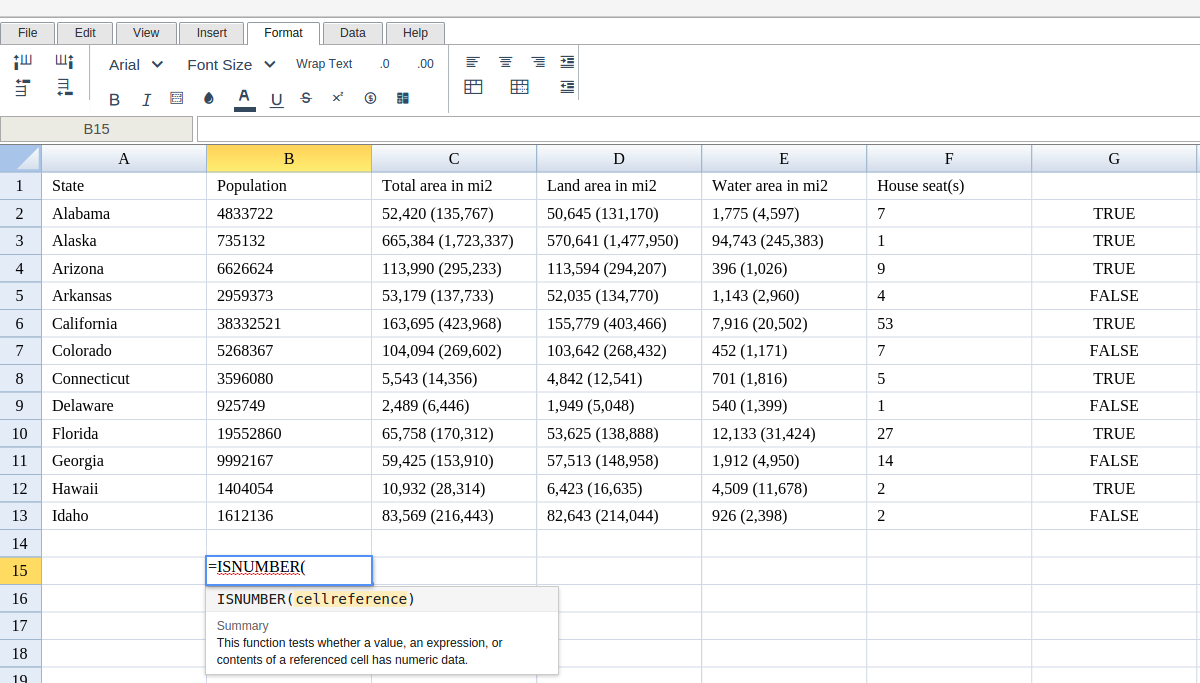
Type in the complete ISNUMBER formula for a cell as shown below:
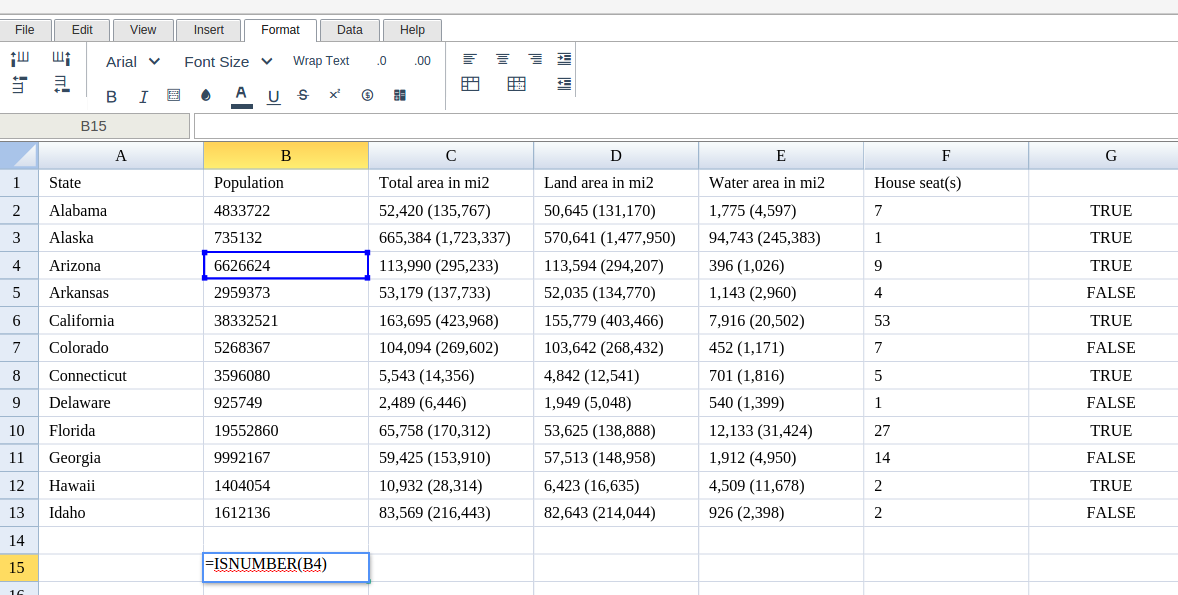
Excellentable will generate the outcome when hitting enter.
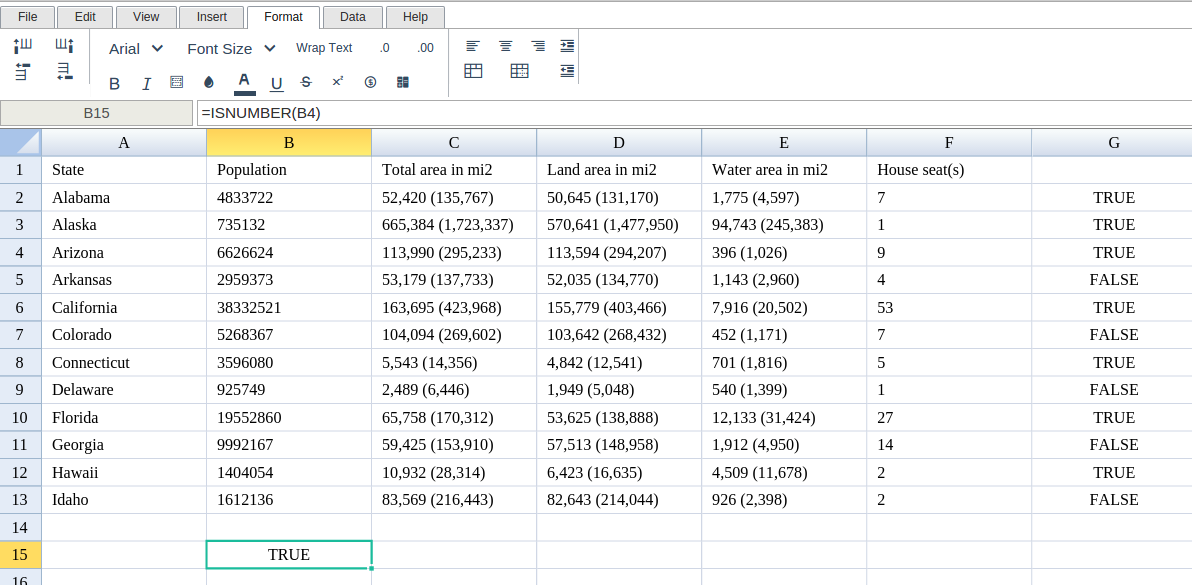
A
|
B
|
C
|
|
|---|---|---|---|
1
|
|||
2
|
|||
3
|
|||
4
|
|||
5
|
|||
6
|
|||
7
|
|||
8
|
|||
9
|
|||
10
|
|||
11
|
|||
12
|
|||
13
|
|||
14
|
|||
15
|
D
|
E
|
F
|
|
|---|---|---|---|
1
|
G
|
|
|---|---|
1
|
